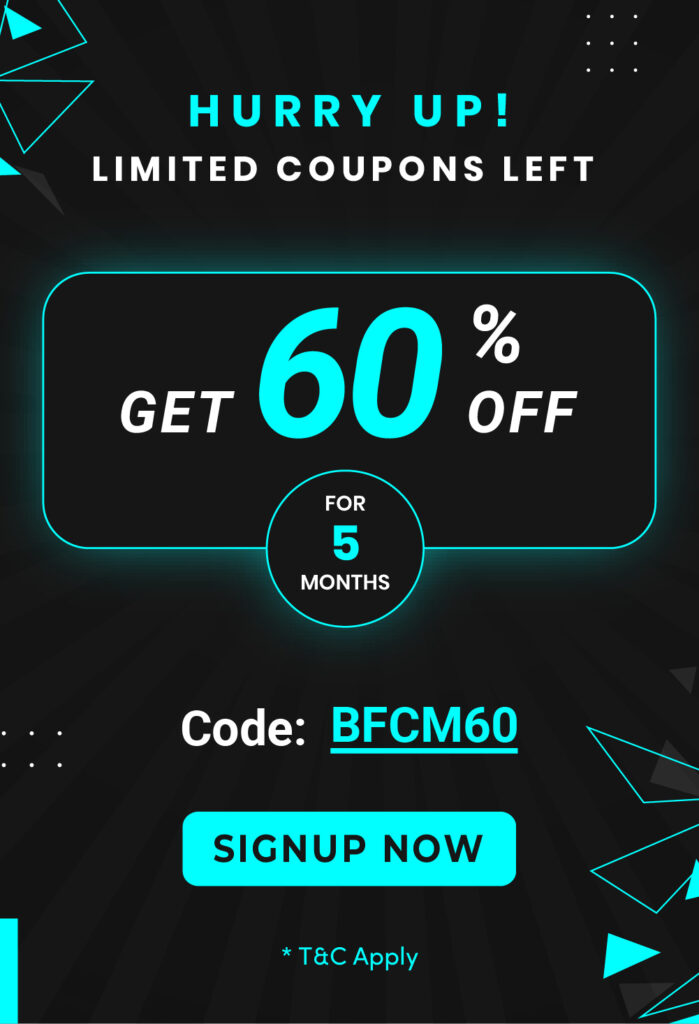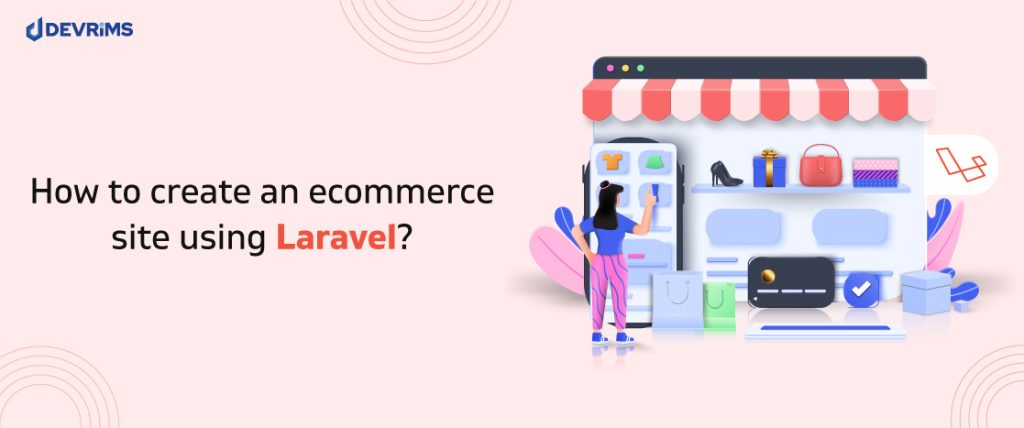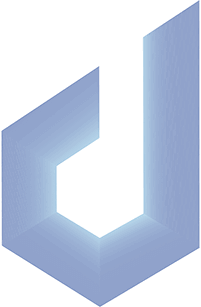In this article, we’ll cover the 10 best PHP editors and integrated development environments (IDEs) for advancing your coding experience and productivity.
We understand the importance of having the right tools available when working with a technical language like PHP. That’s why we’ve carefully compiled this list of top-notch editors and IDEs, each offering unique features and functionalities to provide diverse developer requirements.
Let’s dive in and explore these powerful tools that can streamline your PHP development workflow.
What is an Editor? And what are the benefits of using an Editor?
A code editor is a software designed specifically for writing, editing, and managing code. It provides a user-friendly interface and various features to enhance the coding experience, such as syntax highlighting, code folding, and auto-completion. Code editors are typically lightweight and focused on providing a distraction-free environment for developers.
While code editors offer a great starting point, developers often need more advanced features and tools, which is where IDEs come in.
These are some benefits of using code editors.
- Improved Productivity: Features like syntax highlighting, code folding, and auto-completion can significantly boost your coding speed and efficiency.
- Customization: Most editors allow for extensive customization, enabling you to personalize the environment to your specific needs and preferences.
- Lightweight and Portable: Code editors are generally lightweight and can be easily installed and used on different machines, making them ideal for developers across multiple platforms.
What is an IDE? And What are the benefits of using an IDE?
An Integrated Development Environment (IDE) is a comprehensive software application combining a code editor with various tools and components to streamline the entire software development process. IDEs typically include features such as code editors, debuggers, build automation tools, version control integration, and project management capabilities, all within a single interface.
These are some benefits of using IDEs.
- Increased Productivity: By integrating multiple tools and functionalities into a single interface, IDEs can significantly boost productivity by reducing context switching and enabling more efficient workflows.
- Debugging and Testing: IDEs often come equipped with powerful debugging and testing tools, allowing developers to identify and fix issues quickly.
- Project Management: Many IDEs provide project management features, such as version control integration and code refactoring tools, making it easier to manage large-scale projects.
- Code Quality: IDEs can help maintain code quality by offering features like code analysis, formatting, and code completion, ensuring consistency and following best practices.
10 Best PHP Editors and IDEs
Without further delay, let’s dive into the list of the 10 best PHP editors and IDEs:
1. Visual Studio Code
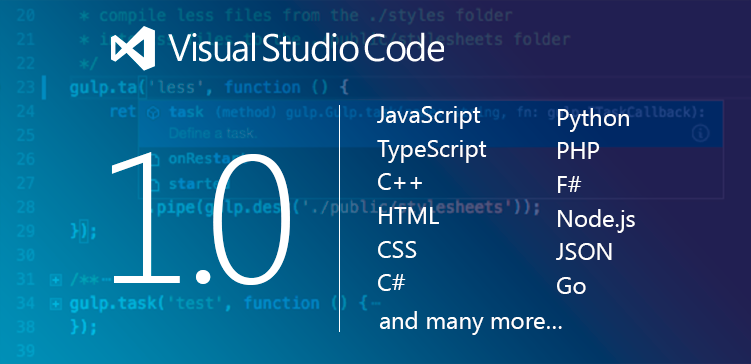
Visual Studio Code (VS Code) is a free, open-source code editor developed by Microsoft. It has gained immense popularity among PHP developers due to its rich feature set, extensibility, and cross-platform compatibility.
While not primarily a PHP-specific tool, VS Code offers excellent support for PHP development through its thriving environment of extensions. The PHP IntelliSense extension, for instance, provides intelligent code completion, inline parameter hints, and code linting, while the PHP Debug extension enables seamless debugging capabilities.
One of VS Code’s key strengths is its lightweight yet robust nature. It offers a distraction-free coding environment while providing developers with modern tooling like syntax highlighting, code folding, and built-in Git integration. Its customizable user interface also allows developers to customize the editor to their specific needs and preferences.
VS Code’s cross-platform compatibility ensures a consistent development experience across Windows, macOS, and Linux operating systems, making it an attractive choice for developers in diverse environments.
Furthermore, VS Code’s extensibility allows developers to enhance its functionality by installing extensions from the vast marketplace. This enables them to add support for popular PHP frameworks, tools, and components, further streamlining the development process.
Visual Studio Code’s combination of simplicity, performance, and extensibility, coupled with its robust PHP support, makes it a compelling choice for PHP developers seeking a modern, efficient, customizable code editor.
Key Features:
- Lightweight and highly customizable
- Integrated terminal and debugging tools
- Extensive extension marketplace for added functionality
- Built-in Git support
- IntelliSense code completion
- Support for a wide range of programming languages, including PHP
2. Sublime Text

Sublime Text is a popular cross-platform code editor known for its speed, simplicity, and extensive customization functionalities. While not an Integrated Development Environment (IDE) by itself, Sublime Text has become a favorite among PHP developers due to its lightweight nature and the ability to extend its functionality through a vast collection of packages and plugins.
One of Sublime Text’s standout features is its lightning-fast performance, even when working with large codebases. Its minimalist user interface and distraction-free environment allow developers to focus solely on writing code, while its rich set of keyboard shortcuts and commands enable efficient navigation and editing.
Sublime Text’s package ecosystem is one of its most powerful assets. Developers can install packages to add support for various programming languages, including PHP, and enhance the editor’s capabilities with features like code linting, auto-completion, syntax highlighting, and code formatting. Popular packages like SublimeLinter, Phpcs, and Phpfmt enable developers to maintain code quality and follow best practices.
Additionally, Sublime Text offers excellent support for working with Git and other version control systems, making it easier to manage and collaborate on projects.
While Sublime Text does not provide the same built-in tools and features as full-fledged IDEs, its extensibility and customization options allow developers to tailor the editor to their needs, creating a personalized and efficient development environment.
Overall, Sublime Text’s simplicity, speed, and extensibility, combined with its strong PHP community support and package ecosystem, make it a compelling choice for PHP developers seeking a lightweight yet powerful code editor.
Key Features:
- Blazing-fast performance and responsive UI
- Support for multiple selections and command palettes
- Powerful search and replace functionality
- Extensive plugin ecosystem
- Split-editing and distraction-free mode
- Support for a wide range of programming languages, including PHP
3. Atom
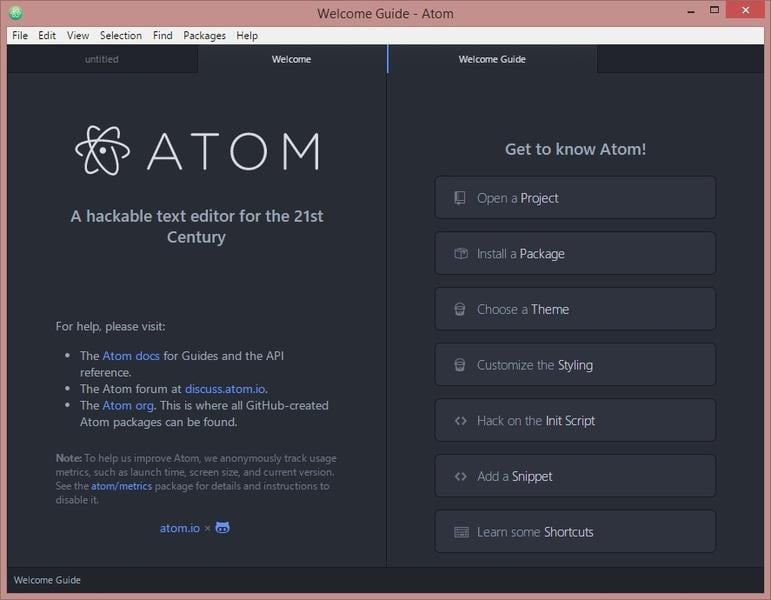
Atom is a free and open-source code editor developed by GitHub. While not exclusively designed for PHP development, it has gained popularity among PHP developers due to its modern and hackable nature and extensive package ecosystem.
At its core, Atom is a desktop application built using web technologies like HTML, JavaScript, and Node.js. This unique architecture allows developers to customize and extend Atom’s functionality by creating packages, themes, and modifications to the editor’s source code.
One of Atom’s standout features is its support for multiple panes. This enables developers to work on different files simultaneously and easily navigate between them. This feature, combined with its built-in tools for finding and replacing text across multiple files, can significantly boost productivity.
Atom offers a range of packages for PHP development that enhance its capabilities. Packages like php-ide-seren, atom-php-ide, and atom-autocomplete-php provide features like code completion, code linting, syntax highlighting, and code navigation, making Atom a versatile PHP development environment.
Atom also integrates with Git and other version control systems, allowing developers to easily manage and collaborate on projects directly from within the editor.
While Atom may not be as feature-rich as some dedicated PHP IDEs, its extensibility and customization options allow developers to tailor the editor to their needs. Furthermore, its user-friendly interface and cross-platform compatibility make it an attractive choice for developers across different operating systems.
Overall, Atom’s combination of modern web-based architecture, extensive package ecosystem, and emphasis on customization make it a compelling choice for PHP developers seeking a flexible and highly extensible code editor.
Key Features:
- Cross-platform compatibility
- Built-in package manager for easy installation and management of packages
- Support for multiple panes and split-editing
- Built-in Git integration
- Extensive language support, including PHP
- Teletype for real-time collaborative coding
4. PhpStorm
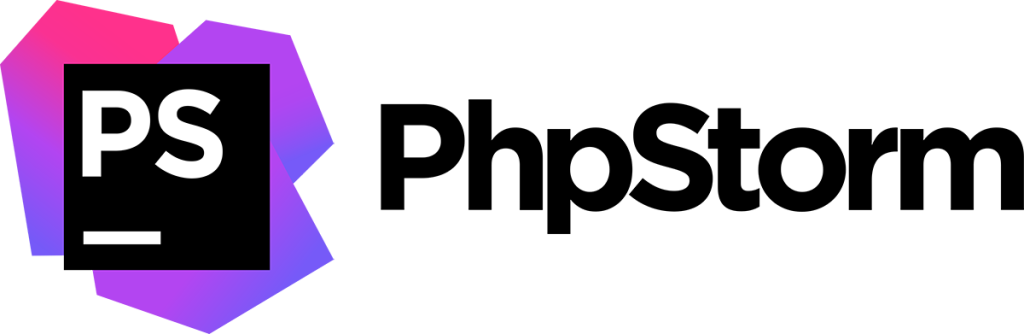
PhpStorm, developed by JetBrains, is a powerful and feature-rich Integrated Development Environment (IDE) designed explicitly for PHP development. It is widely considered one of the best IDEs available for PHP developers, offering a comprehensive set of tools and features tailored to streamline the entire development process.
One of PhpStorm’s standout features is its intelligent code assistance, which includes advanced code completion, on-the-fly error detection, and automated refactoring capabilities. This helps developers write cleaner and more efficient code and saves considerable time by reducing the need for manual code corrections and refactoring.
PhpStorm’s debugging capabilities are exceptional. It allows developers to easily debug their PHP applications and supports popular frameworks like Laravel, Symfony, and Zend Framework. The built-in debugger provides features like breakpoints, expression evaluation, and step-through debugging, making it easier for developers to identify and fix issues in their code.
In addition to its PHP-specific features, PhpStorm offers excellent support for front-end development technologies like JavaScript, HTML, and CSS. This integration allows developers to work on the entire web application stack within a single IDE, enhancing productivity and workflow efficiency.
Another notable strength of PhpStorm is its support for various tools and technologies commonly used in PHP development, such as Git, Docker, and database management tools. These integrations enable developers to manage their projects, collaborate with team members, and interact with databases without leaving the IDE.
While PhpStorm is a paid IDE, it offers a free trial period and educational licenses, making it accessible to many developers. JetBrains also provides excellent documentation and an active community forum, ensuring developers can access resources and support when needed.
Overall, PhpStorm’s comprehensive feature set, intelligent code assistance, powerful debugging capabilities, and seamless integration with various tools and technologies make it a top choice for PHP developers seeking a robust and feature-rich development environment.
Key Features:
- Advanced code editor with extensive PHP support
- Intelligent code completion and refactoring
- Integrated debugging tools
- Built-in support for popular PHP frameworks like Laravel, Symfony, and Drupal
- Version control integration (Git, Mercurial, SVN, etc.)
- Support for various front-end technologies (JavaScript, CSS, HTML)
5. NetBeans
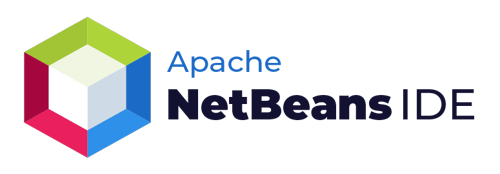
NetBeans is a free and open-source Integrated Development Environment (IDE) that supports PHP development. Developed by Apache, NetBeans is known for its user-friendly interface, extensive toolset, and cross-platform compatibility.
One of NetBeans’ key strengths is its intuitive and customizable user interface, which can be tailored to fit developers’ individual preferences. The IDE offers a range of layout options, allowing developers to organize their workspace efficiently and reduce clutter.
For PHP development, NetBeans provides a comprehensive set of tools and features. Its intelligent code completion, folding, and syntax highlighting capabilities help improve code readability and productivity. Additionally, NetBeans offers robust debugging tools, including support for remote debugging, which can be invaluable for identifying and resolving issues in PHP applications.
NetBeans also excels at integrating with popular PHP frameworks and technologies. It provides out-of-the-box support for frameworks like Symfony, Laravel, and Zend Framework and tools for working with databases, version control systems, and deployment environments.
One of NetBeans’s standout features is its profiling capabilities. The IDE includes a built-in profiler that allows developers to analyze the performance of their PHP applications, identify bottlenecks, and optimize their code for better performance.
NetBeans also offers excellent support for web development technologies like HTML, CSS, and JavaScript, making it a comprehensive solution for building complete web applications.
While NetBeans may not be as feature-rich as some commercial IDEs, its open-source nature and active community ensure that it continues to evolve and improve over time. Its cross-platform compatibility and extensive documentation make it an accessible choice for PHP developers working on various operating systems.
Overall, NetBeans’ user-friendly interface, comprehensive toolset, profiling capabilities, and strong support for PHP frameworks and technologies make it a compelling choice for PHP developers seeking a well-rounded and efficient development environment.
Key Features:
- Comprehensive PHP support with code completion, refactoring, and debugging
- Support for popular PHP frameworks like Laravel, Symfony, and Zend
- Built-in tools for database management and profiling
- Extensible architecture with a vast plugin ecosystem
- Cross-platform compatibility
6. Eclipse PDT

Eclipse PDT, or PHP Development Tools, is a popular open-source extension for the Eclipse IDE that provides comprehensive support for PHP development. Developed by the Eclipse Foundation, Eclipse PDT transforms the Eclipse IDE into a robust environment for building PHP applications.
One of Eclipse PDT’s key advantages is its tight integration with the Eclipse ecosystem, which offers a vast array of additional plugins and tools for various aspects of software development. This extensibility allows developers to customize and enhance their development environment to suit their needs.
Eclipse PDT comes packed with a wide range of features tailored for PHP development. It offers intelligent code completion, syntax highlighting, code folding, and refactoring capabilities, which can significantly improve developer productivity and code quality. Additionally, it provides robust debugging tools, including support for remote debugging and profiling, enabling developers to identify and resolve issues efficiently.
Eclipse PDT also excels in its support for popular PHP frameworks and technologies. It offers out-of-the-box integration with frameworks like Symfony, Laravel, and Zend Framework, as well as tools for working with databases, version control systems, and deployment environments.
Another notable feature of Eclipse PDT is its built-in support for testing and continuous integration. Developers can easily set up and run unit tests and integrate their projects with popular continuous integration tools like Jenkins or Travis CI.
While Eclipse PDT primarily focuses on PHP development, it also supports web development technologies like HTML, CSS, and JavaScript, allowing developers to build complete web applications within the same IDE.
Eclipse PDT is an open-source project, which means it benefits from an active community of developers who contribute to its ongoing development and improvement. This ensures the tool stays up-to-date with the latest PHP language features and industry best practices.
Overall, Eclipse PDT’s rich feature set, extensibility, framework support, and integration with the broader Eclipse ecosystem make it a compelling choice for PHP developers seeking a powerful and customizable development environment.
Key Features:
- Advanced code editing features like code folding, syntax highlighting, and auto-completion
- Support for popular PHP frameworks like Laravel, Symfony, and Zend
- Integrated debugging and testing tools
- Extensive plugin ecosystem for added functionality
- Cross-platform compatibility
7. Aptana Studio

Aptana Studio is a powerful and feature-rich Integrated Development Environment (IDE) offering excellent PHP development support. Developed by Aptana (now owned by Appcelerator), Aptana Studio is designed to provide a comprehensive and customizable environment for building web applications, including PHP projects.
One of the standout features of Aptana Studio is its intelligent code assistance capabilities. The IDE provides advanced code completion, code navigation, and refactoring tools, which can significantly improve developer productivity and code quality. Additionally, it offers syntax highlighting, code folding, and code formatting tools to enhance code readability and maintainability.
Aptana Studio provides robust support for PHP development for popular frameworks and technologies. It includes built-in support for frameworks like Laravel, Symfony, and CakePHP and tools for working with databases, version control systems, and deployment environments.
Aptana Studio also excels in its debugging capabilities. It offers a powerful debugger that supports local and remote debugging, allowing developers to identify and resolve issues efficiently. Additionally, the IDE includes profiling tools that can be used to analyze the performance of PHP applications and optimize code.
Another notable feature of Aptana Studio is its support for web development technologies like HTML, CSS, and JavaScript. This integration allows developers to work on the entire web application stack within a single IDE, streamlining their workflow and improving productivity.
Aptana Studio also offers a range of customization options, enabling developers to tailor the IDE to their specific preferences and workflows. This includes installing third-party plugins and extensions, customizing keyboard shortcuts, and customizing the user interface layout.
While Aptana Studio is a commercial product, it offers a free version with limited features and paid subscriptions with additional tools and support. The company also provides excellent documentation and an active community forum, ensuring developers can access resources and support when needed.
Overall, Aptana Studio’s comprehensive feature set, intelligent code assistance, robust debugging and profiling capabilities, and support for popular PHP frameworks and web development technologies make it a compelling choice for PHP developers seeking a powerful and customizable development environment.
Key Features:
- Integrated support for PHP, HTML, CSS, JavaScript, and other web technologies
- Code assist and auto-completion for PHP and popular frameworks
- Built-in debugging and profiling tools
- Integration with version control systems like Git and SVN
- Support for remote file editing and deployment
8. Komodo IDE
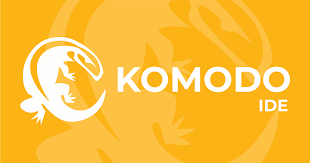
Komodo IDE is a versatile and feature-rich Integrated Development Environment (IDE) developed by ActiveState. While not exclusively designed for PHP development, it provides robust support for PHP and many other programming languages, making it a powerful and flexible choice for developers working on various projects.
One of the standout features of Komodo IDE is its cross-platform compatibility. It runs seamlessly on Windows, macOS, and Linux, ensuring a consistent development experience across different operating systems. This flexibility allows developers to work on their projects without being tied to a specific platform.
Komodo IDE offers a comprehensive set of tools and features for PHP development. It provides intelligent code assistance, including code completion, code folding, and syntax highlighting, which can significantly improve developer productivity and code quality. Additionally, it offers robust debugging capabilities, allowing developers to identify and resolve issues quickly.
Komodo IDE also excels in its support for popular PHP frameworks and technologies. It includes built-in support for frameworks like Laravel, Symfony, and CodeIgniter and tools for working with databases, version control systems, and deployment environments.
Another notable feature of Komodo IDE is its support for web development technologies like HTML, CSS, and JavaScript. This integration allows developers to work on the entire web application stack within a single IDE, streamlining their workflow and improving productivity.
Komodo IDE also offers a range of customization options, enabling developers to tailor the IDE to their specific preferences and workflows. This includes installing third-party add-ons and extensions, customizing keyboard shortcuts, and customizing the user interface layout.
While Komodo IDE is a commercial product, it offers a free version with limited features and paid subscriptions with additional tools and support. The company also provides excellent documentation and an active community forum, ensuring developers can access resources and support when needed.
Overall, Komodo IDE’s versatility, cross-platform compatibility, robust PHP support, integration with web development technologies, and customization options make it a compelling choice for PHP developers seeking a powerful and flexible development environment that can adapt to their unique needs.
Key Features:
- Advanced code editing features like code folding, syntax highlighting, and auto-completion
- Support for popular PHP frameworks like Laravel, Symfony, and CodeIgniter
- Integrated debugging and testing tools
- Built-in support for version control systems like Git, Mercurial, and SVN
- Cross-platform compatibility
9. Codelobster
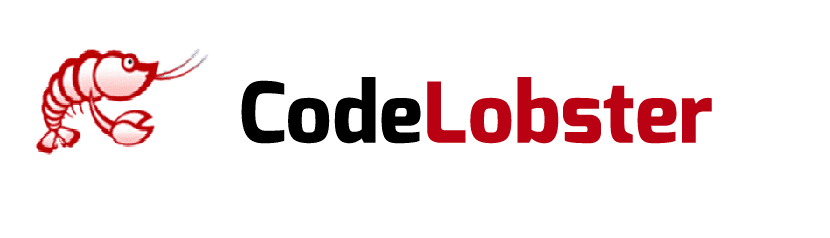
Codelobster is a lightweight and user-friendly PHP IDE that aims to provide a streamlined development experience for PHP developers. Developed by Software Imagine & Design, Codelobster is designed to be a simple yet powerful tool for building PHP applications.
One of Codelobster’s key strengths is its intuitive and modern user interface. The IDE features a clean and uncluttered layout, allowing developers to focus on their code without being overwhelmed by excessive toolbars or menus. Additionally, Codelobster offers customizable color schemes and keyboard shortcuts, enabling developers to personalize their workspace according to their preferences.
Codelobster provides a range of valuable features for PHP development. It includes intelligent code completion, syntax highlighting, code folding, and code formatting capabilities, which can help improve code readability and maintainability. Furthermore, Codelobster offers built-in support for popular PHP frameworks like Laravel, Symfony, and CodeIgniter, making it easier to work with these frameworks.
Codelobster also offers robust debugging tools, including a built-in debugger that supports local and remote debugging. This feature can be invaluable for identifying and resolving issues in PHP applications, particularly those running on remote servers.
While Codelobster may not be as feature-rich as some of the more comprehensive IDEs, it excels in its simplicity and ease of use. It is an excellent choice for developers who prefer a lightweight and distraction-free coding environment, without sacrificing essential tools and features for PHP development.
Codelobster is available in both free and paid versions. The free version offers a good set of basic features. In contrast, the paid version includes additional tools and support for technologies like JavaScript, HTML, and CSS, making it a more comprehensive solution for web development.
Overall, Codelobster’s user-friendly interface, intelligent code assistance features, framework support, and debugging capabilities make it a solid choice for PHP developers seeking a lightweight, streamlined development environment without compromising essential functionality.
Key Features:
- Intelligent code completion and refactoring
- Support for popular PHP frameworks like Laravel, Symfony, and CodeIgniter
- Integrated debugging and profiling tools
- Built-in support for version control systems like Git, SVN, and Mercurial
- Cross-platform compatibility
10. Zend Studio

Zend Studio is a powerful and comprehensive Integrated Development Environment (IDE) designed explicitly for PHP development. Developed by Zend, a leading provider of PHP solutions, Zend Studio offers a robust set of tools and features tailored to enhance productivity and streamline the development process.
One of the standout features of Zend Studio is its intelligent code assistance capabilities. The IDE provides advanced code completion, code navigation, and refactoring tools, which can significantly improve developer productivity and code quality. Additionally, it offers syntax highlighting, code folding, and code formatting tools to enhance code readability and maintainability.
Zend Studio provides extensive support for PHP development for popular frameworks and technologies. It includes built-in support for frameworks like Zend Framework, Laravel, Symfony, and CakePHP and tools for working with databases, version control systems, and deployment environments.
Zend Studio also excels in its debugging and profiling capabilities. It offers a powerful debugger that supports local and remote debugging, allowing developers to identify and resolve issues efficiently. Additionally, the IDE includes profiling tools that can be used to analyze the performance of PHP applications and optimize code.
Another notable feature of Zend Studio is its support for web development technologies like HTML, CSS, and JavaScript. This integration allows developers to work on the entire web application stack within a single IDE, streamlining their workflow and improving productivity.
Zend Studio also offers a range of tools and features designed to improve team collaboration and project management. These include support for code reviews, continuous integration, and deployment automation, making it easier for teams to collaborate and deliver high-quality software.
While Zend Studio is a commercial product, it offers various licensing options to cater to different needs, including individual, team, and enterprise licenses. The company also provides excellent documentation, training resources, and dedicated support, ensuring developers have access to the resources they need to succeed.
Overall, Zend Studio’s comprehensive feature set, intelligent code assistance, robust debugging and profiling capabilities, framework support, collaboration tools, and dedicated support make it a top choice for PHP developers seeking a powerful and feature-rich development environment backed by a reputable provider in the PHP community.
Key Features:
- Advanced code editing features with extensive PHP support
- Built-in support for popular PHP frameworks like Laravel, Symfony, and Zend Framework
- Integrated debugging and profiling tools
- Support for various front-end technologies (JavaScript, CSS, HTML)
- Version control integration (Git, Mercurial, SVN, etc.)
Which PHP Editor or IDE is Best For You?
The best PHP editor or IDE choice ultimately depends on your specific needs and preferences. Here are our top recommendations for different scenarios:
- For beginners or those on a budget: Visual Studio Code, Atom, or NetBeans would be excellent choices as they are free, user-friendly, and offer a great starting point for PHP development.
- For professional developers or large projects: PhpStorm or Zend Studio would be ideal as they provide advanced features, comprehensive framework support, and powerful tools for streamlining development workflows.
- For cross-platform compatibility: Visual Studio Code, Atom, NetBeans, or Eclipse PDT are excellent cross-platform options, ensuring a consistent development experience across different operating systems.
Remember, the best editor or IDE is the one that aligns with your coding style, project requirements, and personal preferences. Don’t hesitate to try out multiple options to find the perfect fit.
PHP Editors and IDEs FAQs
1. What is the difference between a code editor and an IDE?
A code editor is a lightweight software application designed primarily for writing and editing code. It provides basic features like syntax highlighting, code folding, and auto-completion. On the other hand, an Integrated Development Environment (IDE) is a comprehensive suite of tools that includes a code editor, debugging tools, build automation, version control integration, and other components for streamlining the entire development process.
2. Which PHP editor or IDE is best for beginners?
For beginners, we recommend starting with a user-friendly and accessible option like Visual Studio Code, Atom, or NetBeans. These editors and IDEs have a relatively gentle learning curve and provide an excellent introduction to PHP development without overloading you with too many advanced features.
3. Can I use a code editor or IDE for other programming languages besides PHP?
Absolutely! Most code editors and IDEs support various programming languages, including HTML, CSS, JavaScript, Python, Ruby, and more. However, some IDEs like PhpStorm are tailored explicitly for PHP development and may offer more comprehensive support and features for that language.
4. Do I need to pay for a good PHP editor or IDE?
Not necessarily. While some popular options, like PhpStorm and Zend Studio, are commercial products, there are several excellent free and open-source alternatives, such as Visual Studio Code, Atom, NetBeans, and Eclipse PDT. The choice ultimately depends on your budget and the features you require.
5. Can I use a cloud-based IDE for PHP development?
Yes, cloud-based IDEs, such as Codeanywhere and Eclipse Che, can be accessed through a web browser. These solutions can benefit developers who work on multiple machines or prefer a consistent development environment across different platforms.
Conclusion
We’ve covered a comprehensive list of the 10 best PHP editors and IDEs, each offering unique features and capabilities to cater to diverse developer needs. The choices are unlimited, from lightweight code editors like Visual Studio Code and Atom to robust IDEs like PhpStorm and Zend Studio.
Do you have any recommendation of PHP editor or IDE? Share your experiences and recommendations in the comments below. We’d love to hear from you!
Are you ready to take your PHP development skills to the next level? Check out our comprehensive PHP tutorial series and unlock the power of this versatile language. Don’t forget to subscribe to our newsletter to stay updated with the latest coding trends and resources.