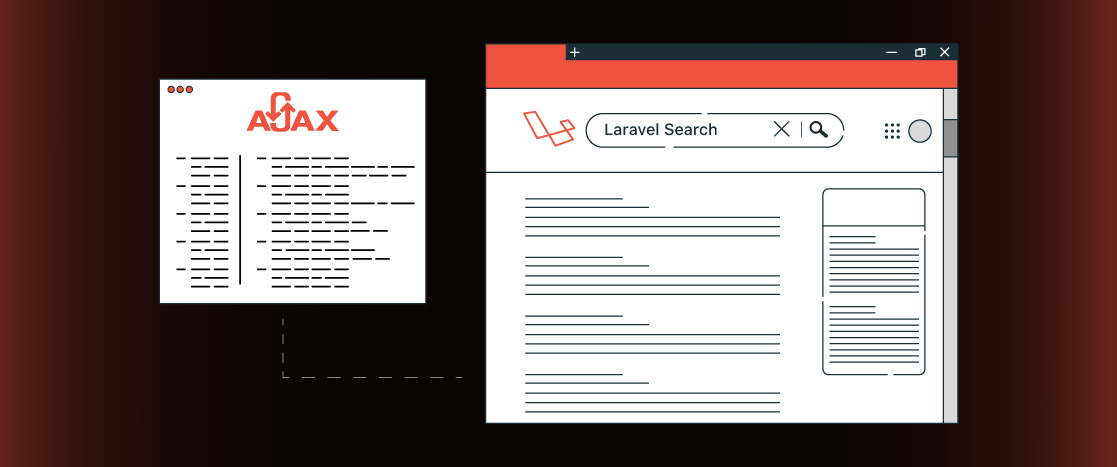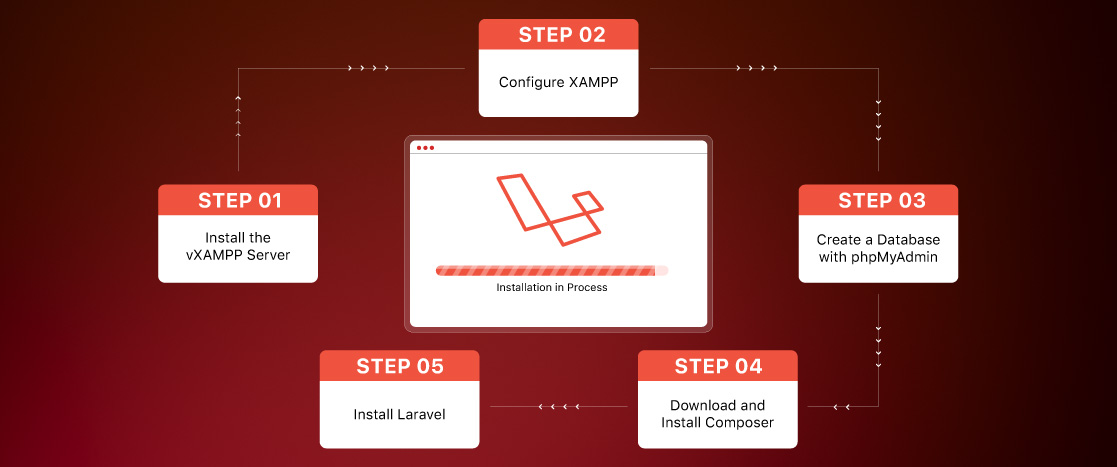Guide on Laravel Unit Testing for Building Better Apps
Laravel unit testing is a critical aspect of developing robust applications using the popular PHP framework. It allows developers to verify that individual parts of their code function as expected, ensuring higher code quality and reducing the likelihood of bugs reaching production. However, to fully leverage the power of unit testing, it’s essential to properly set up your Laravel environment and follow best practices that promote maintainability and reliability.
In this guide, we’ll walk through the steps to set up Laravel for unit testing, explore the structure of unit tests, and share best practices to help you write effective and efficient tests.
Setting Up Laravel for Unit Testing
Setting up your testing environment properly is essential before writing unit tests in Laravel. Laravel comes equipped with a variety of tools and configurations that make this process straightforward, ensuring you’re ready to start testing your application right away.
Installing PHPUnit
PHPUnit is the primary testing framework used in Laravel for running tests. It provides a comprehensive set of tools to write and execute tests, making it an integral part of the Laravel testing ecosystem. To install PHPUnit, you’ll use Composer, the dependency manager for PHP. Open your terminal, navigate to your Laravel project directory, and run the following command:
$ composer require --dev phpunit/phpunitThis command installs PHPUnit as a development dependency in your project, meaning it will only be included in your development environment. Once installed, PHPUnit will run your tests.
Creating a Test Environment
Laravel simplifies the process of setting up a dedicated test environment. By default, Laravel includes a .env.testing file template that you can use to configure your test environment. This file mirrors your standard .env file but is specifically tailored for testing purposes, allowing you to define separate configurations such as database connections or cache settings.
To create this testing environment file, run the following command in your terminal:
$ cp .env .env.testingThis command duplicates your existing .env file, creating a .env.testing file you can customize for your testing needs. Configuring this file ensures that your tests run in an isolated environment, separate from your development or production environments.
Configuring PHPUnit in Laravel
Laravel provides a pre-configured phpunit.xml file located in the root directory of your project, which serves as the configuration file for PHPUnit. This file allows you to customize how PHPUnit runs your tests. Some key aspects you can configure include:
- Database Connections: Define how your test environment should connect to the database.
- Test Directories: Specify which directories PHPUnit should scan for tests.
- Bootstrap File: Identify a file that should be loaded before your tests run, such as an autoloader or a file setting up the environment.
Customizing the phpunit.xml file helps tailor the testing process to suit your project’s needs. With PHPUnit configured, you can start writing and running unit tests in Laravel. This setup ensures a smooth testing experience, allowing you to focus on developing high-quality, bug-free code.
Writing Unit Tests in Laravel
With your testing environment now set up, writing unit tests in Laravel is time. Unit tests are essential for verifying the behavior of individual components in your application, ensuring each part functions correctly in isolation. In this section, we’ll explore the structure of a unit test, how to write compelling assertions, mock dependencies, and test interactions with the database.
Understanding the Anatomy of a Unit Test
A typical unit test in Laravel follows a simple structure, usually divided into three key phases:
- Arrange Phase: This is where you set up the necessary conditions for your test. It involves preparing data, creating objects, and setting the environment so the code you’re about to test has everything it needs to run.
- Act Phase: In this phase, you execute the code you want to test. This could involve calling a method, running a function, or interacting with an object to trigger the behavior you want to verify.
- Assert Phase: Finally, you verify that the outcome of the code you tested matches your expectations. This phase involves making assertions to confirm that the code behaves as intended, returns the correct results, or causes the expected side effects.
Writing Assertions
Assertions are the core of any unit test, as they validate the behavior of your code. Laravel leverages PHPUnit’s extensive suite of assertion methods to simplify this process. Assertions compare the actual result of the code to the expected result, ensuring that the code functions correctly.
For example, if you have a method that adds two numbers, you can write a unit test like this:
public function testAdd()
{
// Arrange
$calculator = new Calculator();
// Act
$result = $calculator->add(2, 3);
// Assert
$this->assertEquals(5, $result);
}In this test, we first create an instance of the Calculator class. We then call the add method with the arguments 2 and 3, and finally, we use the assertEquals method to verify that the result is 5.
Mocking Dependencies
Sometimes, the code you’re testing may depend on other classes or services. You can use mocking to isolate the component you’re testing and avoid relying on external dependencies. Laravel, in combination with PHPUnit, provides powerful tools for creating mock objects that simulate the behavior of natural objects.
Consider a UserService class that depends on a UserRepository to fetch user data from the database. You can mock the UserRepository like this:
public function testGetUser()
{
// Arrange
$userRepository = $this->createMock(UserRepository::class);
$userRepository->method('findById')->willReturn(new User('John Doe', 'johndoe@example.com'));
$userService = new UserService($userRepository);
// Act
$user = $userService->getUser(1);
// Assert
$this->assertEquals('John Doe', $user->name);
$this->assertEquals('johndoe@example.com', $user->email);
}Here, we use createMock to create a fake UserRepository object. We define the behavior of the findById method using the method and willReturn functions. This setup allows us to isolate the UserService class and test its getUser method without relying on an accurate database.
Testing Database Interactions
Laravel makes it easy to test database interactions by allowing you to use an in-memory SQLite database for your tests. This setup ensures that your tests run quickly and without affecting your database. You can leverage Laravel’s migration and seeding tools to prepare the test database and run tests against it.
Here’s how you might test a Product model that interacts with the database:
public function testSaveProduct()
{
// Arrange: Set up the test database
Artisan::call('migrate:fresh', ['--seed' => true]);
// Act: Create and save a new product
$product = new Product();
$product->name = 'Test Product';
$product->price = 9.99;
$product->save();
// Assert: Verify that the product was saved to the database
$this->assertDatabaseHas('products', [
'name' => 'Test Product',
'price' => 9.99,
]);
}In this example, we first reset the database using Laravel’s Artisan command. We then create a new Product instance, set its attributes, and save it to the database. Finally, we use the assertDatabaseHas method to check that the product was correctly stored in the database.
By structuring your unit tests with clear phases, effectively using assertions, mocking dependencies, and testing database interactions, you can ensure your Laravel application is robust, reliable, and free from hidden bugs.
Best Practices for Unit Testing in Laravel
When writing unit tests in Laravel, adhering to best practices ensures your tests are practical and maintainable and provides accurate feedback on your application’s behavior. Below are some essential best practices to follow:
1. Test One Thing at a Time: Each unit test should test a single method, function, or feature. By isolating the unit of work, you can quickly identify the source of any failures. This approach also makes your tests more straightforward to understand and maintain. Avoid combining multiple assertions that test different behaviors in a single test case.
2. Use Descriptive Test Names: Clear, descriptive test names are crucial for understanding what each test is intended to verify. A good test name should indicate the specific behavior being tested and the expected outcome. For example, instead of naming a testUserCreation, a more descriptive name would be testUserCreationStoresDataCorrectlyInDatabase. This makes it easier to pinpoint the test’s purpose at a glance.
3. Write Tests First (Test-Driven Development): Adopting a Test-Driven Development (TDD) approach can lead to better, more testable code. You design your code by writing tests before implementing the actual code with testing in mind. This practice helps avoid tightly coupled or overly complex code, making it easier to refactor and maintain in the long run.
4. Test Edge Cases: Ensure your tests cover edge cases, such as empty inputs, maximum or minimum values, or unexpected data types. Testing these scenarios helps to identify potential bugs that might not be apparent under normal conditions but could cause issues in production.
5. Keep Tests Independent: Unit tests should be independent of each other, meaning the outcome of one test should not depend on the result of another. This independence allows you to run tests in any order without influencing the results, ensuring that each test accurately reflects the behavior of the code it’s testing.
6. Use Mocks and Stubs Wisely: While mocking and stubbing are powerful tools for isolating the code under test, they should be used judiciously. Overuse can lead to tests that are too detached from the application’s actual behavior, reducing their effectiveness. Focus on mocking only external dependencies and leave core application logic unmocked when possible.
7. Keep Tests Fast: Unit tests should be fast to run. If a test takes too long, it may indicate that it is unnecessarily doing less or relying on external resources. Fast tests encourage frequent testing, which is vital for maintaining high code quality.
8. Refactor Tests Alongside Code: Just as you refactor your application code to improve its structure and readability, you should also refactor your tests. Clean, well-organized tests are easier to understand and maintain, making your overall test suite more reliable over time.
9. Ensure Consistent Test Environments: Ensure your test environment is consistent across different machines or CI/CD pipelines. Use environment-specific configuration files like .env.testing in Laravel to ensure that tests run the same way everywhere, avoiding environment-related test failures.
10. Continuously Review and Improve: Unit tests are not a one-time task; they require ongoing review and improvement. Regularly revisit your test suite to remove obsolete tests, add new tests for recent code changes, and ensure that all tests still serve their intended purpose.
By following these best practices, you can create a robust and reliable unit testing suite in Laravel that helps catch bugs early, ensures code quality, and makes your development process more efficient. Similar principles apply for PHP unit testing.
Conclusion
Unit testing in Laravel is more than just a safety net for catching bugs—it’s a discipline that, when done right, can significantly improve the quality of your code and the efficiency of your development process. By setting up your testing environment correctly, structuring your tests with clear phases, and adhering to best practices, you can build a reliable test suite that ensures your application works as intended and evolves alongside your codebase. As you refine your testing skills, you’ll find that a well-maintained unit test suite is one of the most valuable assets in your development toolkit, enabling you to deliver high-quality Laravel applications confidently.