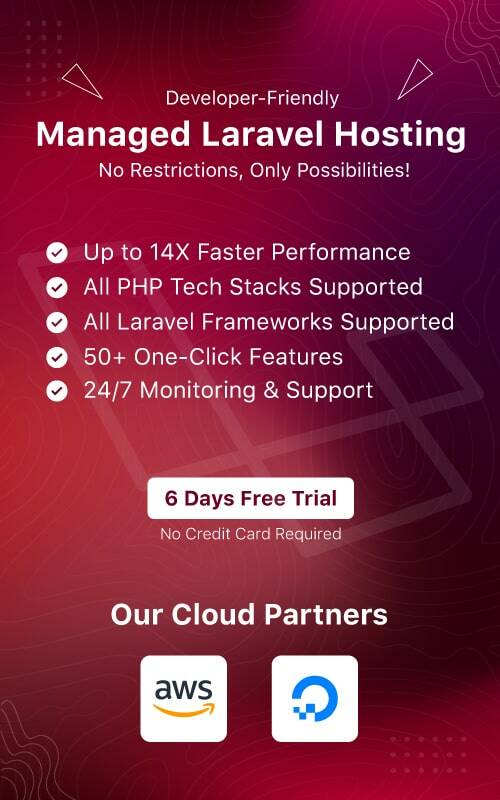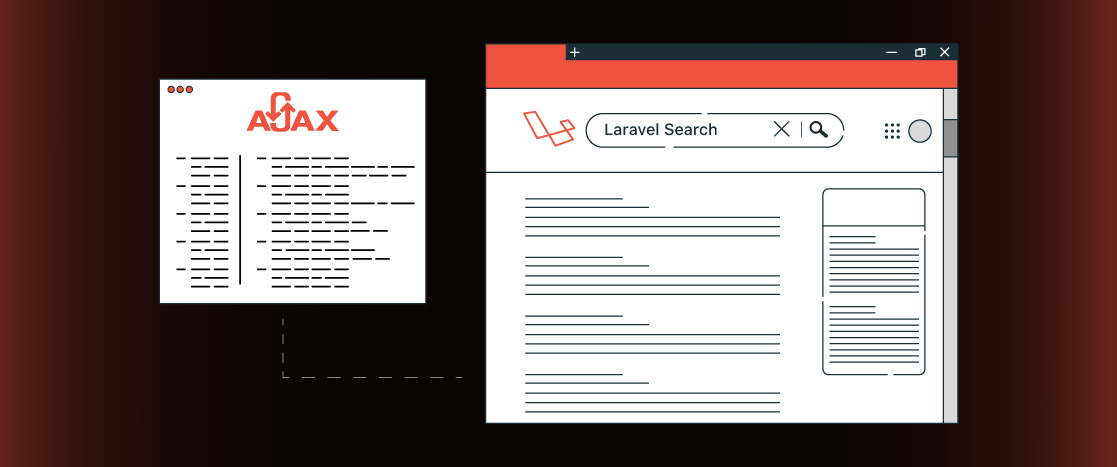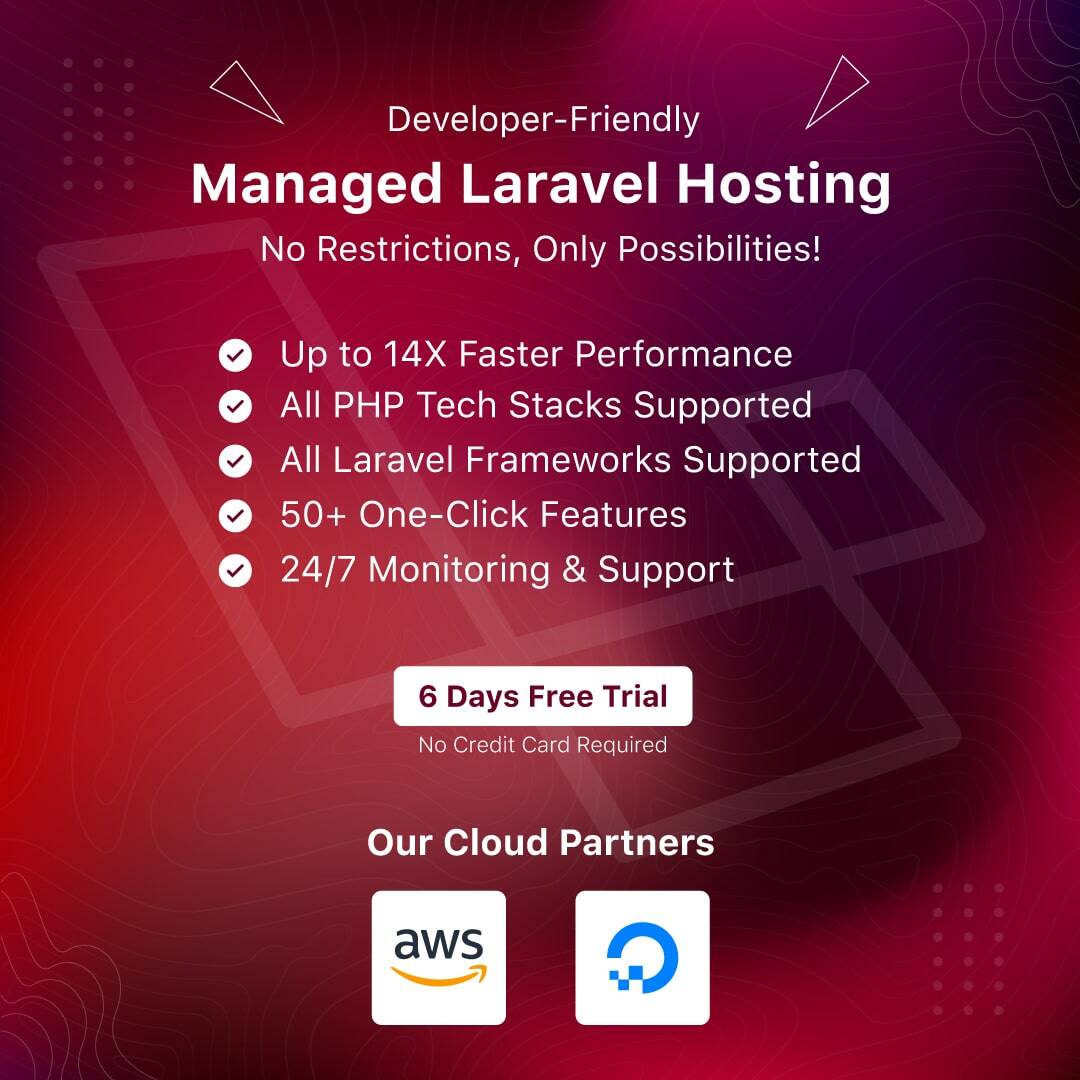10 Best Laravel Packages You Should Install in 2024
As a Laravel developer, you must know the PHP framework’s power and versatility. However, one key factor that sets Laravel unique is its massive library of packages, providing developers with an extensive range of ready-to-use solutions.
In this blog post, we’ll go through the 10 most influential and well-known Laravel packages that have gained popularity and importance in 2024. Whether you’re an experienced Laravel developer or just starting your journey with this PHP framework, these packages can simplify your development process and boost your web application’s performance.
Each package on our list has been carefully selected based on its functionality, popularity, community support, and overall usefulness. We’ll explore their features, benefits, and potential use cases to help you make informed decisions about integrating them into your Laravel projects.
By taking advantage of these Laravel packages, you can save significant development time, simplify complex tasks, and leverage cutting-edge features effortlessly. From authentication and authorization to caching, data manipulation, and beyond, these packages have proven their worth in the Laravel development community.
So, without further delay, let’s begin our exploration of the ten best Laravel packages that will revolutionize your development workflow in 2024!
What are Laravel Packages?
Laravel packages are pre-built, reusable modules or codes or collections of routes, controllers, or views that extend the functionalities of the Laravel framework. They contain specific features, functionalities, or integrations, allowing developers to integrate them into their Laravel projects easily.
Why Use Laravel Packages?
Using Laravel packages offers various benefits to developers, making them an essential component of Laravel development. Here’s why you should consider leveraging Laravel packages because of their functionalities:
- Time and Effort Saving: These packages provide pre-built, reusable solutions to everyday development tasks, and packages encapsulate complex functionalities, allowing you to focus on the core logic of your application.
- Increased and Enhanced Productivity: Instead of writing code from scratch, you can use well-tested and maintained packages created by experts. This speeds up the development process, enabling you to deliver high-quality applications more efficiently.
- Code Quality and Maintainability: These packages integrate codes undergoing extensive testing, optimization, and documentation. This leads to cleaner, more structured code that is easier to understand, maintain, and debug.
- Extended Functionality: The packages provide additional features beyond its core offerings. Whether you need advanced authentication mechanisms, integrations with third-party services, or specialized tools for specific tasks, packages provide various options to extend Laravel’s functionality.
- Community Support and Updates: Laravel packages are often developed and maintained by an active community of developers. You can benefit from ongoing updates, bug fixes, and feature enhancements. The community also provides support through documentation, forums, and tutorials, ensuring you have resources to rely on when working with packages.
In short, by using Laravel packages, developers can enhance their productivity, improve code quality, save time, and focus on the core logic of their applications. Whether you’re a beginner or an experienced developer, Laravel packages offer a convenient way to extend the functionality of your Laravel projects and enhance your development process.
Top 10 Laravel Packages You Should Install In 2024
As we enter 2024, Laravel developers must stay updated with the most valuable packages available to advance their development workflow. Look at the top 10 best Laravel packages you should install in 2024.
1. Spatie
Roles and permissions are significant in most web and app development firms’ work. Laravel has a history of offering packages to fill these roles and improve the code. The Spatie Roles & Permission package is among the most well-liked and often-used Laravel permission packages. It offers many functionalities, including file management, permissions and roles, event scheduling, media handling, etc.
2. Ignition
Ignition is an error page package for Laravel that enhances the error handling and debugging experience. It provides detailed error information, stack traces, and solutions for common errors. Ignition’s interactive interface helps developers quickly identify and resolve issues during development, leading to improved productivity and efficient debugging. All Laravel 5.5 applications use this error page customization package, Ignition. If you use this key, the app will monitor and record errors as they occur. All Laravel apps include a default error page with the Flare API.
3. Entrust
The Entrust Top Laravel Package provides a versatile method for adding permissions to a Laravel web application. Four tables—permissions, roles, role users, and permission role users—can be created using this package. Entrust simplifies role-based authentication and authorization in Laravel applications. It allows developers to define user roles and permissions, manage access control, and secure routes and resources efficiently. With Entrust, implementing complex authorization requirements becomes more manageable while maintaining a clean and organized codebase.
4. Laravel Debugbar
Laravel Debugbar is a popular package used for debugging and profiling Laravel applications. It provides a comprehensive toolbar that displays valuable information such as executed queries, execution time, memory usage, and more. Laravel Debugbar helps developers optimize performance and troubleshoot issues by providing valuable insights into the application’s runtime environment. More valuable features include Route and Logs collector, Config and Cache collector, PHP info and Messages collector, Memory and Events collector, Swift Mail collector, and more.
5. Laravel Auditing
Laravel Auditing simplifies tracking and logging changes made to eloquent models. Laravel Auditing uses a built-in mechanism to keep track of all model updates and audits the data to show it in various ways. It allows developers to record modifications, providing an audit trail for data integrity and accountability. Laravel Auditing is beneficial for compliance requirements and monitoring changes made within an application.
6. Laravel Backup
Laravel Backup is a package that streamlines the backup and restoration process of Laravel applications. It offers an easy way to schedule and perform backups of files and databases. The database files, dump, and all other data are kept in a zip file. Laravel Backup ensures the safety of application data and enables quick restoration in case of urgency or data loss.
7. Laravel User Verification
Laravel User Verification is a package that simplifies user verification, typically used in applications requiring email verification or account activation. It provides features to generate verification tokens, send verification emails, validate user accounts, and offer a verified route for middleware functionality. Laravel User Verification helps build secure and reliable user registration systems with ease.
8. Socialite
Socialite is a Laravel package that simplifies social authentication by integrating providers like Facebook, Google, GitHub, and Twitter. It offers a seamless way to implement social login functionality into applications, eliminating the need for complex authentication workflows. It also offers functionalities like multiple login integrations, track conversations, and handles boilerplate social codes. Socialite enhances user onboarding and provides a convenient user experience.
9. Laravel Mix
Laravel Mix is a well-known Laravel package that is regarded as the best option for 2024 with its Application Programming Interface (API) to design a project’s webpack stages. One of the best asset compilation tools for application development is this one. It simplifies asset compilation, CSS preprocessing, JavaScript bundling, and more. Laravel Mix enables developers to manage front-end tasks efficiently, resulting in optimized performance and improved development workflows.
10. No Captcha
No Captcha is a Laravel package integrating Google reCAPTCHA to protect applications against spam and abuse. It provides an easy way to add CAPTCHA verification to forms, preventing automated bots from submitting malicious data. No Captcha helps maintain data integrity and ensures a secure and reliable user experience.
How to Install a Laravel Package?
To install a Laravel package, you can follow these simple steps:
- Open your command-line interface (CLI) and navigate to the root directory of your Laravel project.
- Use Composer, a dependency manager for PHP, to install the package. Run the following command:
composer require packageowner/packagename
Replace “packageowner” with the actual package owner’s name and “packagename” with the package name you want to install. The composer will download and add the package and its dependencies to your project.
- If you want to ensure that you have the latest version of the package, run the command:
composer update
This command will fetch any available updates for all installed packages, including the one you installed.
- Once the package is installed, you can use it in your Laravel project. Discover a new object of the package in your code like this:
$package = new Package;
If the package uses namespaces, make sure to include the appropriate namespace when creating the object:
$package = new PackageNamespacePackage;
Remember to import the necessary classes or namespaces from the package in your code before using them.
- In some cases, the package may require additional setup steps. Check the package’s documentation for specific instructions, such as publishing configuration files or running migrations. These steps could involve using Artisan commands, such as:To publish package assets:
php artisan vendor:publish
To run package migrations:
php artisan migrate
Follow the provided instructions to complete the package’s installation and configuration.
- Finally, suppose you want to validate that the package is correctly autoloaded. In that case, you can check the
vendor/composer/autoload_files.php file
or refer to the package’s main source file located in the
vendor/vendorName/packageName/[src or lib or whatever]/Package.php
By following these steps, you can successfully install and integrate a Laravel package into your project, utilizing its functionalities to enhance your Laravel application.
Frequently Ask Questions
Fully Managed Magento Hosting
Now avail Six Days Free Trial Account without any feature restriction and payment details to experience a true Managed Cloud Hosting Platform.
SIGNUP FREE TRIAL
Fully Managed Magento Hosting
Sign up now for 6 Days Free Trial Account without any payment details and install the Magento application on a dedicated cloud server in a few clicks.
SIGNUP FREE TRIAL
How many types of Laravel Packages are there?
Two main types of Laravel Packages are available; Framework-independent and Laravel-specific.
What is the difference between the Laravel package and the Laravel module?
A self-contained component of functionality that can be easily installed and included in a Laravel application is referred to as a Laravel package. On the other hand, the term “Laravel module” can refer to a more general idea that incorporates a number of packages that cooperate to offer a particular set of functionalities.
Which is the best permissions package in laravel?
Spatie is the best permissions package in Laravel.
Conclusion
These were the top 10 best Laravel packages available for web application developers in 2024. These packages have been well-known for their quality, reliability, and active community support. Installing and utilizing these packages allows you to streamline your development process, improve debugging capabilities, enhance security measures, optimize performance, and add valuable application features.
If you are looking for a new hosting platform, check out Devrims Managed Laravel Hosting.