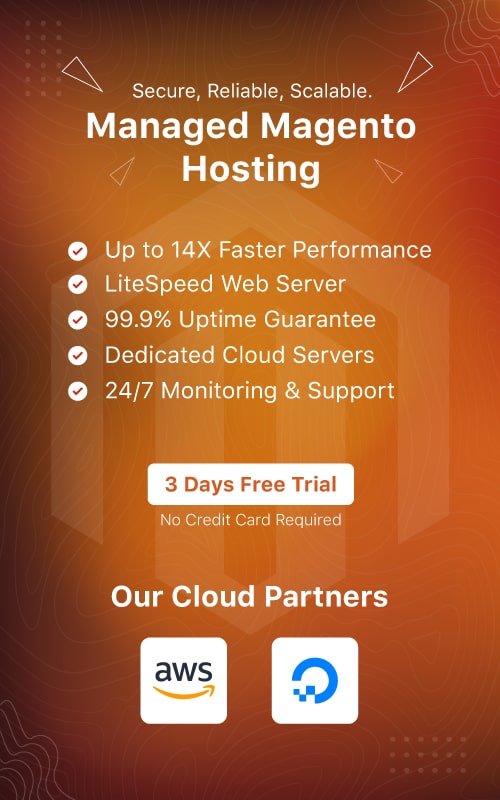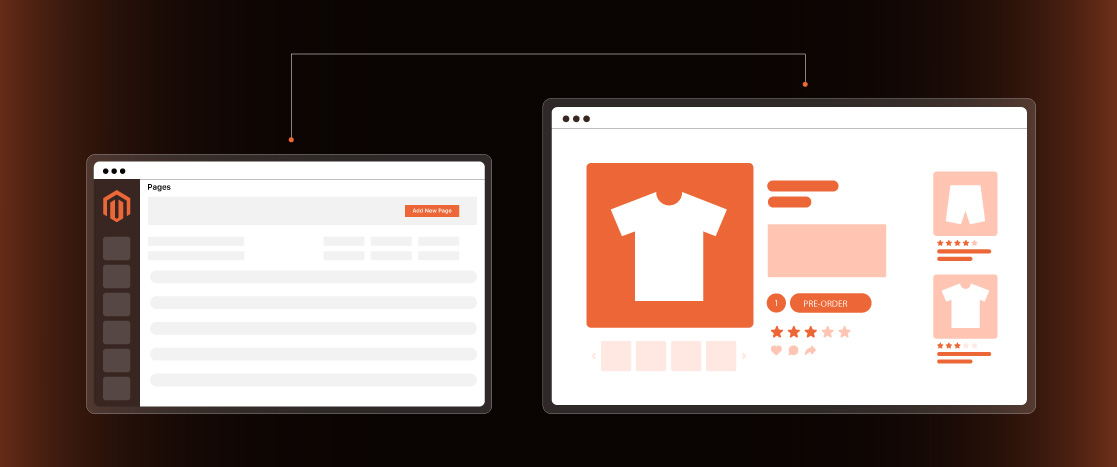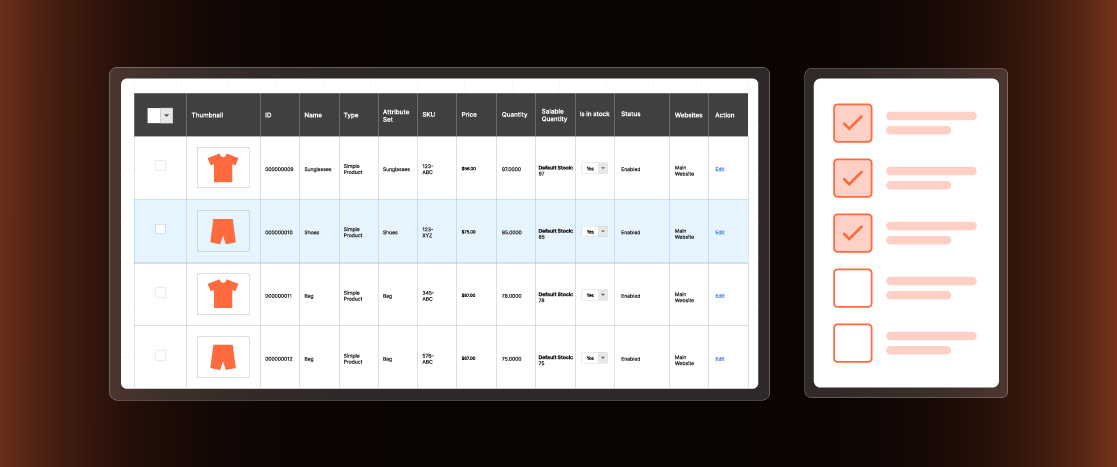
Magento Inventory Management: An Ultimate Guide
- What is Magento Inventory Management?
- 7 Key Features of Magento Inventory Management Software
- How Magento Inventory Management Improves E-Commerce Operations
- How to Set Up Magento Inventory Management
- How to Manage Stock Inventory in Magento 2
- Magento Native vs. Third-Party Inventory Management Solutions
- Conclusion
- FAQ
Managing inventory is one of the biggest challenges for online businesses. Having stock shortages, overstocking, and tracking errors can cause lost sales, higher costs, and unhappy customers.
Without real-time stock visibility, companies struggle to keep up with demand and optimize storage. Manual processes only add to the risk of mistakes, causing delays and inefficiencies.
In this ultimate guide, we’ll explore the benefits and best practices of Magento Inventory Management, along with PIM integration tips that help businesses optimize their inventory processes.
- What is Magento Inventory Management?
- 7 Key Features of Magento Inventory Management Software
- How Magento Inventory Management Improves E-Commerce Operations
- How to Set Up Magento Inventory Management
- How to Manage Stock Inventory in Magento 2
- Magento Native vs. Third-Party Inventory Management Solutions
- Conclusion
- FAQ
What is Magento Inventory Management?
Magento Inventory Management is how businesses keep track of their products, making sure they have what customers need without overstocking or running out. It’s like having a smart assistant that knows exactly what’s available, what’s selling fast, and when it’s time to restock.
Here’s what it does:
- Tracks stock levels – Shows how many items are left for each product.
- Manages multiple locations – If a business has warehouses in different places, it helps organize them all.
- Syncs with sales – When customers buy something, the system updates the stock automatically.
- Handles replenishment – Reminds businesses when to order more products.
- Helps with order fulfillment – Makes sure customers get their orders smoothly.
So, Magento Inventory Management isn’t just about numbers—it keeps everything running smoothly and efficiently. When stock is managed well, businesses save money, work faster, and keep customers happy.
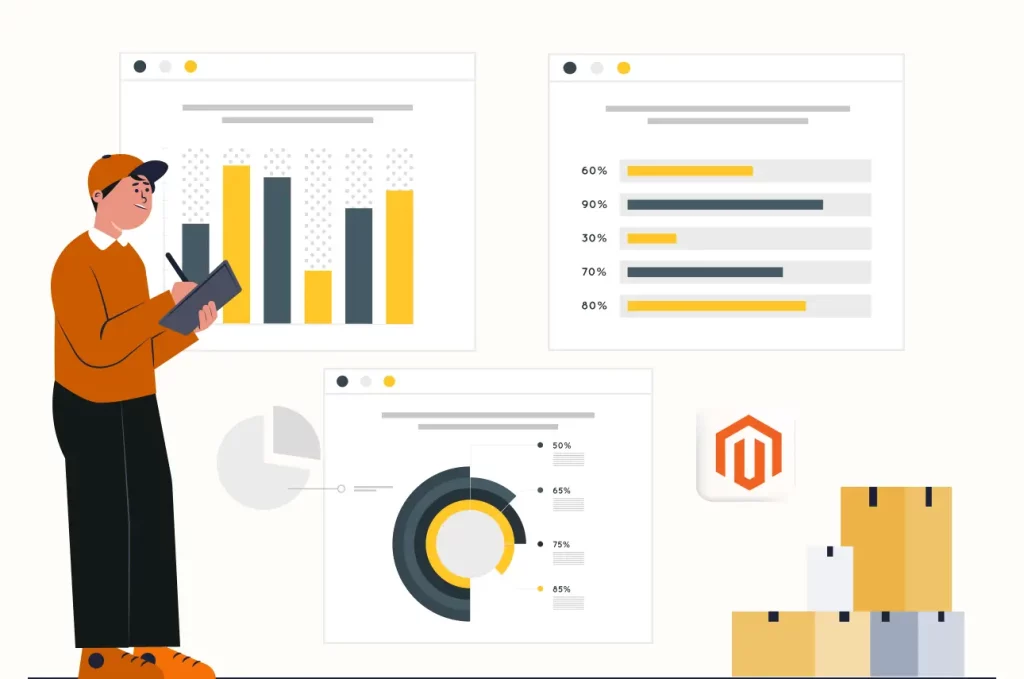
7 Key Features of Magento Inventory Management Software
Magento inventory management system offers a comprehensive suite of features to streamline e-commerce operations. Here’s an in-depth look at seven key functionalities:
1. Purchase Order Management
Magento simplifies purchase order creation, tracking, and supplier integration. It ensures accurate SKUs and order numbers, streamlining procurement and inventory replenishment. Automated stock replenishment reduces the risk of stockouts and overstocking, improving efficiency.
2. Real-Time Inventory Tracking and SKU Management
Magento updates stock levels in real-time across multiple sales channels, preventing overselling and stock discrepancies. Each product is assigned a unique SKU and order number, ensuring precise tracking of inventory movements and order statuses. This reduces errors and improves operational efficiency.
3. Demand Forecasting and Automated Replenishment
Magento analyzes past sales data to predict future demand, helping businesses maintain optimal stock levels. Automated inventory replenishment ensures timely restocking when the stock drops below a set threshold, reducing the risk of running out of popular products.
4. Multi-Warehouse and Multi-Location Inventory Management
Magento allows businesses to manage stock across multiple warehouses and retail locations. This ensures:
- Orders are fulfilled from the closest warehouse for faster delivery.
- Inventory levels are tracked in real-time across different locations.
- Stock is allocated efficiently, reducing shipping costs and delivery times.
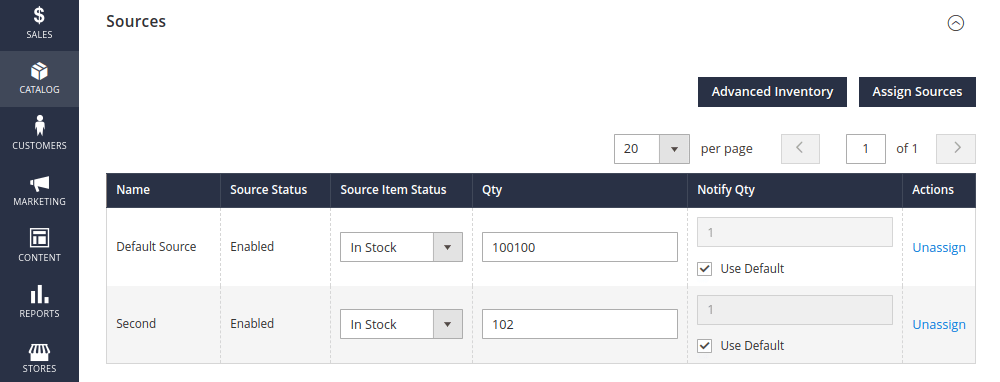
5. Inventory Transfers and Stock Movements
Magento supports seamless inventory transfers between warehouses or store locations. Businesses can track stock movements accurately, ensuring balanced inventory distribution and stock availability where needed.
6. Stocktakes, Low Stock Alerts, and Automated Order Fulfillment
Magento helps businesses maintain accurate inventory records through systematic stocktakes. Automated low-stock alerts notify managers when stock levels drop below a threshold. Order fulfillment is also computerized, minimizing human errors in packing and shipping, and ensuring faster and more accurate deliveries.
7. Advanced Reporting and Analytics
Magento provides powerful reporting tools that offer insights into stock levels, sales trends, and customer behavior. Businesses can:
- Track stock availability with real-time stock status reports.
- Use sales projections to predict demand and optimize purchasing decisions.
- Analyze order history to identify best-selling and slow-moving products.
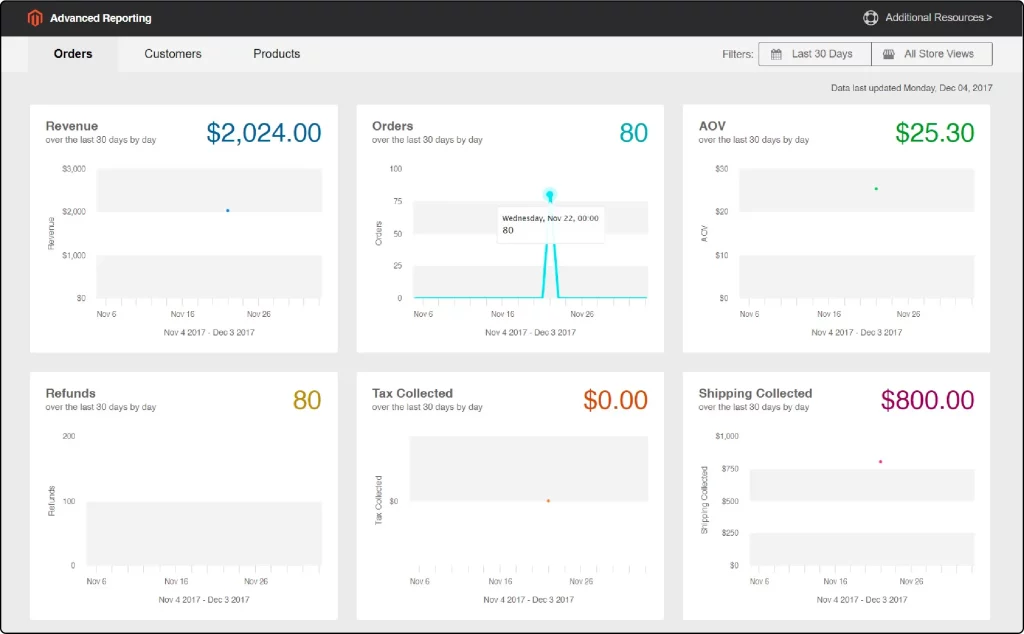
How Magento Inventory Management Improves E-Commerce Operations
The inventory management system for Magento offers a comprehensive suite of features designed to enhance various aspects of e-commerce operations. Here’s how it contributes to increased efficiency, improved customer experience, cost savings, and scalability:
Better Customer Experience
Accurate inventory tracking ensures that customers have access to real-time product availability, reducing the chances of ordering out-of-stock items. This reliability leads to faster order fulfillment, minimizes delays, and enhances customer satisfaction by meeting expectations consistently.
Increased Efficiency
By automating manual tasks like stock tracking, order management, and reporting, Magento reduces errors and saves time. Businesses can focus on growth rather than administrative burdens.
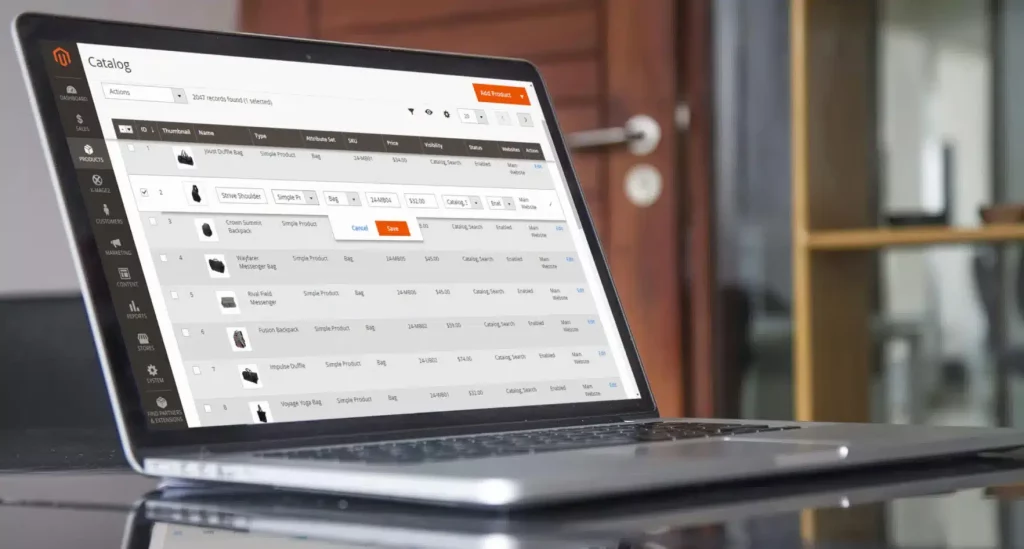
Cost Savings
Magento’s inventory management system helps maintain optimal stock levels by analyzing sales data and forecasting demand. This precision minimizes overstocking and stockouts, reducing unnecessary warehousing or development costs and preventing lost sales due to unavailable products.
Scalability
Designed to support businesses of all sizes, Magento’s flexible inventory management system can handle increasing order volumes and complex inventory needs as your business grows. Its ability to integrate with various sales channels and warehouses ensures seamless expansion without compromising efficiency.
How to Set Up Magento Inventory Management
Step 1: Install and Configure an Inventory Management Plugin
Ensure your Magento store has the right inventory management plugin. While Magento includes built-in inventory tools, you can also install third-party extensions to enhance functionality and integrate with other systems.
Step 2: Set Stock Levels and Warehouse Locations
Register all warehouses or distribution centers in your system and assign stock levels for each. Link every product to its designated storage location to maintain accurate inventory tracking.
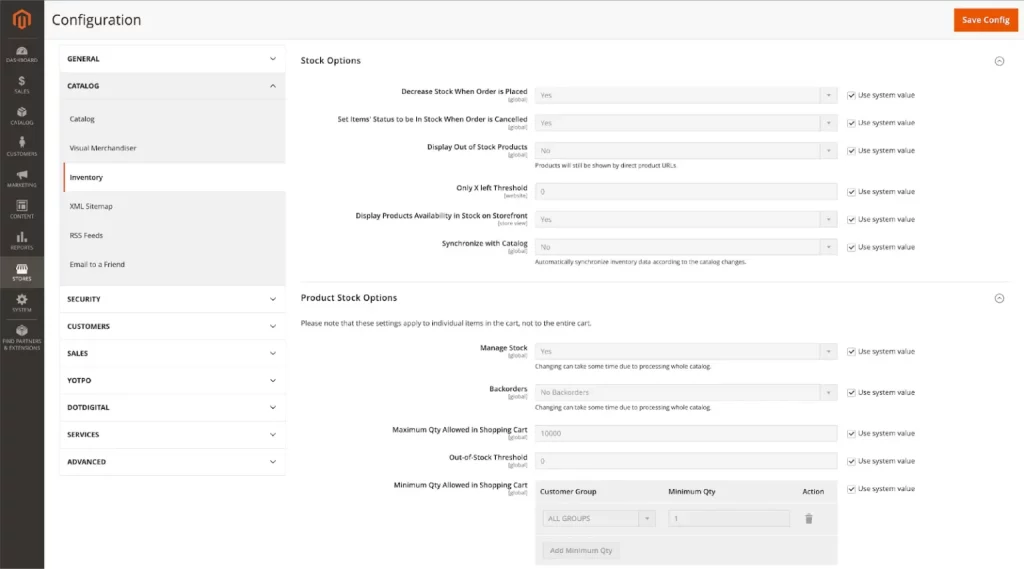
Step 3: Enable Low Stock Alerts
Set up automatic notifications for low stock levels. These alerts help prevent stockouts by prompting timely reorders and ensuring product availability.
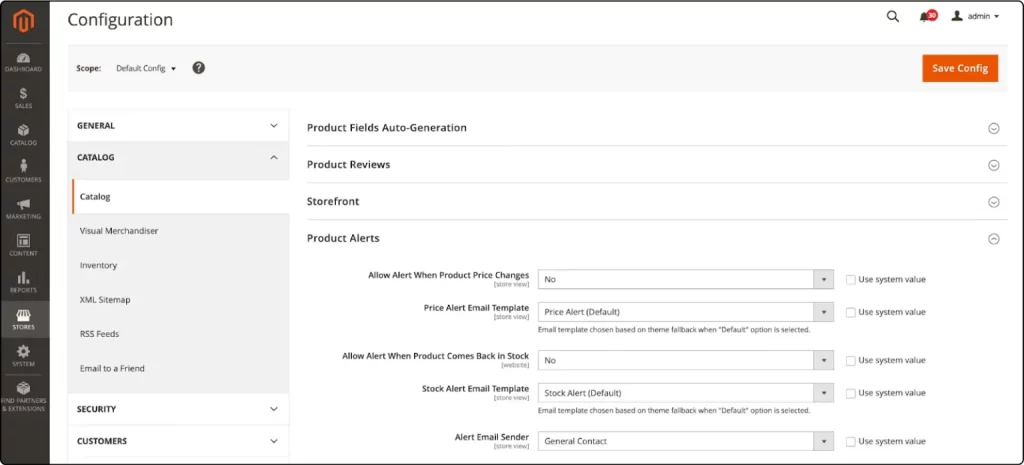
Step 4: Integrate Sales Channels and Sync with Other Tools
Connect your Magento inventory system with external sales platforms like Amazon, eBay, and other systems such as accounting, financing, ERP, and shipping to ensure real-time stock updates and prevent overselling.

Magento 2 POS is an all-in-one solution for retail businesses, offering seamless management of payments, orders, customers, staff, inventory, fulfillment, and suppliers. It integrates smoothly with key retail systems, including ERP, payment providers, shipping, and accounting software, ensuring efficient operations.
Key capabilities include:
- Real-time inventory synchronization across sales channels
- SKU, barcode, and serial number tracking
- Multi-location stock transfers and fulfillment
- Demand-based replenishment and backorder management
- Accurate stock counting and audit-saving tracking
- Permission settings for managers and staff
- Access to live inventory reports anytime
Magestore POS optimizes inventory flow, ideal for fast-growing Magento retailers, ensuring the right stock is available when and where it’s needed.
How to Manage Stock Inventory in Magento 2
Effective inventory management for Magento is key to running a successful online store. With Magento 2 stock management features, businesses can efficiently track and control product availability. Below is a detailed guide on how to configure inventory settings in Magento 2.
General Inventory Settings
To set up general inventory management settings, follow these steps:
- Log in to the Magento 2 Admin Panel.
- Navigate to Stores > Configuration > Catalog > Inventory.
- Modify the settings under Stock Options and Product Stock Options to align with your business requirements.
These settings control overall inventory behavior, including how stock updates occur and how out-of-stock items appear on your storefront.
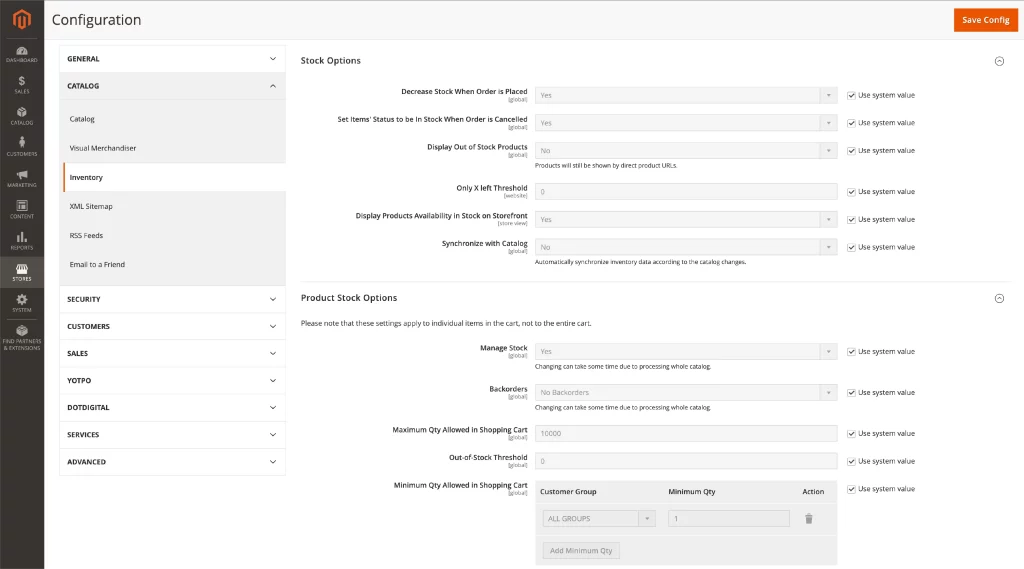
Advanced Inventory Settings
For greater control over individual products, configure the Advanced Inventory settings:
- In the Admin Panel, go to Products > Catalog.
- Select the product you want to manage and click the Edit button.
- Locate the Quantity field and click Advanced Inventory under the Advanced Settings tab.
- Adjust the advanced stock settings for the selected product as needed.
This allows merchants to set specific stock levels, manage backorders, and apply custom stock thresholds for different configurable products.
Stock Options Configuration
Magento 2 provides several stock option settings to optimize inventory control:
- Decrease Stock When Order is Placed: Automatically reduces stock when a customer completes an order.
- Set Items’ Status to “In Stock” When Order is Canceled: Returns canceled items back to stock.
- Display Out-of-Stock Products: Choose whether to show out-of-stock products on the storefront.
- Only X Left Threshold: Displays a warning message when stock levels reach a specific limit, encouraging purchases.
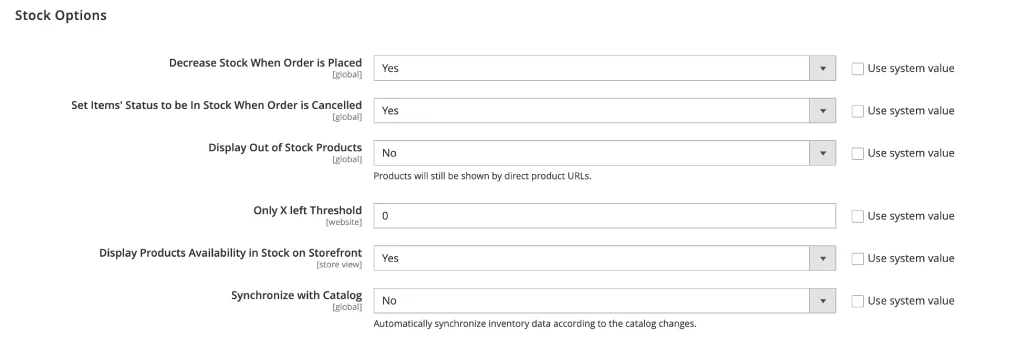
Product Stock Options
Magento 2 allows merchants to customize product stock settings for better inventory control. Key configurations include:
- Manage Stock: Enable or disable Magento stock management for individual products.
- Backorders: Allow customers to place orders for out-of-stock products.
- Maximum Qty Allowed in Shopping Cart: Set a limit on the number of items a customer can add to their cart.
- Magento 2 out-of-Stock Threshold: Define the stock level at which a product is marked as out of stock.
- Minimum Qty Allowed in Shopping Cart: Specify the minimum quantity a customer must purchase per order.
- Customer Groups: Set quantity rules for different customer groups.
- Automatically Return Credit Memo Item to Stock: Restock refunded items automatically.
> Read more: What are Magento 2 Rich Snippets and How to Unlock The Benefits?
Magento Native vs. Third-Party Inventory Management Solutions
When managing inventory in Magento, businesses can choose between native solutions like Magestore’s Inventory Management and third-party inventory management software. Each option has distinct advantages depending on business needs.
Magento Native Inventory Management Solutions
Magento native inventory management solutions are built-in tools in Magento that help store owners manage their stock. These tools let you track inventory, control stock levels, and manage orders across different locations without needing extra software.
These Magento inventory software solutions offer:
- Complete stock control – Track products using SKUs, barcodes, and serial numbers while keeping inventory synced across all sales channels in real time.
- Multi-source inventory (MSI) support – Manage stock across multiple warehouses, transfer inventory between locations, and ensure accurate stock levels.
- Scalability & customization – Easily scale inventory management across multiple stores and locations while customizing features to fit business needs.
- Smart restocking – Use demand forecasting, low-stock alerts, and purchase order management to avoid overstocking or shortages.
- Fast and easy inventory adjustments – Perform stock counts, update records, and modify inventory levels effortlessly.
- Advanced reporting & insights – Analyze sales trends, track product performance, monitor stock movements, and optimize business decisions.
- Role-based staff access – Assign permission levels to employees for secure and efficient inventory operations.
- Seamless integration – Connect with POS systems and other Magento extensions to enhance functionality and prevent conflicts.
Third-Party Inventory Management Solutions
Magento non-native inventory management, or a 3rd-party inventory management solution, is software that is not built into Magento but can be added to improve stock management. These tools can also integrate with other systems, like POS, shipping, and accounting software, to provide a complete solution for businesses.
These solutions offer:
- Comprehensive ERP integration – Many third-party systems are part of full-scale Enterprise Resource Planning (ERP) solutions, managing not just inventory but also finance, HR, and supply chain processes.
- Advanced analytics & reporting – Provides deeper insights into inventory performance, demand forecasting, and sales trends.
- Scalability – Ideal for growing businesses with complex inventory needs across multiple platforms.
- Integration complexity – Requires connectors or APIs, which can introduce synchronization challenges, maintenance costs, and potential system compatibility issues.
Both options have their advantages, and the best choice depends on business requirements, operational scale, and long-term goals.
- Business size & complexity – Small businesses with straightforward needs may prefer native solutions, while large enterprises might benefit from third-party systems.
- Budget constraints – Native solutions are often more cost-effective, while third-party systems may involve extra costs for integration and maintenance.
- Existing systems – If an ERP is already in place, a third-party inventory solution may be more efficient.
- Customization needs – Native solutions work best within Magento’s ecosystem, whereas third-party systems allow greater flexibility.
Conclusion
Magento inventory management helps businesses track stock, manage multiple locations, and streamline restocking for smooth operations. With the right tools, you can prevent stock issues, reduce errors, and improve efficiency.
Want to scale your Magento store effortlessly? Devrims offers high-performance Magento hosting with advanced features to ensure seamless operations. Experience faster load times and secure transactions. Explore Devrims’ Magento hosting solutions today and optimize your e-commerce store for success!
FAQ
What is inventory in Magento 2?
Inventory in Magento 2 refers to the stock management system that tracks product availability across different sources, including warehouses, physical stores, and fulfillment centers. It includes features like Magento 2 MSI, real-time stock updates, inventory transfers, and demand forecasting to optimize stock levels and improve efficiency.
How do I enable Magento MSI?
Magento Multi-Source Inventory (MSI) is enabled by default in Magento 2.3 and later. To configure MSI, go to Stores > Inventory > Sources in the admin panel. Here, you can add multiple inventory sources, assign products to specific locations, and set stock allocation rules to optimize order fulfillment and shipping.