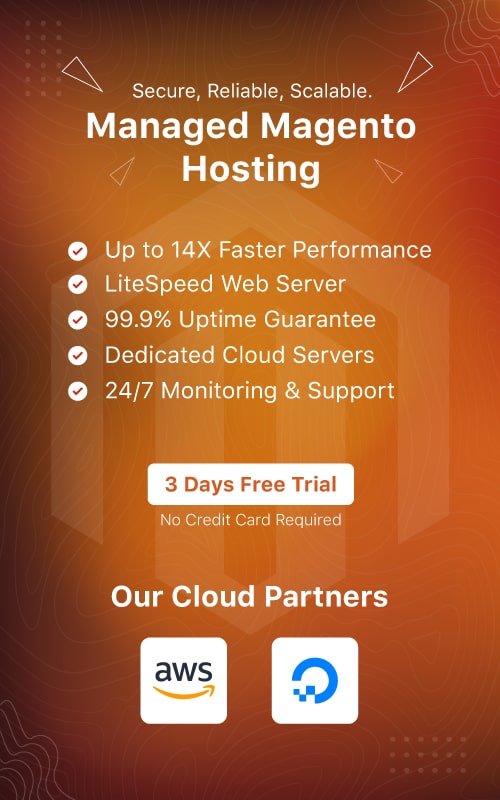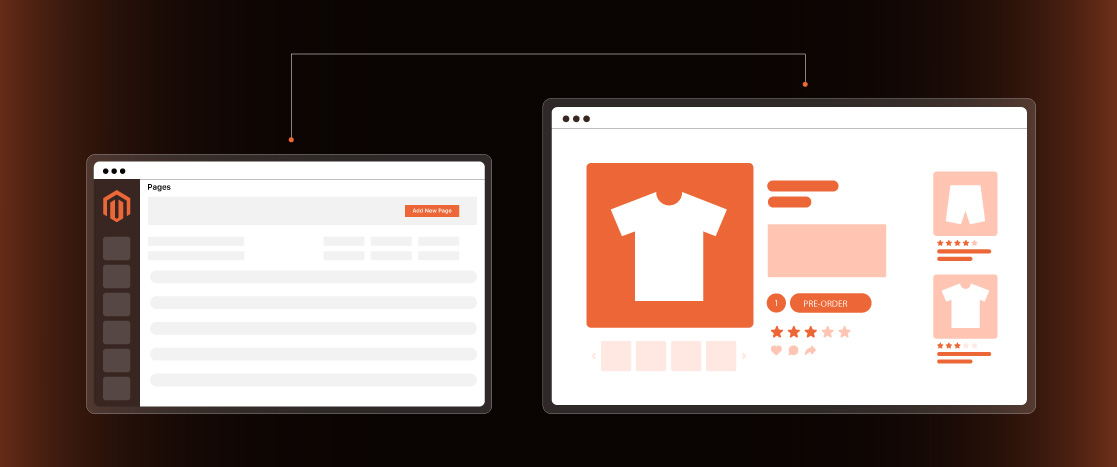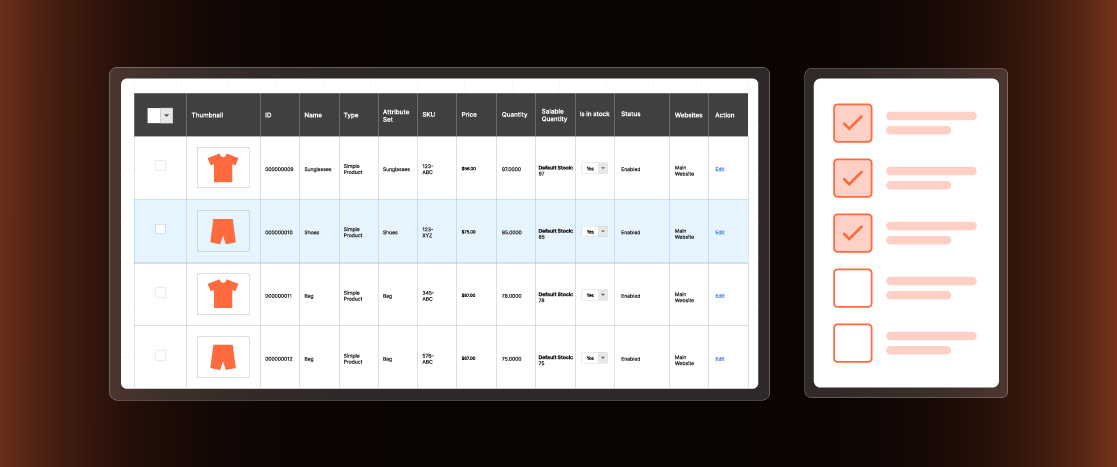How to Add Instagram Feed on Magento
- What is a Magento 2 Instagram Widget Extension?
- Key Features of Instagram Feed Widget Extensions
- Step-by-Step Guide to Adding an Instagram Widget to Magento 2
- Benefits of Integrating Instagram with Magento 2
- Top Instagram Widget Extensions for Magento 2
- Common Issues and Troubleshooting Tips for Instagram Widget
- Conclusion
Adding an Instagram feed to your Magento store can enhance its visual appeal and engage your customers more effectively. By showcasing your latest Instagram posts directly on your ecommerce site, you create a dynamic and interactive experience that boosts brand awareness, drives traffic, and increases sales. This seamless integration allows you to leverage the power of social media to build a stronger connection with your audience and showcase your products visually compellingly.
In this post, I will guide you through the process of integrating an Instagram feed into your Magento store step by step, suggest some of the best extensions, and provide you with some helpful troubleshooting tips. So, let’s get started.
- What is a Magento 2 Instagram Widget Extension?
- Key Features of Instagram Feed Widget Extensions
- Step-by-Step Guide to Adding an Instagram Widget to Magento 2
- Benefits of Integrating Instagram with Magento 2
- Top Instagram Widget Extensions for Magento 2
- Common Issues and Troubleshooting Tips for Instagram Widget
- Conclusion
What is a Magento 2 Instagram Widget Extension?
A Magento 2 Instagram Widget Extension is a powerful tool that allows store owners to integrate their Instagram feed seamlessly into their Magento 2 website. This extension offers a variety of customization options, enabling you to display videos and photos from Instagram on multiple sections of your site, including the homepage, product pages, and category pages.
Incorporating the Magento 2 Instagram Widget Extension enhances your store’s visual appeal, making it more attractive and engaging for users. This integration not only improves the overall appearance of your online store but also provides social proof, showcasing real-life usage and testimonials of your products. As a result, it helps drive more user engagement, leading to increased sales and an improved ecommerce shopping experience. We will use Meetanshi’s Magento 2 Instagram Feed extension for this integration.
Key Features of Instagram Feed Widget Extensions
Integrating an Instagram feed widget into your Magento 2 store offers various useful features that can enhance your ecommerce site’s appeal and functionality.
Image Integration
The User Name Fetch feature lets you pull images directly from your Instagram profile and display them on your Magento 2 store. You can select the number of images to showcase, ensuring only the most relevant and engaging content is featured while maintaining an appealing layout.
The Hashtag Fetch option lets you display images containing specific hashtags from your Instagram profile. By selecting relevant hashtags, you can showcase user-generated posts and community engagement, which aligns perfectly with your brand. This feature enhances customer interaction and provides authentic social proof, making your store more trustworthy and relatable to potential customers.
Extensive Customization Options
Customization ensures your Instagram feed easily merges with your Magento 2 store’s overall theme and branding. The Instagram Feed Module Customization feature, allows you to adjust the module to match your store’s appearance, providing a beautiful and elegant look across your site.
You can also Configure Pop-up View to display captions with links or product feeds when users click on Instagram images. This setup provides users additional information and a direct path to related products, enhancing user interaction and driving traffic to specific product pages.
Furthermore, the Display Settings feature allows you to configure the Instagram feed widget to appear on multiple pages, including the homepage, product, and category pages. This enhances the visibility and engagement of your Instagram feed, ensuring it reaches a broader audience and maintains high user interest.
Responsive Design
One of the standout features of the Instagram feed widget extension is its ability to optimize the Instagram feed’s layout for responsiveness. This ensures an ideal view on all devices, including desktops, tablets, and mobile phones.
A responsive design enhances user experience by providing a visually appealing Instagram feed, regardless of the device used. Maintaining a consistent and engaging user experience across all platforms is crucial for keeping your audience engaged and satisfied with their browsing experience.
Real-Time Content Updates
Keeping your content fresh is essential for maintaining user interest and engagement. The Instagram feed widget extension automatically updates your Magento store with new Instagram content. This feature ensures that your site’s content remains current, displaying the latest posts and keeping the site dynamic and engaging.
Real-time updates are essential in encouraging repeat visits and maximizing interaction, making your online store more attractive to visitors. Customizable layouts further enhance this feature, allowing you to present new visually appealing content that fits your store’s design.
Enhanced Social Proof and Engagement
Social proof is a powerful tool for building trust with potential customers. By showcasing User-Generated Content, such as customer reviews and user posts, you can build a strong sense of authenticity and reliability. Displaying real feedback and product usage can significantly influence buying decisions, strengthening the bond between your brand and its audience.
Additionally, integrating this service with your Facebook account can help increase your follower count on social media platforms, further extending your brand’s reach and influence. This enhanced social proof and engagement can lead to higher sales and a better overall customer shopping experience.
Step-by-Step Guide to Adding an Instagram Widget to Magento 2
Adding an Instagram feed to your Magento 2 store can enhance its visual appeal and effectively engage your customers. Follow these detailed steps to integrate an Instagram widget into your Magento 2 store.
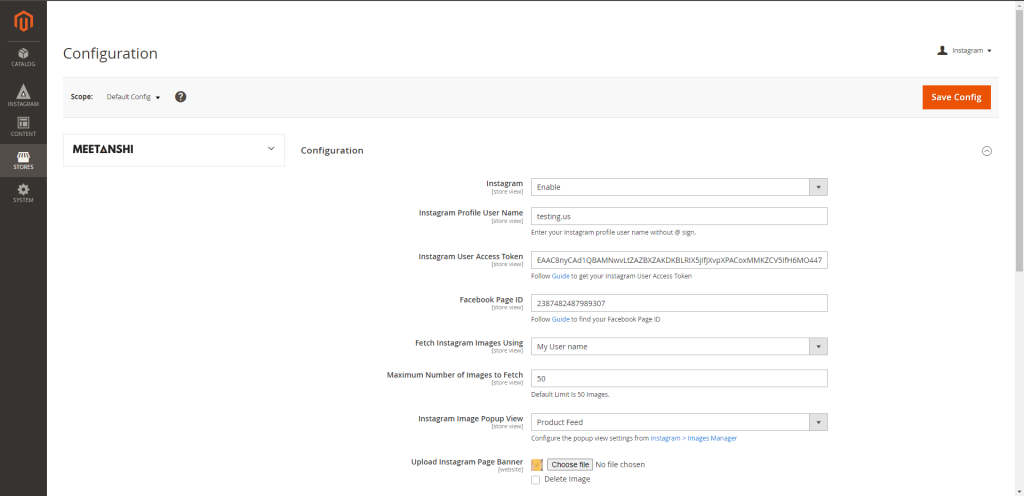
Enable the Instagram Widget Extension
Enabling this extension is the first step to connecting your Magento store with your Instagram account. To enable the Instagram Widget Extension, follow these steps.
- Log in to your Magento 2 admin panel.
- Go to Stores on the dashboard on the left sidebar.
- Click on Configuration under the Settings section.
- In the Configuration page, scroll down to find the Instagram section.
- Enable the Instagram widget extension by toggling the appropriate setting.
- Click Save Config to activate the extension.
Enter Instagram Credentials
Once the extension is enabled, you must enter your Instagram credentials to authenticate the connection.
- Navigate back to the Instagram settings in Stores > Configuration.
- Enter your Instagram profile username in the designated field.
- Obtain an access token from your Facebook Developer Account. To do this:
- Log in to your Facebook Developer Account.
- Create a new app or select an existing app.
- Navigate to Tools > Access Token Tool to generate an access token.
- Copy the access token and paste it into the corresponding field in your Magento settings.
- Enter the Facebook page ID associated with your Instagram account.
Entering these credentials ensures a secure connection between your Magento store and Instagram profile, allowing you to fetch and display content easily.
Configure Image Fetching Options
Now, you must configure how images will be fetched from your Instagram account.
- In the Instagram settings, find the Image Fetch Method section.
- Choose your preferred method:
- User Name Fetch: Select this to pull all images from your Instagram profile.
- Hashtag Fetch: Select this to display images using specific hashtags related to your brand or products.
- Set the Maximum Number of Pictures to control how many images will be displayed in your store.
Configuring these options lets you control the content displayed on your store, ensuring it remains relevant and engaging for your customers.
Customize the Widget Appearance
Next, customize the appearance of your Instagram widget to match your store’s theme and branding.
- Navigate to the Customization settings within the Instagram configuration.
- Adjust the Pop-up View settings to decide whether captions should include hyperlinks and product feeds should be shown.
- Modify the Banner Customization options to align the Instagram feed banner with your store’s aesthetic.
- Configure the Display Settings to determine which pages the Instagram feed will appear on (e.g., homepage, product pages, category pages).
- Optionally, set Hotspots on images to highlight specific products or details.
Customizing the widget ensures that it integrates seamlessly with your store’s look and feel, enhancing the overall user experience.
Save and Display the Widget
After configuring all settings, you must save your changes and display the widget on your store.
- Click Save Config in the Instagram settings to save your configuration.
- Navigate to Content > Widgets in your Magento admin panel.
- Click Add Widget and select the Instagram Widget type.
- Assign the widget to specific store views and pages where you want the Instagram feed to appear.
- Ensure the widget container is set up to display the Instagram feed.
- Configure any additional display settings as needed.
Saving and adding the widget to your desired pages will make the Instagram feed visible to your customers.
Verify the Widget on Your Store
Finally, verify that the widget is functioning correctly on your store.
- Visit the pages where you have added the widget.
- Check if the Instagram feed is displaying as expected.
- Ensure that image fetching and display functionalities are working correctly.
Verification is crucial to ensure that the integration is okay and that your customers have a smooth browsing experience. If you encounter any issues, refer to your extension’s user guide for troubleshooting tips.
Benefits of Integrating Instagram with Magento 2
Integrating Instagram with your Magento 2 store brings numerous advantages, from enhancing your store’s aesthetics to boosting your social media presence.
Enhances Store Aesthetics
A visually appealing store can significantly influence visitors’ buying decisions. Integrating an Instagram feed into your Magento 2 store allows you to display beautiful, high-quality Instagram photos directly on your site. This improves the overall look of your store and keeps it fresh and engaging with eye-catching, updated content. You can highlight new products by showcasing Instagram images and maintain a trendy, appealing storefront that encourages visitors to purchase.
Enriches the Shopping Experience
An Instagram feed can significantly enhance the shopping experience on your Magento 2 store. With the Instagram integration extension, you can directly feature user-generated content and product images from Instagram profiles on related product pages. This lets customers see how products look realistically, providing a more authentic shopping experience. Additionally, you can use specific hashtags to display relevant posts, making it easier for customers to find and interact with content related to the products they’re interested in.
Builds Customer Trust
Building trust with your customers is crucial for fostering brand loyalty. Integrating Instagram into your Magento store helps establish credibility by showcasing real-life images and user-generated content. Visitors can explore your Instagram profile and see consistent, authentic posts about your products. This transparency helps strengthen your brand’s image and reassures customers of the quality and reliability of your offerings.
Amplifies Social Media Presence
Adding an Instagram feed to your Magento 2 store can boost your social media presence. By displaying live Instagram posts on your site, you encourage visitors to follow your Instagram account, helping you grow your follower base. A strong social media presence promotes your brand and reinforces your branding efforts over time. Engaging customers with real-time Instagram content and embedding posts into your CMS pages keeps your audience connected and engaged with your brand.
Top Instagram Widget Extensions for Magento 2
Choosing the right Instagram widget extension for your Magento 2 store can enhance its visual appeal and customer engagement. Here are some of the top Magento 2 extensions available:
Amasty Instagram Feed
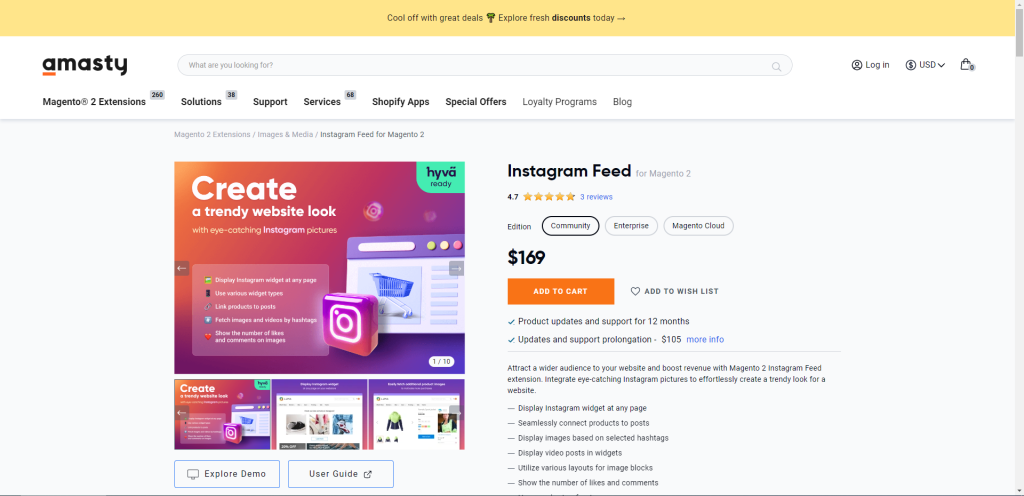
The Amasty Instagram Feed extension provides a highly customizable Instagram feed integration for Magento 2 stores. It offers various display options, including grid and slider layouts, and supports hashtag filtering to showcase specific content.
The extension ensures real-time updates, keeping your store’s Instagram feed fresh and engaging. It integrates smoothly into any Magento 2 environment, making it versatile.
Price: Starts at $169
Pros: It supports hashtags, has excellent customer support, and offers multiple layout options.
Cons: Higher cost and may require a more advanced setup.
FME Social Feed
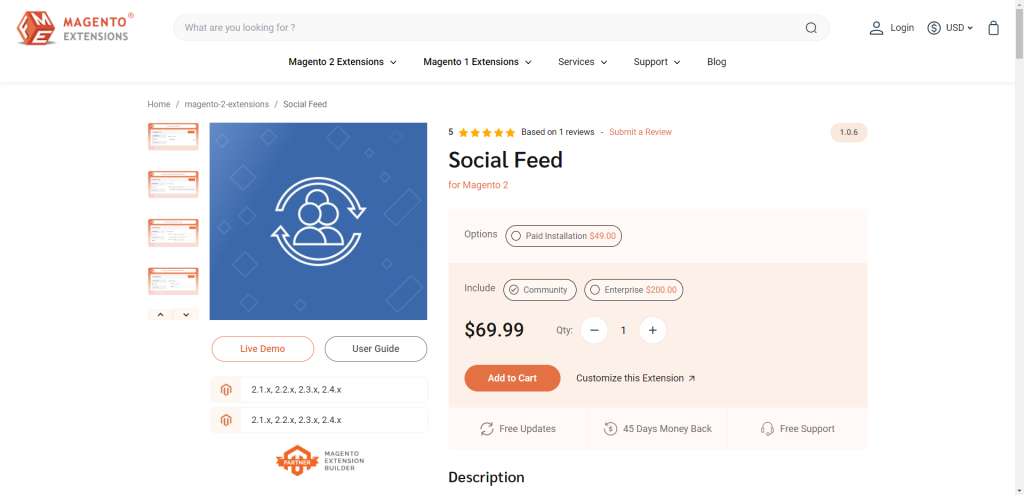
The FME Social Feed extension is designed to display Instagram feeds with various layout options. It highlights social proof by showing the number of likes and comments on posts. This user-friendly extension integrates easily into your Magento 2 store, making it a practical option for many users.
Price: Starts at $69.99
Pros: Affordable, SEO-friendly, and easy to use.
Cons: Basic customization options and fewer advanced features.
Mirasvit Magento 2 Instagram Feed
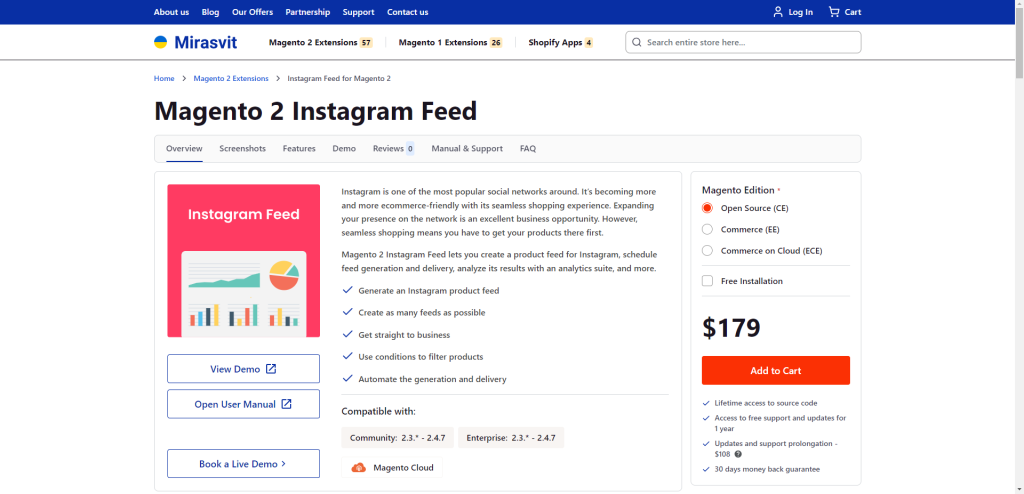
The Magento 2 Instagram Feed by Mirasvit extension allows you to showcase Instagram feeds across any page of your Magento 2 store. It supports multiple Instagram accounts and provides real-time updates to keep your content current and engaging. This extension is known for its ease of installation and customization.
Price: Starts at $179
Pros: Easy installation, customizable, and supports multiple accounts.
Cons: Higher cost compared to some other options.
Mageplaza Instagram Feed for Magento 2
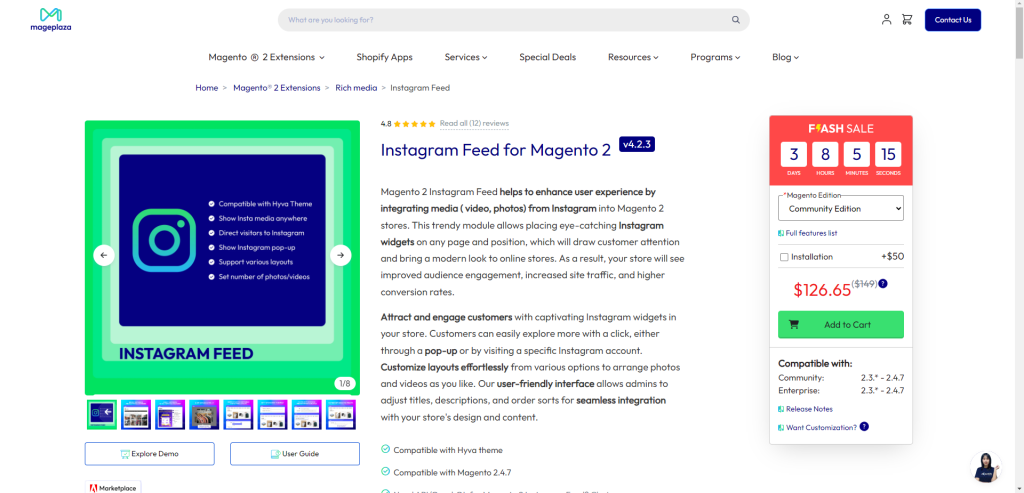
The Mageplaza Instagram Feed for Magento 2 extension integrates seamlessly with the Instagram API, making embedding responsive Instagram feeds into your Magento 2 store easy. This extension enhances your store’s visual appeal with dynamic, real-time updates from Instagram, providing a straightforward solution for showcasing Instagram content.
Price: Starts at $126.65
Pros: Cost-effective, user-friendly, and provides real-time updates.
Cons: Limited customization options and lack of advanced features.
Plumrocket Magento 2 Instagram Login Extension

The Plumrocket Magento 2 Instagram Login extension offers a drag-and-drop interface with a wide range of feed types and customizable widgets. It supports various content formats, including videos, and provides extensive features for displaying engaging Instagram content.
Price: Starts at $179
Pros: Easy customization, supports video content, and offers numerous features.
Cons: It is complex to set up and requires Magento 2.2 or higher.
Common Issues and Troubleshooting Tips for Instagram Widget
Integrating an Instagram widget into your Magento 2 store can sometimes cause challenges. Here are common issues and practical troubleshooting tips to resolve them.
The Instagram Feed is Not Showing
If the Instagram feed widget is not displaying on your Magento 2 store, follow these troubleshooting steps:
- Verify API Connection: Ensure your Instagram account is correctly connected through the API. Check the widget settings in the admin panel to confirm correct integration.
- Check Module Installation: Confirm the Instagram widget module is installed and activated. Sometimes, reactivating the module can resolve display issues.
- Clear Caches: Clear Magento and browser caches to ensure any updates or changes are reflected.
Slow Website Performance
If adding the Instagram widget results in slower website performance, follow this performance testing guide or consider these tips:
- Optimize Images: Reduce the size of images displayed in the Instagram feed to improve load times.
- Limit Image Quantity: Display fewer images in the feed to decrease loading times.
- Use a CDN: Implement a Content Delivery Network (CDN) to serve images efficiently.
- Enable Caching: Activate caching for the Instagram widget to reduce load times and improve performance.
API Connection Problems
Trouble with API connections can delay the integration of Instagram with Magento. To troubleshoot:
- Verify API Credentials: Double-check that the API key and credentials are correct.
- Check API Access: Ensure the Instagram account has the necessary API access permissions.
- Refresh Tokens: Reconnect the Instagram account and refresh the API tokens to resolve connectivity issues.
Layout and Display Issues
If the Instagram widget’s layout is problematic, such as misalignment or overlapping, try the following:
- Adjust Widget Settings: Modify settings in the admin panel to correct layout issues.
- Customize CSS: Use custom CSS better to integrate the widget with your store’s theme and ensure proper alignment.
- Check for Conflicts: Look for conflicts with other extensions or custom themes that may affect widget display.
- Update Widget Module: Ensure that you are using the latest version of the widget module for bug fixes and improvements.
Limited Customization Options
If the widget doesn’t offer sufficient customization options, consider these solutions:
- Explore Advanced Settings: Look for advanced settings in the admin panel that may offer additional customization features.
- Switch Modules: Consider using a different Instagram widget module with more robust customization options.
- Apply Custom CSS: Use custom CSS to enhance the widget’s appearance and better match your store’s branding.
Feed Not Updating With Latest Posts
When the Instagram feed isn’t showing the most recent posts:
- Check Refresh Settings: Verify the refresh interval settings in the widget module to ensure timely updates.
- Verify API Connection: Ensure that the API connection is active and functioning.
- Clear Caches: Clear caches to force the widget to update with the latest posts.
- Check Privacy Settings: Ensure your Instagram account’s privacy settings are public, as private accounts may prevent new posts from displaying.
Poor Image Quality
If images from Instagram appear pixelated or of low quality:
- Use High-Resolution Images: Post high-resolution images to Instagram to ensure better quality in the feed.
- Optimize Widget Settings: Adjust the widget settings for optimal image quality, avoiding excessive compression.
- Check Image Dimensions: Ensure the images’ dimensions and aspect ratio are compatible with the widget’s requirements.
Compatibility Issues
For compatibility problems with Magento 2:
- Update Widget Module: Make sure the widget module is up to date and compatible with the latest Magento version.
- Check for Magento Updates: Look for any pending updates for Magento that could resolve compatibility issues.
- Contact Support: Reach out to the widget module’s support team for assistance with compatibility concerns.
- Consider Alternatives: If problems continue, consider using an alternative module that better fits your Magento version.
Addressing these common issues with the appropriate troubleshooting steps can help ensure your Instagram widget functions smoothly and effectively and enhances your Magento 2 store.
Conclusion
Integrating an Instagram feed into your Magento store can significantly enhance both the visual appeal and functionality of your ecommerce site. Following the steps outlined in this guide, you can easily add dynamic Instagram content to your store, engaging visitors and showcasing real-time interactions with your brand.
Each step is crucial to ensuring a smooth integration process, from selecting the right Instagram widget extension to customizing its appearance and troubleshooting common issues. Integrating Instagram feeds can improve store aesthetics, increase user engagement, and enhance social proof, all of which contribute to a smoother shopping experience.
With the proper setup and ongoing management, your Instagram feed can become a powerful tool for driving traffic, building trust, and boosting your store’s social presence. Embrace the potential of Instagram integration to elevate your Magento 2 store and connect with your audience meaningfully.