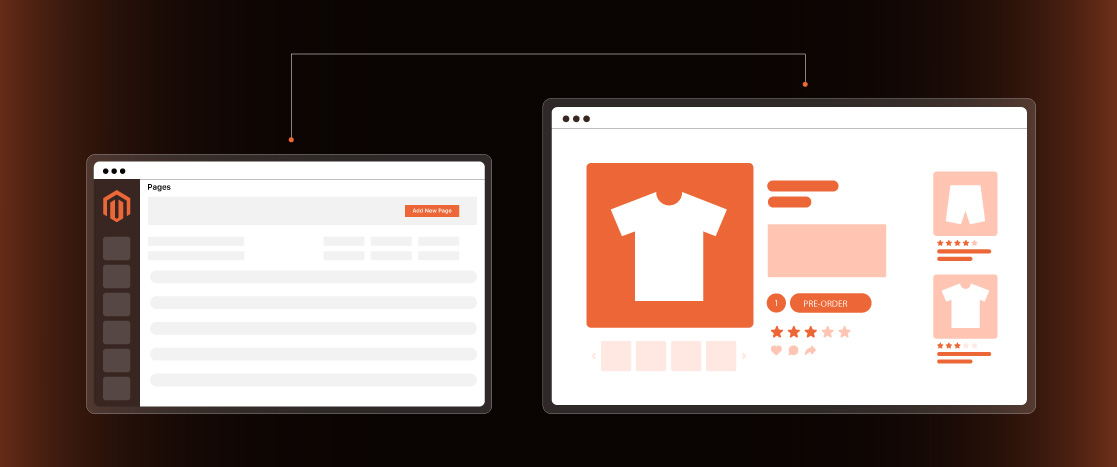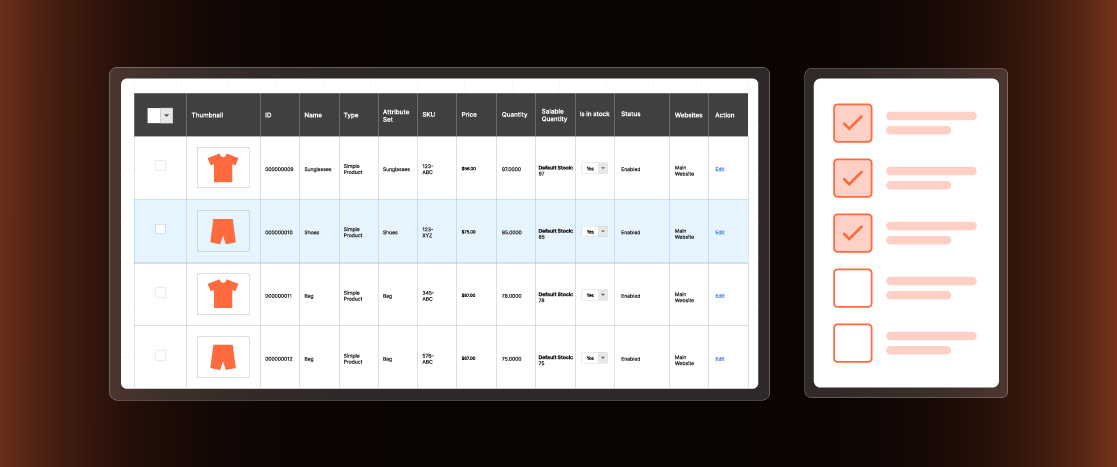Magento 2 Security: The 12 Things You Should Do First
Do you want to amp up Magento security and protect your Magento 2 store?
Magento 2 has a solid reputation for store security because the core Magento 2 platform is all about performance and security. However, you should take active steps for better securing your Magento 2 eCommerce store.
This article is all about Magento 2 security tips that will help you to fortify your store and offer the peace of mind that helps convert visitors into repeat customers.
What is Magento 2 Security?

Magento is a popular eCommerce platform because it offers robust security at multiple levels to ensure your store remains protected from security incidents and data breaches.
However, security for eCommerce stores is an ongoing task and requires continuous attention. Cyber attacks are constantly evolving and you need to be on your toes to protect your store against malware, DDoS, and brute force attacks.
Important Magento 2 Security Features
As mentioned earlier, security is built into the Magento 2 platform. This is important because eCommerce stores could contain sensitive data such as customers’ information. In the event of security incidents, the loss of this information seriously hurts your store’s reputation and business credibility.
To counteract this continuous threat, Magento 2 comes with a range of security-focused features to enhance your Magento store’s security.
Let’s see some of the key Magento 2 Security features:
Better Password Management Tools
Passwords are often the weakest aspect of website security.
You need to set strong passwords for all users, with particular attention to accounts that have administrator privileges. That’s why you see password strength indicators built into every CMS.
Magento 2 is stepping up its game by incorporating SHA-256 hashing algorithms in its password management system. Magento now supports Argon2ID hashing algorithm to “harden” password security.
Flexible File Permissions
Magento 2 allows store owners to use a mask to control access to system files. This is an essential requirement when Magento stores are hosted live. With masks, administrators can control how file permissions are allocated to the files. This permission protocol was applied to both folders and files of the Magento installation.
The best practice is to assign 755 permission on folders and 644 permission on files. Run the mentioned commands on your Magento 2 root folder to set the files and folder permission.
find . -type f -exec chmod 644 {} ;
find . -type d -exec chmod 755 {} ;
You can also contact your Magento Hosting Provider to set up files and folders permission of your application to ensure security.
Regular Updates
Magento 2 offers regular updates and support. This process replaces the patch-based system of the Magento 1.
Every new Magento 2 release comes with fixes for known issues and new features that improve the user experience for the store users and administrators.
Tips to Improve Magento 2 Security
Now that you know the highlights of the Magneto 2 security features, it is time to dive into the tips that you can apply to harden the security of your Magento 2 store.
Tip 1: Use The Latest Magento Version
Every new major and minor version comes with improvements and enhancements, including fixes for vulnerabilities identified before the release date.
While Magento gives you a heads-up when the developers release a version, you should proactively check for new versions. However, remember to install any new version at a test site to verify that everything is working as expected.
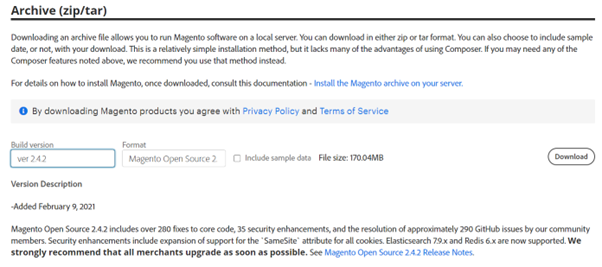
Tip 2: Use CAPTCHA on Both Frontend and Backend
CAPTCHA is an excellent tool for blocking bots and malicious scripts from accessing important areas of your store.
Magento 2 simplifies the process of integrating CAPTCHA, with support for adding it for both the administrator and other users.
For administrator accounts, you can set CAPTCHA for Sign In and Forget Password pages. This adds a layer to the store’s security so that you can rest assured that these pages are protected from automated signup scripts.
You can also enable CAPTCHA at the storefront so that customers would need to pass the CAPTCHA test either at first or after a set number of failed login attempts.
Tip 3: Enable Two Factor Authentication (2FA)
The Magento 2 offers an outstanding Two-Factor Authentication (2FA) extension that adds a formidable layer to the store’s security.
With 2FA enabled for administrator accounts, you need a password and an additional code to log in to the store. Since the code is generated through a separate application on a separate device (usually your phone), there is little chance that a hacker could have both at the same time.

Tip 4: Use a Custom Admin URL
When you create your Magento 2 store, the default URL for accessing the store admin area follows a default pattern – https://example.com/admin or https://example.com/backend
Since this is common knowledge, hackers know where to start their attack on your store.
Changing the default URL is a simple yet effective way of securing your Magento 2 store from hackers. Fortunately, you can easily change the custom admin URL by going to the settings.
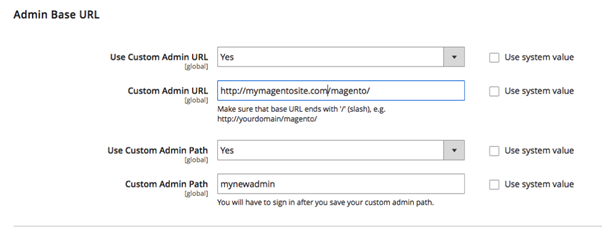
Tip 5: Change the Default Admin Username (and, Use a Strong Password)
You’ll be surprised how many stores use “admin” as the username for the admin account. This greatly helps the hackers who have half the credentials for the administrator account.
The first thing you should do after launching your store is to change the username and password for the admin account. We highly recommend using a combination of upper and lowercase letters, numbers, and symbols (for instance, kjhU@#$*73^).
This applies to both the username and password for the admin account. You can use a password generation app to simplify this step.

Tip 6: Limit Login Attempts
There are times when hackers guess the URL of the admin page and then get to work.
Automated scripts can try out thousands of combinations of usernames and passwords in a brute force attack. Cracking your account access is then just a matter of time.
You can counteract these attacks by limiting the number of tries a user can try to log into an account. This is known as the login rate limit. Magento allows you to set this limit for all accounts on the store. You can also set the number of attempts before a user is barred from trying for a set interval.
Tip 7: Disable Directory Indexing
Do you know that the directory structure of your Magento store is available to all visitors who type the right URL in their browsers?
As you can imagine, this is a serious security lapse because hackers can see how your folders are set up and named.
You should hide the folder structure by disabling directory indexing at the server level. The easiest way to disable directory indexing is to contact your Magento Hosting Provider support and ask them to disable directory indexing from the server level.
Managed Magento Hosting
Deploy Magento on a single-click on our Managed Hosting Platform with FREE migration.
TRY NOW
Tip 8: Use a Magento 2 Security Extension
Hosting is critical for the success of your Magento 2 store.
You need to research your hosting choice very carefully because moving your store to a new hosting platform is a huge hassle and could result in downtime that could hurt your revenue.
Hosting comes in several flavors, including shared, dedicated, VPS, cloud, and managed cloud hosting. Out of these, Managed Cloud Hosting offers the best combination of resources, performance, and support.
Managed cloud hosting solutions take care of all technical aspects of hosting your store and lets you focus on the business. You’ll find several great managed hosting providers. However, we recommend Devrims Managed Magento Hosting, where you get a free SSL certificate, free website migration, backups, unlimited servers, unlimited applications, cache and speed optimization with a flexible post-paid billing method.
Tip 9: Use a SSL Certificate
SSL certificates encrypt communication between your store’s server and the visitors’ browsers. This means hackers can’t intercept the essential details (such as credit card details) that visitors send to your store.
If you are on Devrims, you don’t need to worry about SSL configuration. Our built-in Let’s Encrypt SSL certificates increase eCommerce store security and provide end-to-end encryption.
The best part – you can configure an SSL certificate in 1-click and add FREE HTTPS level security to your store.

Tip 10: Take Frequent Backups
Backup is essential for any eCommerce store.
You never know when your store will go down and you will lose all the data. In such cases, you use the backups to bring your store back online. As such, frequent backups (taken at least once every other day) ensure you have the latest data for restoring your website.

Tip 11: Use Reliable Sources for Magento 2 Extensions
Do you know that Magento 2 extensions from unreliable sources are a serious security loophole in your store security? There is a strong chance that such downloads contain malware that could damage your store.
Magento 2 extensions developed by popular developers follow the best practices for performance and security. This optimizes store speed and offers a great user experience to your visitors.

Migrate Your Magento 2 Store to Devrims Managed Magento Hosting
Magento 2 is designed to develop high-traffic stores with thousands of products in the catalog, unlike other eCommerce platforms. If you are managing or planning to build a large eCommerce store, performance and uptime are also the most critical factors of your online store success, apart from security.
You never want a high bounce rate on your website due to performance or sales down due to downtime or your store reputation at risk due to security issues. We have a solution to cater to all these issues by moving your Magento 2 store to Devrims Managed Magento Hosting.
Don’t worry about the website migration because our support team will migrate your speed with performance enhancement. Once the website is migrated, check it on Devrims staging URL (Testing sub-domain) before making it live via adding your live domain name.
So, sign-up for Devrims 6 Days Free Trial Account without any payment details and request a free website migration now.
Frequently Ask Questions
Can I create a Magento 2 store on Localhost?
Yes, you can easily create a Magento 2 store on Localhost using XAMPP. You can see this article that covers the process of creating an eCommerce store on localhost.
What are the top Magento 2 Extensions?
Although there are many Magento 2 extensions developed by top development studios, finding the top extension is time-consuming. You can check out this great piece to save time.
How do I access the Magento 2 admin dashboard?
Go to your Magento 2 store URL and type admin after URL. The default admin URL of the Magento 2 store is https://example.com/backend or https://example.com/admin. Once the page loads up, use the credentials to log in.
How do I install the latest Magento version?
If you are going with managed cloud hosting like Devrims, you don’t need to worry about version update. We offer a one-click Magento application setup with the latest version that you can download.
Final Words
Everyone prefers a secure platform for buying products online. If you are not ensuring security for your visitors, they’ll leave and might never come back.
This guide offered a couple of tips for securing Magento 2 eCommerce stores. By applying these tips, you will see a significant increase in traffic and revenue for your store.
If these Magento 2 security tips help you out, you can give this piece a thumbs-up in the comment section below.