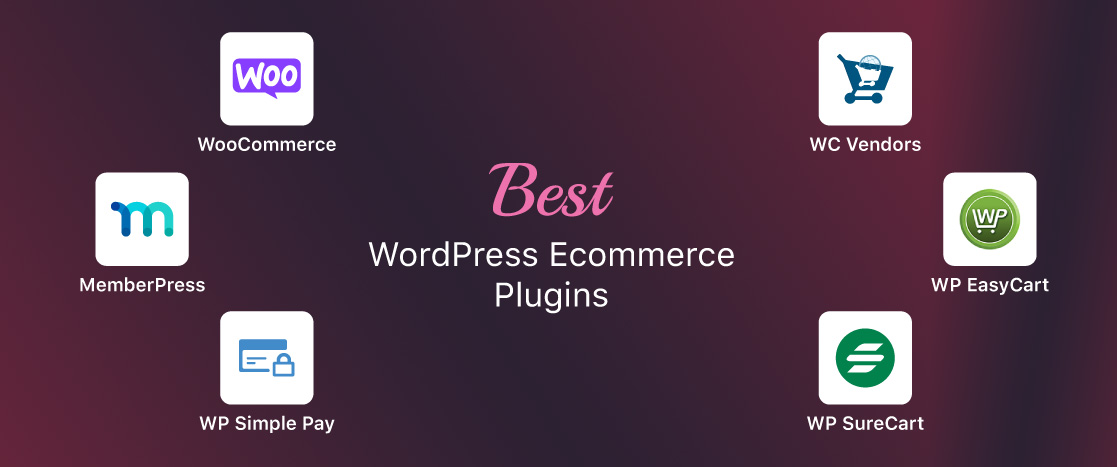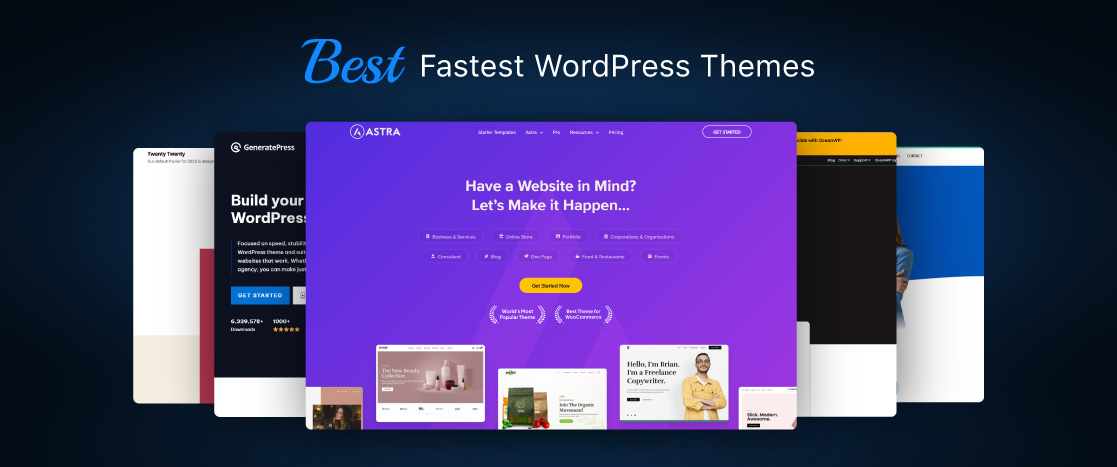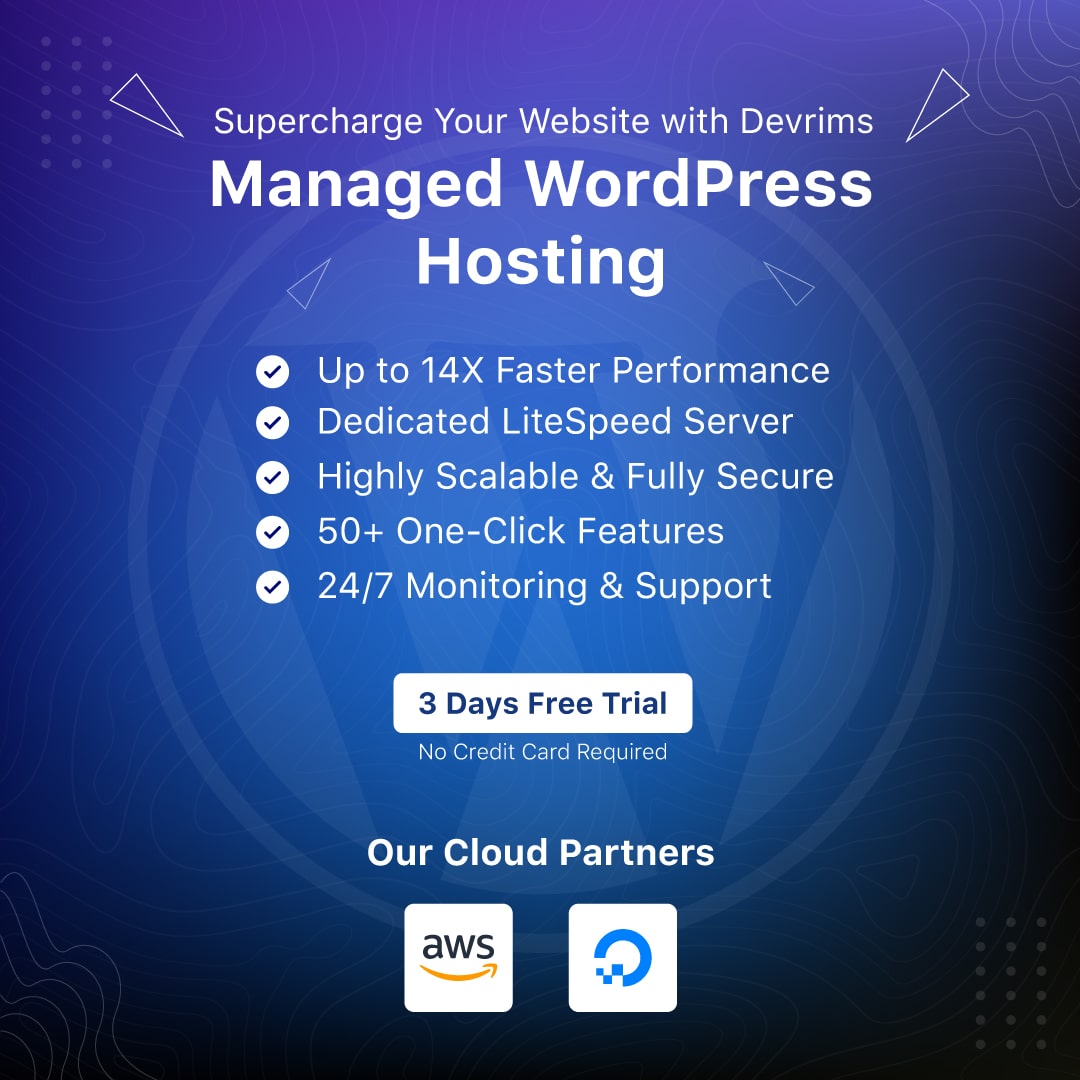What’s New in WordPress 6.7?: Features & Screenshots
WordPress 6.7 was officially released on November 12, 2024, introducing exciting new features, performance improvements, and tools for developers. Whether you’re an experienced web developer or a beginner blogger, this update has something for everyone. Let’s have a look at what’s new in WordPress 6.7 and how these updates can enhance your website experience.
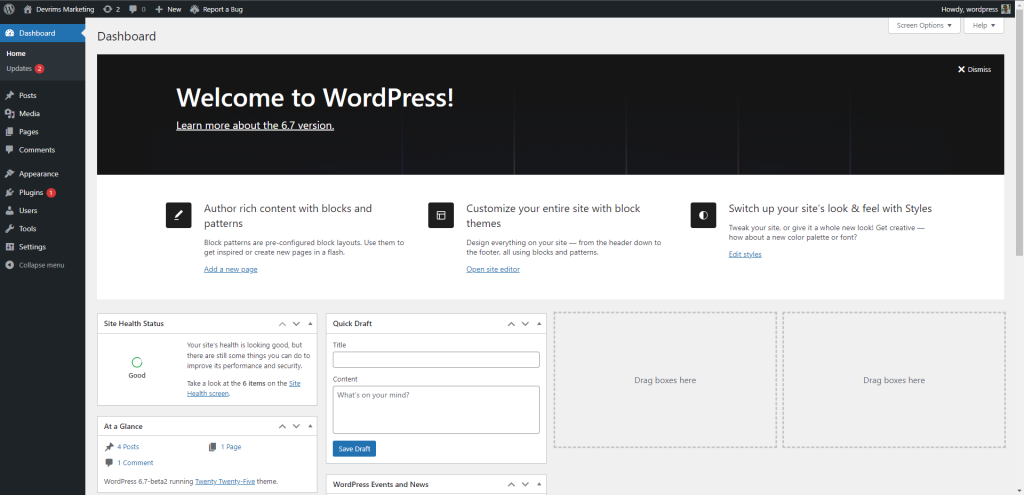
Why Upgrade to WordPress 6.7?
WordPress 6.7 brings over 500 improvements and fixes over 200 bugs, making it a significant upgrade. It focuses on accessibility, user experience, and modern development, creating a smoother and more efficient platform for everyone.
Whether you want to enhance your site’s design, add new features, or simplify content creation, WordPress 6.7 offers powerful tools to help you succeed.
Key Features and Improvements
WordPress 6.7 has several exciting features, including the new Twenty Twenty-Five default theme, better media handling, and improved editing tools like Zoom Out View and the Preview Options API. These updates improve the user experience, simplify content management, and give users more control over design and functionality.
Twenty Twenty-Five Default Theme
WordPress 6.7 introduces the new Twenty Twenty-Five default theme, designed to be simple and easy to use. Unlike recent default themes focusing on multipurpose use, Twenty Twenty-Five is built for personal blogs and highlights your content.
With ready-to-use block patterns and stylish variations, users can quickly create a professional-looking website without spending much time on customization. The theme is also optimized for accessibility and works great on mobile devices, making it perfect for bloggers who want a clean, efficient setup.
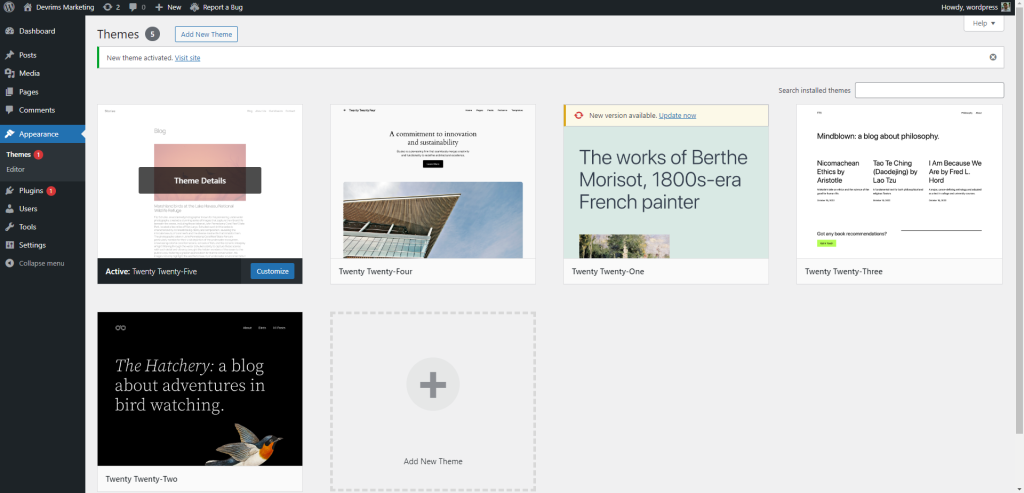
Zoom Out View for Site Editing
One of the most exciting new features in WordPress 6.7 is the Zoom Out View in the site editor. This feature lets users zoom out to see an overview of their entire content layout, making it easier to organize and edit long pages with multiple sections and blocks.
With just one click, users can switch between zoomed-in and zoomed-out views, which improves the workflow for handling complex layouts and content-heavy websites.
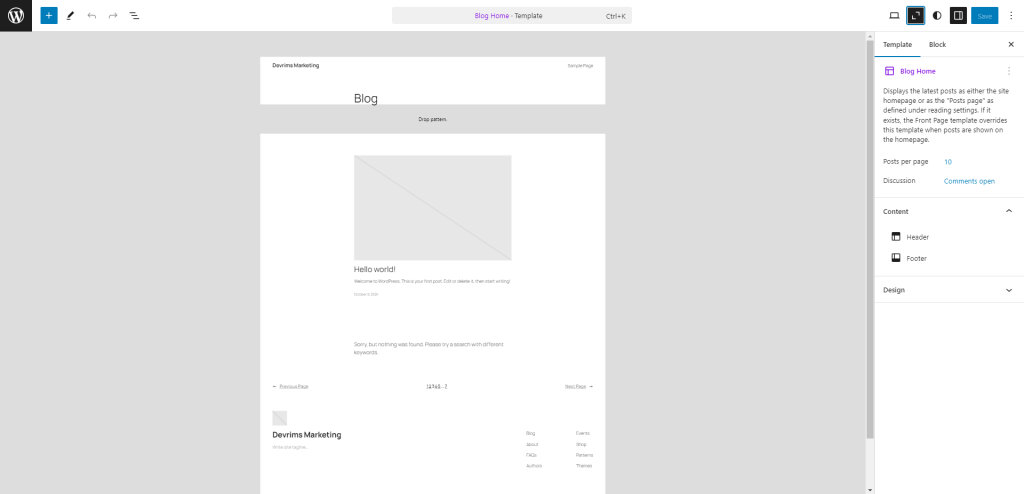
Media File Improvements
If you’ve ever uploaded images from an iPhone or iPad, you’ll love WordPress 6.7’s new support for HEIC image uploads. The platform automatically converts HEIC files to JPEG for better compatibility across devices and browsers.
This feature requires your server to support Imagick with HEIC conversion, but most WordPress hosting providers already have this set up. Plus, background image handling has been improved, giving you more control at both the block and global levels.
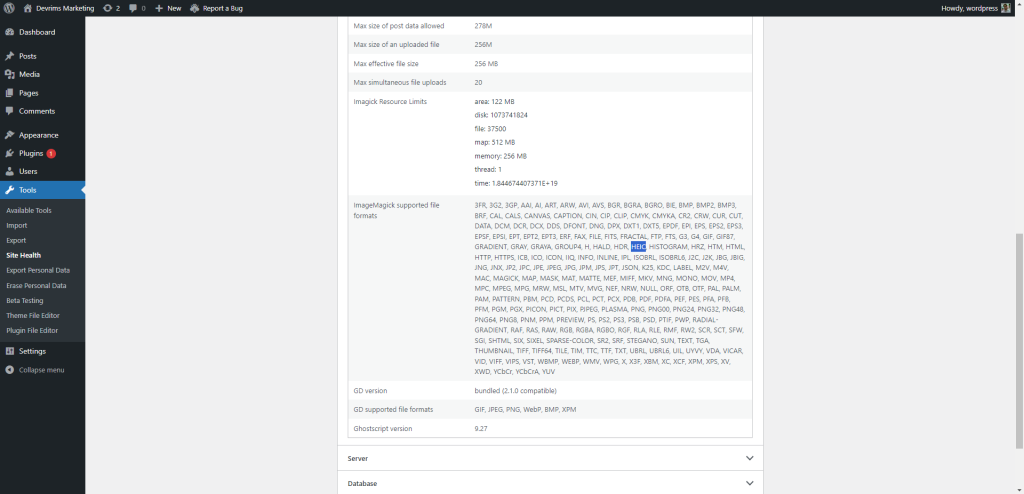
Preview Options API
The new Preview Options API lets developers add custom preview settings in the block editor. This feature helps users see how their content will look on different layouts and devices before they publish it. Developers can create custom preview formats, especially for websites with multiple layout options.
Refined Query Loop Block
The Query Loop Block in WordPress 6.7 has been simplified, making it easier to display posts dynamically. It now automatically inherits queries from the template, so users don’t have to configure it manually. This update streamlines the process and ensures that posts display correctly in both the editor and the live site.
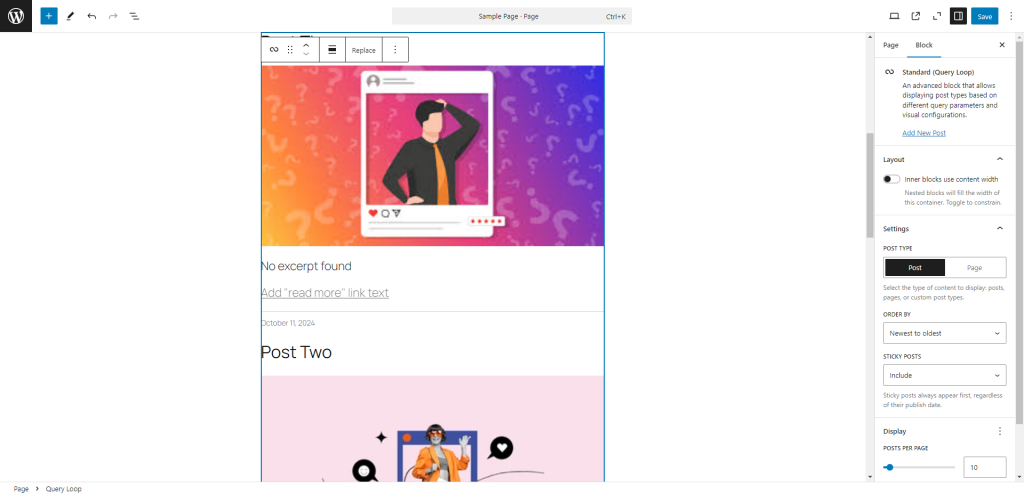
Font Library & Typography Enhancements
WordPress 6.7 introduces a new Font Library, giving users more control over typography. You can now manage font size presets and use fluid typography, automatically adjusting text size based on the screen size, ensuring your content is readable across all devices.
The Font Library also lets you group fonts by their source and activate or deactivate multiple fonts simultaneously, making it easier to manage custom fonts and save time.
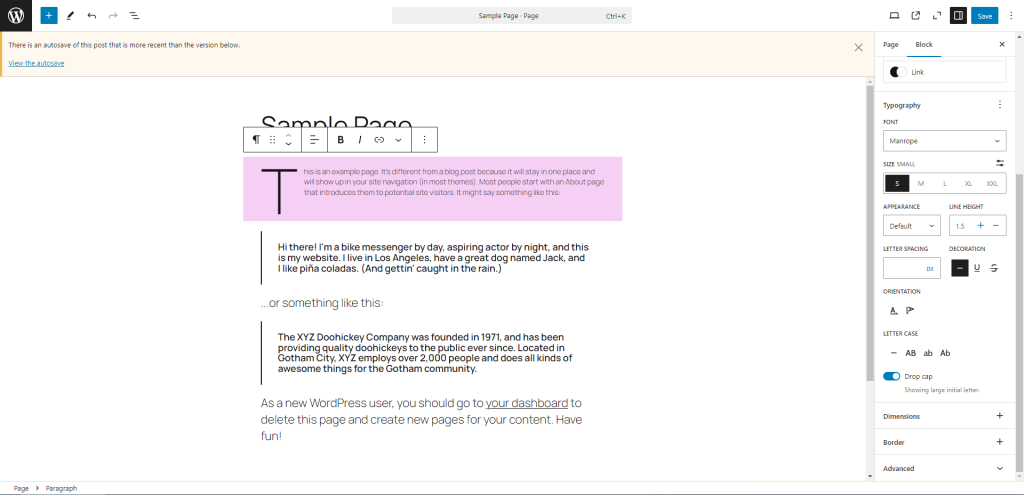
Interactivity API Updates
The Interactivity API was first introduced in WordPress 6.5 and improved further in this release. It now handles asynchronous tasks more efficiently and boosts performance. For example, the API powers dynamic features like lightbox popups in galleries, so users can click on images to view them in an expanded lightbox.
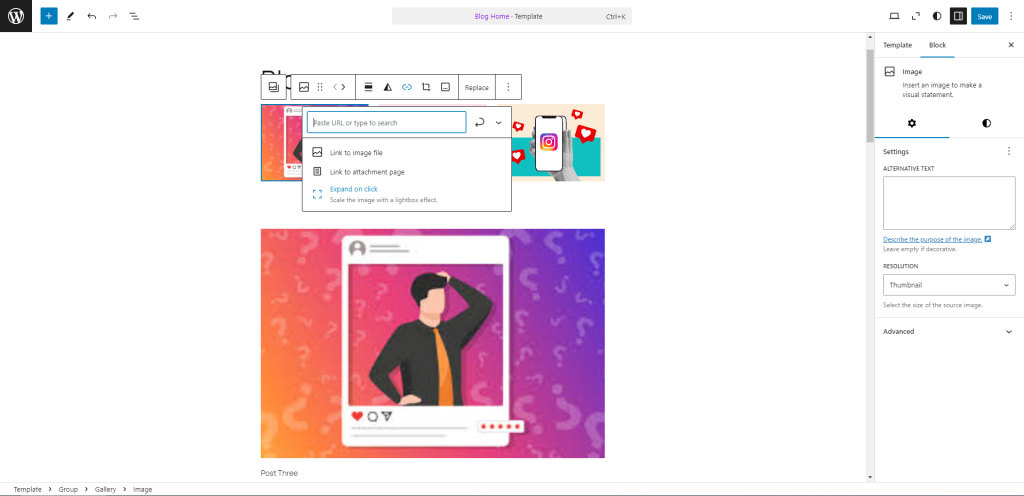
Developer-Focused Updates
WordPress 6.7 features updates aimed at developers, such as better control over block bindings and a more straightforward method for registering templates using the new Template Registration API. Removing outdated polyfills boosts performance and reduces unnecessary script dependencies for modern browsers.
Manage Block Bindings
WordPress 6.7 brings essential updates to the Block Binding API, giving developers more control over managing custom fields and attributes in blocks. The new user interface (UI) allows users to manage block bindings directly in the block editor, making the process easier to understand and reducing the need to use the code editor.
Template Registration API
The new Template Registration API simplifies developers registering templates and template parts using code. This API streamlines creating custom templates, eliminating the need for complicated filters and manual coding.
Script Loader Enhancements
Several outdated polyfills, such as wp-polyfill and regenerator-runtime, have been removed to modernize WordPress. This change reduces unnecessary script dependencies and improves performance for modern browsers.
Under the Hood Changes
WordPress 6.7 includes several behind-the-scenes improvements, such as better compatibility with PHP 8.x, more efficient lazy loading for media, and additional refinements to the block editor. These updates make the experience faster and more stable for users and developers.
Conclusion
WordPress 6.7 release brings many exciting features, including the new Twenty Twenty-Five theme and improvements in the block editor, media handling, and developer tools. Whether you’re a blogger, developer, or site administrator, there’s something for everyone in this release. As always, we recommend testing these new features in a staging environment.