Inventory Management
Discover inventory management extensions for Magento sites
How to select a Magento Extension?
Choosing the perfect one for your Magento 2 store is all about strategic selection. First, identify the weak spot you want to fix – is it slow image loading, clunky shipping, or missing customer loyalty features? Once you know your mission, explore the Magento Marketplace and other trusted sources. But don’t just browse! Compare features, pricing, and compatibility to find the best fit. Here’s your shortlist criteria: Does the extension offer all the features you need? What are user reviews saying about its quality and support? Is the vendor known for updates and excellent customer support? And lastly, is the pricing worth the investment? Don’t be shy – ask the developer questions and see if a free trial or demo is available. You can even start with a free version before committing. By following these steps, you’ll become a master of selecting Magento 2 extensions that supercharge your store’s success!
Sold Out Label Extension For Magento 2
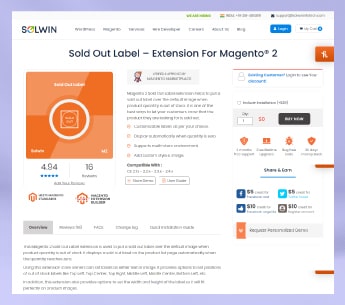
Rating:
Number Of Sales:
1623
Last Update:
2023-11-22
Price:
0$
Supporting Version:
2.4.x
- AMP Compatible
- Powerful Demo Importer
- Retina Ready
- Drag and Drop builder
- Control over layout