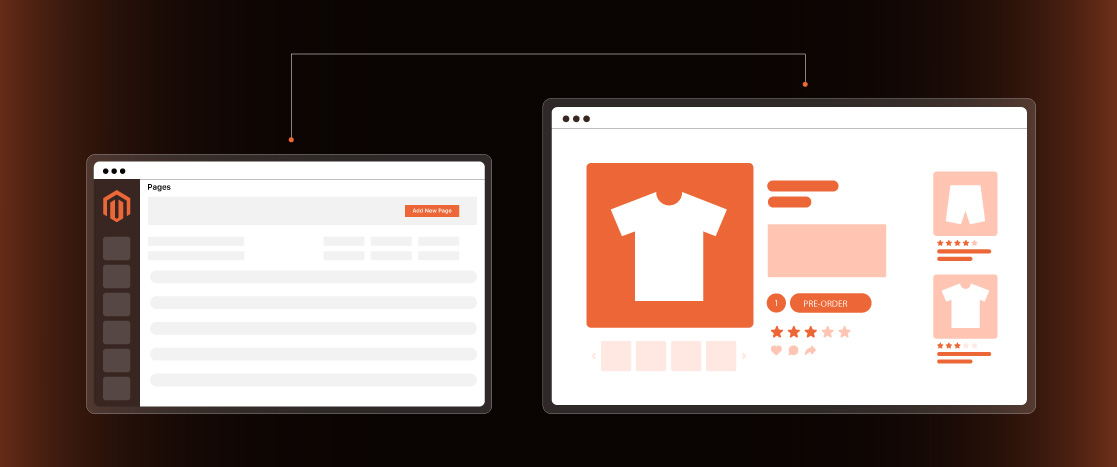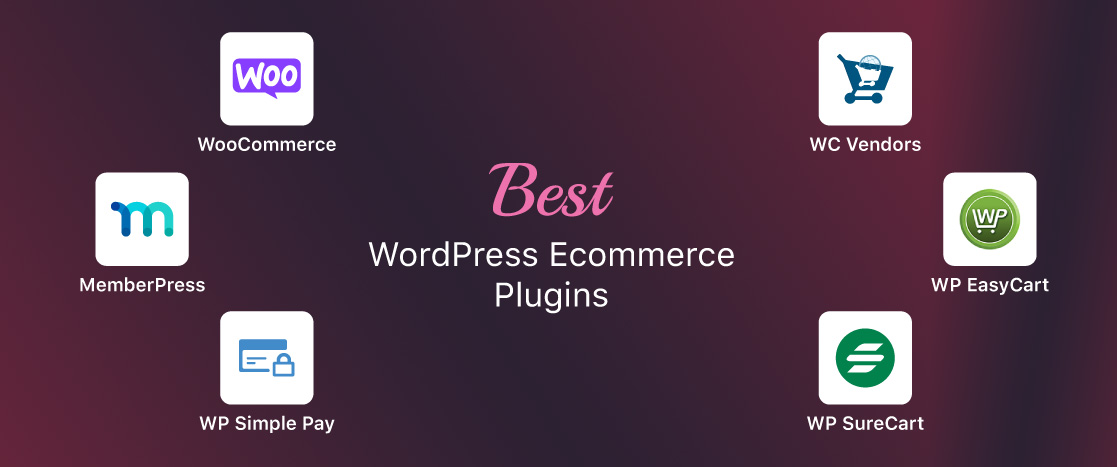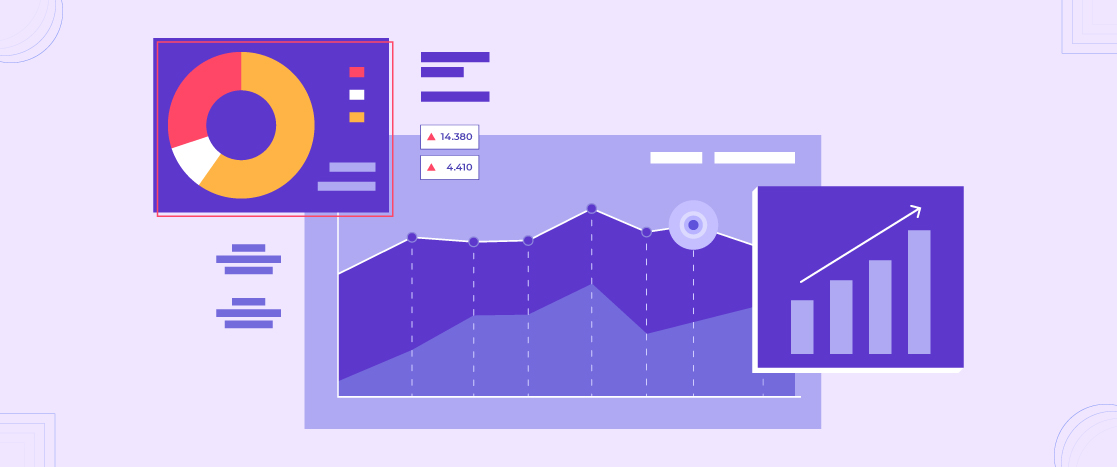How to Create Ecommerce Dashboards
Creating an effective e-commerce dashboard is a vital tool for any business aiming to optimize performance, track critical metrics, and make informed decisions based on data. An e-commerce dashboard serves as a centralized hub that consolidates data from various platforms, including sales, marketing, and customer engagement. This real-time overview enables businesses to monitor everything from sales trends to customer behavior, providing actionable insights that help adapt to shifting market trends quickly. By visualizing key performance indicators (KPIs) like conversion rates, customer acquisition costs, and average order values, an e-commerce dashboard ensures you are always aligned with your business objectives.
Moreover, having a customized dashboard tailored to your specific needs allows for flexibility in tracking the most relevant data, ensuring you stay focused on what matters most to your business. Whether you need a snapshot of daily sales or a deep dive into marketing performance, a well-designed e-commerce dashboard is essential for making timely, data-driven decisions that can enhance operational efficiency, boost sales, and improve customer satisfaction.
Understanding the Key Components of an Ecommerce Dashboard
To build an effective e-commerce dashboard, you must first understand its fundamental components. These dashboards aggregate data from various sources, allowing businesses to monitor performance indicators that align with their strategic goals.
Data Sources
The foundation of any e-commerce dashboard lies in its data sources. E-commerce businesses typically deal with multiple platforms, including sales platforms, marketing channels, and customer service tools. These data sources must be integrated seamlessly to provide a holistic view of your business performance. For example, sales data from Shopify, traffic metrics from Google Analytics, and marketing performance from Facebook Ads should all converge within your e-commerce dashboard. When these sources work in unison, they paint a complete picture of your business’s operational health.
Key Metrics to Track in an Ecommerce Dashboard
Selecting the right metrics is crucial. Without the appropriate metrics, your e-commerce dashboard may fail to provide the insights needed to make informed decisions. Critical ecommerce metrics include sales, customer acquisition cost, customer lifetime value, and conversion rates. These metrics help you assess performance and make adjustments where necessary. For instance, tracking conversion rates reveals whether your marketing efforts are converting leads into paying customers. Similarly, keeping an eye on customer acquisition costs can help you manage your advertising budget effectively. E-commerce dashboards also track metrics related to inventory management, ensuring you maintain the correct stock levels at all times.
Types of Ecommerce Dashboards
Once you have determined which metrics and data sources are essential, the next step is to select the type of dashboard that suits your business. E-commerce dashboards can vary in scope depending on the type of data you want to monitor.
Ecommerce Sales Dashboard
The e-commerce sales dashboard is perhaps the most vital for businesses focused on revenue growth. This type of dashboard allows you to monitor total sales, revenue trends, and top-selling products. You can also track sales by category or region to identify which products perform well in specific markets. By analyzing sales trends over time, you can adjust your marketing strategies to target the products and regions that are most profitable.
Ecommerce KPI Dashboard
The e-commerce KPI dashboard is designed to monitor key performance indicators that reflect the overall health of your business. These indicators typically include metrics like average order value, return on ad spend, cart abandonment rate, and customer satisfaction scores. The KPI dashboard helps businesses maintain a bird’s-eye view of their operations, ensuring they are on track to meet long-term goals. For example, if your cart abandonment rate is increasing, you can take action to simplify the checkout process, reducing friction for customers.
Ecommerce Metrics Dashboard
An e-commerce metrics dashboard goes beyond sales and KPIs to offer a comprehensive view of various performance indicators, including traffic sources, user demographics, and customer engagement metrics. This type of dashboard is particularly useful for marketing teams who need to assess the effectiveness of different campaigns. By understanding which traffic sources are driving the most conversions, businesses can allocate resources to the most effective marketing channels.
Steps to Create a Custom Ecommerce Dashboard
Now that you understand the key types of e-commerce dashboards, let’s dive into the process of creating one from scratch. A custom e-commerce dashboard ensures that the data you track aligns directly with your business objectives.
Step 1: Define Your Business Objectives
Before you start building your dashboard, clearly define what you hope to achieve. Are you trying to increase sales, improve customer retention, or optimize marketing performance? Your business objectives will determine the type of data you need to track. For example, if your goal is to increase sales, you’ll want to focus on sales metrics like revenue, average order value, and conversion rates. If customer retention is your priority, you’ll need to track customer lifetime value and churn rates. Defining these objectives early ensures that your e-commerce dashboard serves as a tool for achieving concrete business outcomes.
Step 2: Choose the Right Tools and Software
The tools and software you use to build your e-commerce dashboard are just as important as the data you plan to track. Several e-commerce analytics platforms are available, each with unique features and functionalities. Google Analytics is widely used for tracking website traffic, while Magento and WooCommerce offer built-in e-commerce reporting tools. Depending on the complexity of your dashboard, you may also need specialized tools that offer real-time reporting or custom visualizations. When selecting a tool, consider its ability to integrate with your existing platforms and provide the level of customization you need.
Step 3: Select the Relevant KPIs and Metrics
Once you’ve chosen the right tools, the next step is to identify which KPIs and metrics you’ll include in your dashboard. Be selective and focus on the data that directly impacts your business objectives. For example, if you run an e-commerce store with a high volume of traffic, conversion rate, and cart abandonment rate are crucial metrics. If you rely heavily on paid advertising, return on ad spend should be a focal point. It’s essential to avoid overwhelming your dashboard with too much data. A cluttered dashboard can dilute the impact of the insights you gain.
Step 4: Design and Customize Your Dashboard
Dashboard design plays a critical role in its usability. A well-designed e-commerce dashboard should be easy to navigate, with clear visualizations that make complex data understandable at a glance. Use charts, graphs, and tables to present data in a way that is both informative and visually appealing. Additionally, customization is key. Every business is unique, so your dashboard should reflect your specific needs. Custom e-commerce dashboards allow you to adjust the layout, add or remove widgets, and choose how frequently the data is updated. This level of customization ensures that your dashboard remains a useful tool for all stakeholders, from executives to marketing teams.
Step 5: Test and Refine Your Dashboard
After setting up your dashboard, it’s essential to test its functionality with real-time data. During the testing phase, identify any discrepancies in the data or technical issues. Additionally, use this opportunity to refine your dashboard by adding or removing metrics as necessary. Regular testing ensures that your dashboard remains relevant to your business’s evolving needs. It also helps you spot trends and anomalies, enabling you to react quickly to market changes.
Best Practices for Managing Your Ecommerce Dashboard
Once your ecommerce dashboard is up and running, the next step is ongoing management to ensure it remains useful and relevant.
Regular Monitoring and Updates
Your ecommerce dashboard should be regularly reviewed to reflect the changing dynamics of your business. Regular updates to the dashboard ensure that it continues to provide accurate insights. Whether it’s weekly, monthly, or real-time reporting, monitoring your metrics frequently will help you identify trends early and adjust your strategy accordingly.
Automating Reports and Alerts
One of the most effective ways to manage an ecommerce dashboard is by automating reports and alerts. Automated reports can be scheduled daily, weekly, or monthly, saving you time while ensuring consistency in data monitoring. Alerts, however, can notify you when certain KPIs reach a critical threshold, such as a sudden drop in sales or an increase in cart abandonment. This enables quick responses to potential issues, keeping your business on track.
Conclusion
In today’s fast-paced digital marketplace, creating an e-commerce dashboard is essential for businesses that want to optimize performance through data-driven decision-making. A well-structured dashboard not only consolidates key metrics like sales, customer behavior, and marketing performance but also offers actionable insights that can significantly impact business growth. By first defining your business objectives, you can identify the most relevant KPIs and build a dashboard that aligns with your unique needs.
Choosing the right tools is equally important, ensuring seamless integration with your existing systems for real-time reporting and analysis. Focusing on relevant KPIs—such as conversion rates, customer acquisition costs, and average order values—allows you to track performance effectively and make informed adjustments to your strategy.
Regular monitoring and automation play a critical role in keeping your dashboard up-to-date, enabling timely reactions to emerging trends and potential issues. Automating reports and alerts ensures that you stay on top of critical metrics without constant manual oversight. A well-designed e-commerce dashboard empowers businesses to stay agile, make informed decisions, and ultimately unlock their full potential in an ever-evolving marketplace. With careful planning and ongoing management, an e-commerce dashboard can be a key asset for driving long-term success.