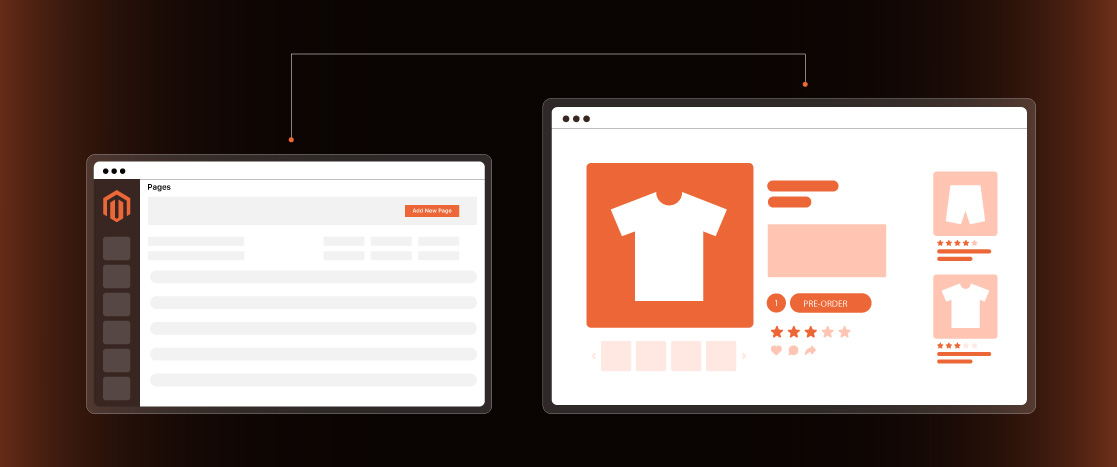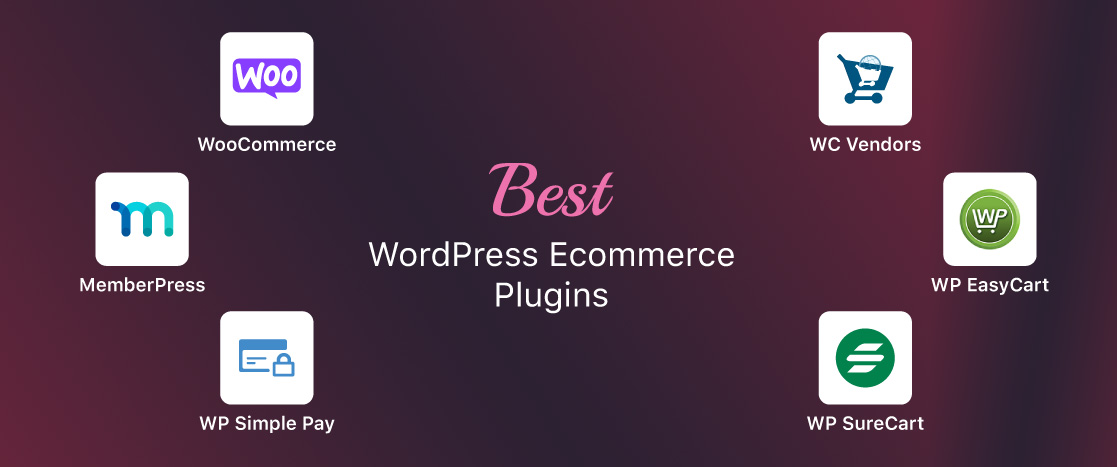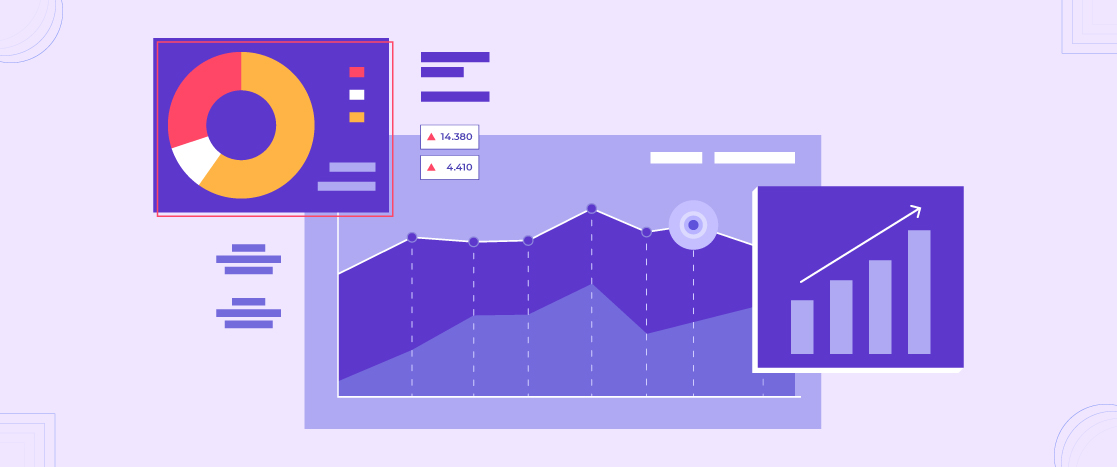Online shopping is more popular than ever as people find it convenient and easy. As online stores grow daily, the risk increases with every click. Hackers and scammers work around the clock to break into ecommerce stores and steal customer data.
Security attacks are increasing, from stolen payment info to hijacked accounts to malicious websites. So, protecting your customer’s sensitive data and securing your website is your primary responsibility while running an online store. You can provide your users with safe transactions with the help of the right security tactics.
To make your ecommerce website secure, first, you need to know what security threats and issues exist and how to solve them. No need to worry.
We have mentioned the top 10 security threats and tips for securing your ecommerce store. Go through this guide and provide your customers with a secure shopping experience.
What is ecommerce security?
Ecommerce security involves implementing protection across transactions, data, and infrastructure to secure online stores from cyber threats. It’s like how brick-and-mortar stores secure their premises with security guards and cameras. Ecommerce security is securing your online stores with authentication, privacy, SSL certification, DDoS protection, firewalls, and more.
Why is ecommerce security important in 2024?
Ecommerce security is essential for online store owners in 2024 because, with the continuous rise in sales, there are more chances of threats and attacks. The lack of security and breaches can break customers’ trust, leading to the brand’s defamation. Customers take security very seriously, and protecting their sensitive data is your responsibility. Once users’ trust is broken, they will never return to your store again. So, for a successful ecommerce business, security is the most important.
10 common ecommerce security threats and issues
Knowing the threat you might face while running an ecommerce store is always good. The ten types of ecommerce security threats and issues discussed in this article provide an invitation to understand the risks you might face and devise your unique protection plan.
DoS & DDoS Attacks
DoS (Denial of Service) and DDoS (Distributed Denial of Service) attacks are similar methods for maliciously disrupting websites or online services. They both aim to push down your website and affect the overall sales. A DoS exploit attack floods the website’s servers with excessive traffic or requests until the website crashes.
DoS attack uses one computer or internet connection to send malicious traffic to the targeted site. DDoS attack uses multiple computers to do that, making it more powerful and challenging to handle.
Ultimately, they overload the target servers and weaken the power to respond to their real visitors, causing the website or service to crash or become inaccessible.
Brute Force Attacks
A Brute Force attack is a cybersecurity threat. Ecommerce website owners with admin panels must protect their online stores against them. These attacks use automated programs to bypass the store’s admin login page by rapidly testing password combinations until they get access. Once the password is cracked, the attacker can enter the store’s backend, effectively locking you out of your store.
SQL Injections
SQL injections are cyber attacks that target the query submission form by injecting malicious code to access the database. After that, they will get access to the database to read, edit, and delete sensitive data. The attacker can send emails or redirect sites as he wants. Ecommerce sites are prime targets of attackers since they handle valuable customer information.
Malicious Codes, Malware, or XSS
Hackers target ecommerce websites to attack and steal user data by injecting malware and malicious code, often through vulnerabilities in outdated software or plugins. This helps them to steal user data like passwords, credit card details, and more. They can also block the website from responding to the actual users.
Spam
Spam attacks are the most common threat nowadays, especially for ecommerce websites. Spammers inject unwanted content into legitimate websites to direct traffic to malicious external pages that promote harmful products and services. They may redirect that content to the hacked website with illegal or dangerous content like drugs, gambling, and pornography that can harm your actual website. They use a website’s reputation to rank their lousy content. Ecommerce websites may face spam as they attract huge numbers of visitors.
Phishing
Phishing is a cyber attack in which the attackers target high authority or trusted sources like banks or companies to access users’ sensitive data and reveal it through emails, SMS, calls, or fake websites. The phisher will use the identity of an official or trusted person to get the user’s login credentials and credit card details or download malware to commit fraud like identity theft or financial fraud.
Pharming
In Pharming, the hackers create duplicate websites or pages and try to redirect the users to fake web pages. They use various ways to do the task, like sending users emails with flashy subjects, from genuine websites, or something of their interest that makes them open it anyway. As users open the URL, it redirects them to fake websites where the hacker waits for them to steal their data.
Crimeware
Crimeware is a technique of data stealing in which keyloggers and password-stealing malware allow hackers to monitor and record user activity in the form of keystrokes, screenshots, video recordings, etc. This spyware is associated with rootkits and can be invisible to many security tools. Therefore, they can install without detection and silently log valuable information.
Clickjacking
You can also call it “click hijacking.” It is a cyber threat that tricks users into clicking on spam links through buttons or other page elements. An attacker creates transparent layers of malicious links over actual clickable content that users intend to interact with, and it navigates them to malicious websites. Users will be unable to know what is happening and why because they clicked on a visible element that was useful for them, but they did not know the click was hijacked to the hidden link underneath.
Account Acquisition
The buying and selling of stolen login credentials is a thriving cybercrime industry. Hackers try various combinations of username and password until they crack it. Once they get the accessible credentials, they sell it on dark web marketplaces. Those spammers with access to actual user accounts will use these credentials on different ecommerce sites and make purchases from the accounts.
10 Tips for ecommerce security 2024
Here are the top 10 tips for ecommerce security in 2024.
Change Passwords Frequently
Setting firm, unique passwords and changing them frequently for security is crucial. Still, many people use weak and reused passwords that can be guessed easily, which is vulnerable. If you want to stay secure, using complex passwords and changing them regularly is better. If you cannot create complex passwords or remember them, you can use password manager tools like KeePass to generate and save strong, unique passwords for each account and save them.
Choose a Secure Web Hosting
When selecting a hosting provider for your ecommerce website, it is essential to choose wisely. Choose a web hosting solution that is secure enough and provides automatic software updates and backups regularly. The hosting servers should also meet PCI compliance standards if accepting payments via gateways like Stripe or PayPal. It should also offer critical protections like firewalls, DDoS protection, SSL certificates, and all critical security layers that help keep your site safe and secure.
Monitor Activities on your databases
Databases are highly susceptible to attacks, especially those that allow file uploads or form submissions where malicious code can be injected. It’s essential to test whether users can access and modify code by themselves or through expert penetration testing. Enabling Google Webmaster Tools is an excellent way to monitor for suspicious activity, as Google regularly scans sites and can quickly detect abnormalities. Securing databases should be the top priority for any website owner as they contain all users’ sensitive and private data.
Keep software updated
Suppose you want to keep your ecommerce website secure. In that case, keeping all website software, including the CMS, server applications, themes, plugins, and all the others, updated with the latest versions is essential. Software updates regularly include patches for vulnerabilities and added protections against emerging threats. If you don’t update the software, it will leave holes or vulnerabilities that can help attackers breach the security layer. Use monitoring tools that notify you of any uncovered vulnerabilities in your software so you can rapidly address them and update them before they are targeted.
Regular Backup
Performing regular website backups is a critical component of a security strategy. Frequent backups (such as before major updates) allow you to quickly restore and recover your site if problems occur, including security breaches. Most hosting services and CMS platforms offer built-in backup features or plugins to automate the process. Maintaining recent backups limits downtime and data loss in the event of malicious attacks, coding errors, host outages, and other issues.
Install SSL Certificate
Installing an SSL certificate is essential for ecommerce security, as it enables HTTPS to encrypt all data exchanged between users and your website. If you do not have SSL installed, the transactions will be sent in plain text form, which can be unsecured. As HTTPS sends the data in encrypted form, users’ sensitive data will be secured after installing an SSL certificate. Transitioning to HTTPS should be a top priority for any online business. Encrypting user connections inspires confidence in the buying experience, secures sensitive data, and improves security.
Install Security Plugins
Installing dedicated security plugins is an excellent way to enhance the protection of a WordPress site. These plugins add layers of security that prevent common hacker attacks and vulnerabilities. There are many options to choose from based on your specific needs. Do thorough research and read reviews to validate the reliability and effectiveness of plugins before installing them. Quality plugins act as extra barriers that help block intrusion attempts, prevent malware infections, and fix exploited security holes. They proactively harden ecommerce defenses rather than waiting for attacks to happen.
Fix Loopholes
One of the best practices for maintaining your website and keeping it secure is to find any vulnerabilities or flaws and fix them immediately rather than waiting for an exploit. Even minor issues can create significant risks, so fixing them as soon as they are addressed is better. Delaying fixes makes way for attackers to make significant problems later. Fix all loopholes as soon as they are found to protect your online stores from data snatching and other security threats.
Use Firewall
Ecommerce sites require extra security measures like firewalls to protect transactions. Firewalls are hardware or software systems that regulate access between networks, blocking suspicious traffic while allowing authorized users. Defining secure payment options is also critical – lacking essential methods like PayPal or credit cards will turn away customers. A data breach destroying trust and sales demonstrates the immense value of proper ecommerce security. Robust firewall protection combined with trusted payment methods helps ecommerce sites safely handle payments and prevent devastating attacks.
Deploy Multilayer Security
Employing a widespread Content Delivery Network (CDN) enhances security through its ability to detect and filter out malicious threats like DDoS attacks and infected traffic via machine learning algorithms. CDNs add a robust layer of protection. Further security can be achieved by implementing multi-factor authentication, which requires users to validate through multiple methods like a password plus a code sent to their phone.
Adding a second-factor authentication step when logging into a site’s backend prevents unauthorized access, even if a password is compromised. Between leveraging the threat-blocking power of an advanced CDN and requiring multiple factors to log in, website owners can significantly reduce their vulnerability to attacks, unauthorized access, malware infections, and other threats. Hardening defenses with layers like smart CDNs and multi-factor authentication provides peace of mind that critical systems and sensitive data are protected.
Here’s What Experts Say
security concerns in e-commerce✅#ecommerce #security #marketplace #wboxgo #branding #handmade #usa #us #export #leathercraft #ceramics #leather #art #sadıkvural #handmadejewelry #marketingdigital #lifestyle pic.twitter.com/6BdGCDBk63
— Sadık Vural (@sadikvuralcom) August 14, 2023
? Stay competitive with an updated #Magento website! Regular updates = new features, better performance, and enhanced security. Don’t let your online store lag – update today for improved user experience, customer trust, and SEO rankings. #ecommerce #onlinestore ?⚡?
— Fit Your Business (@fyb) August 17, 2023
The session handling of Magento i recommend use of session files in var/session configured in the app/etc/local.xml instead of mySQL database by security and performance reasons. #magento #ecommerce
— Alexander Sibert (@alexandersibert) August 20, 2023
Protecting your e-commerce business is crucial. Stay ahead with top 5 security aspects: SSL encryption, PCI compliance, secure payment gateways, regular security audits, and robust customer data protection.#ecommerce #ecommercesecurity #ecommercebusiness #EvrigSolutions pic.twitter.com/2jaIEc7i8L
— Evrig Solutions (@evrig) June 27, 2023
Conclusion
Keeping your ecommerce website is the most challenging task in today’s growing digital world. Cyber-attack risk is increasing with the rise in sales. To help protect your online store and your customer’s data, we have mentioned the top 10 types of security threats that you may face and the top 10 tips to deal with those issues. I hope you find this helpful guide. Share your thoughts on ecommerce security, and let me know if I can help you with something related.