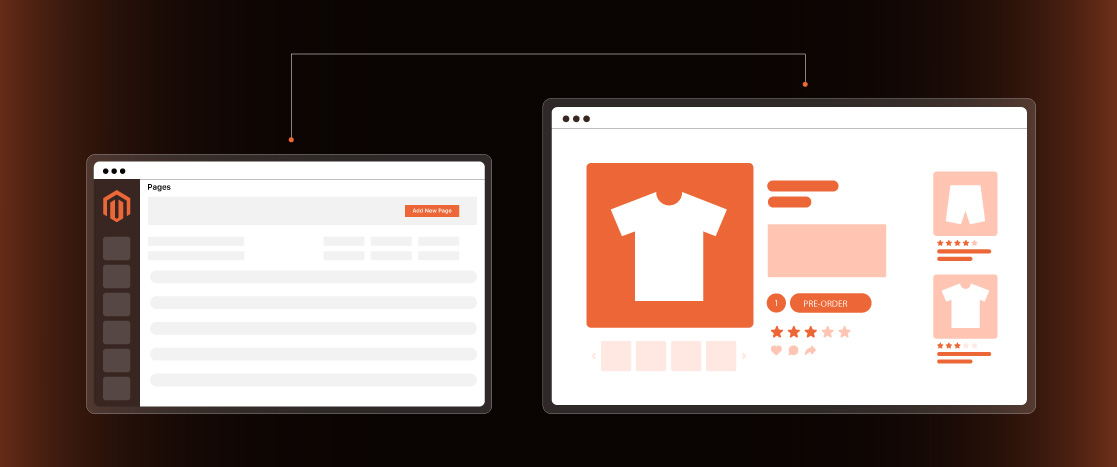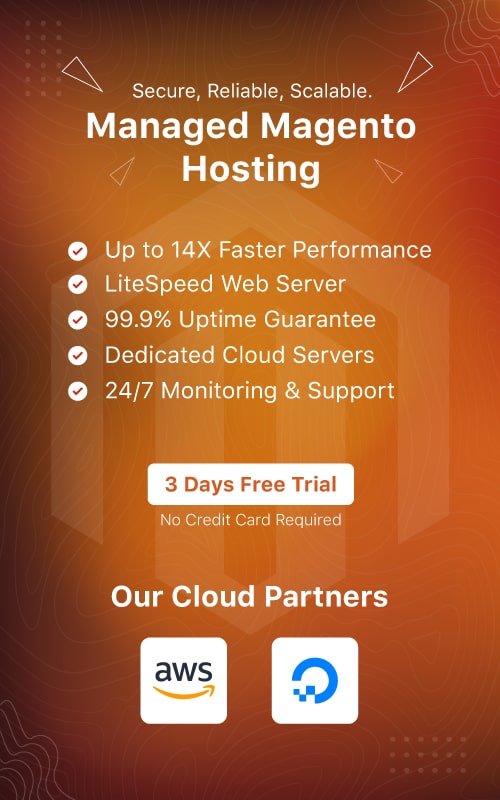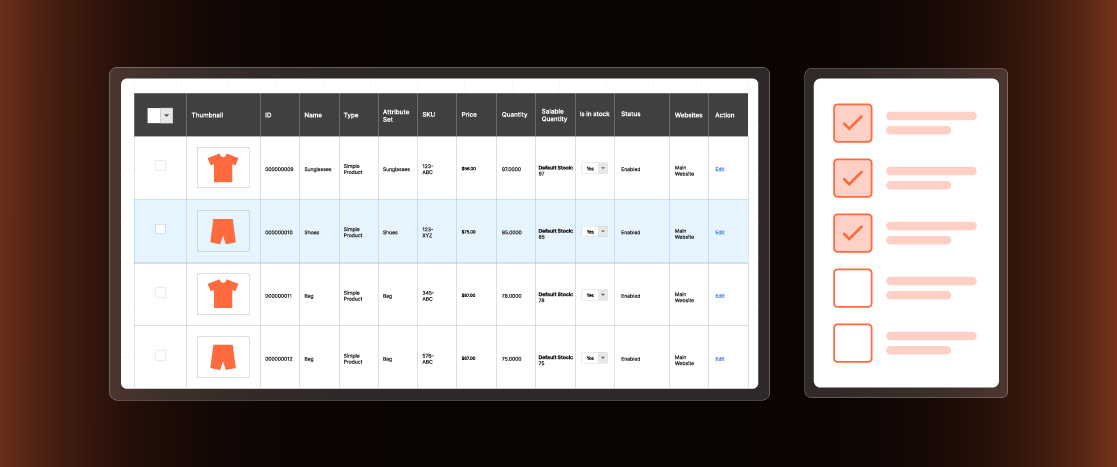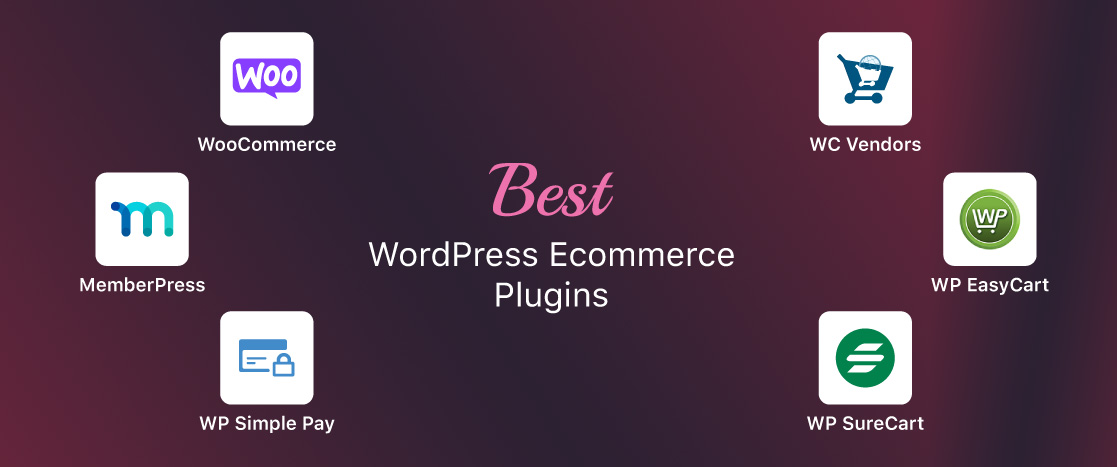Building an ecommerce website that is both functional and visually appealing can be challenging. It’s difficult to know where to start with so many platforms available.
Many entrepreneurs struggle to find a solution that offers the right balance of flexibility, scalability, and ease of use.
You risk facing limitations that hinder growth without the right platform. Worse yet, your website may end up looking generic and fail to stand out. Magento offers full customization and scales with your business.
Magento is a powerful, open-source platform, trusted by over 250,000 merchants worldwide, and allows you to build a tailored online store.
In this article, we will guide you through the steps of creating an ecommerce website using Magento. We’ll help you unlock its full potential so your site not only looks great but is also ready for growth.
Why Create an Ecommerce Website using Magento?
Magento is a powerful, scalable platform for building a successful eCommerce website. It offers full control over design and features, allowing you to create a store that truly reflects your brand.
As your business grows, Magento adapts to handle traffic spikes and product expansion. Its built-in SEO tools, including meta tags and sitemaps, improve search engine rankings and drive organic traffic.
Magento provides everything from catalog management to marketing automation, all backed by strong community support. The platform prioritizes security with secure checkout processes and customer data protection.
Its caching and indexing features enhance performance, ensuring faster load times and a smoother user experience. Magento also integrates easily with third-party applications, streamlining processes like payment gateways and inventory management.
Magento ensures optimal functionality across all devices with its responsive design. Whether you opt for the open-source version or a premium option, Magento offers cost-effective solutions tailored to your business.
Its flexibility, security, and scalability make it the ideal platform for growing your eCommerce store.
How to Create an Ecommerce Website Using Magento?
Below is the step-by-step guide to building an ecommerce website using Magento, from preparing the server environment to launching your site.
Before You Start: Magento Server Requirements
Before launching your Magento store, make sure your server meets all the necessary requirements to run the website smoothly and efficiently.
- Operating System: Linux is recommended. (Magento also supports Windows and macOS, but Linux offers the best compatibility.)
- Web Server: Apache or Nginx
- Database: MySQL or MariaDB
- PHP Version: 7.3 or higher
- SSL Certificate: Required to enable HTTPS and secure customer data
Consider using a managed cloud hosting platform for an even easier and scalable setup. It removes the hassle of server management by handling essential tasks such as performance optimization, security updates, and scaling. It will allow you to focus on growing your business instead of worrying about the technical issues.
Domain Name and Hosting
Selecting the right domain name and hosting service is crucial to the success of your ecommerce site. Your domain name should represent your brand, be easy to remember, and clearly reflect your business.
When it comes to hosting, choose a provider that is fully compatible with Magento and offers high performance, reliable security, and the ability to scale with your store’s growth.
Amazon Web Services (AWS) and Digital Ocean (DO) are dependable options that provide a scalable and secure environment for Magento stores.
Devrims provides both AWS and DO servers, allowing you to host your Magento site on either platform without requiring advanced technical skills.
Devrims manages server setup, security, and performance optimization, allowing you to focus on building and expanding your business.
Magento Installation
Once you’re done with choosing a domain name and hosting platform, the next step is to install the Magento application.
Here we will install Magento on the cloud with Devrims for a faster and more scalable solution.
- Sign up and log in to your Devrims account.
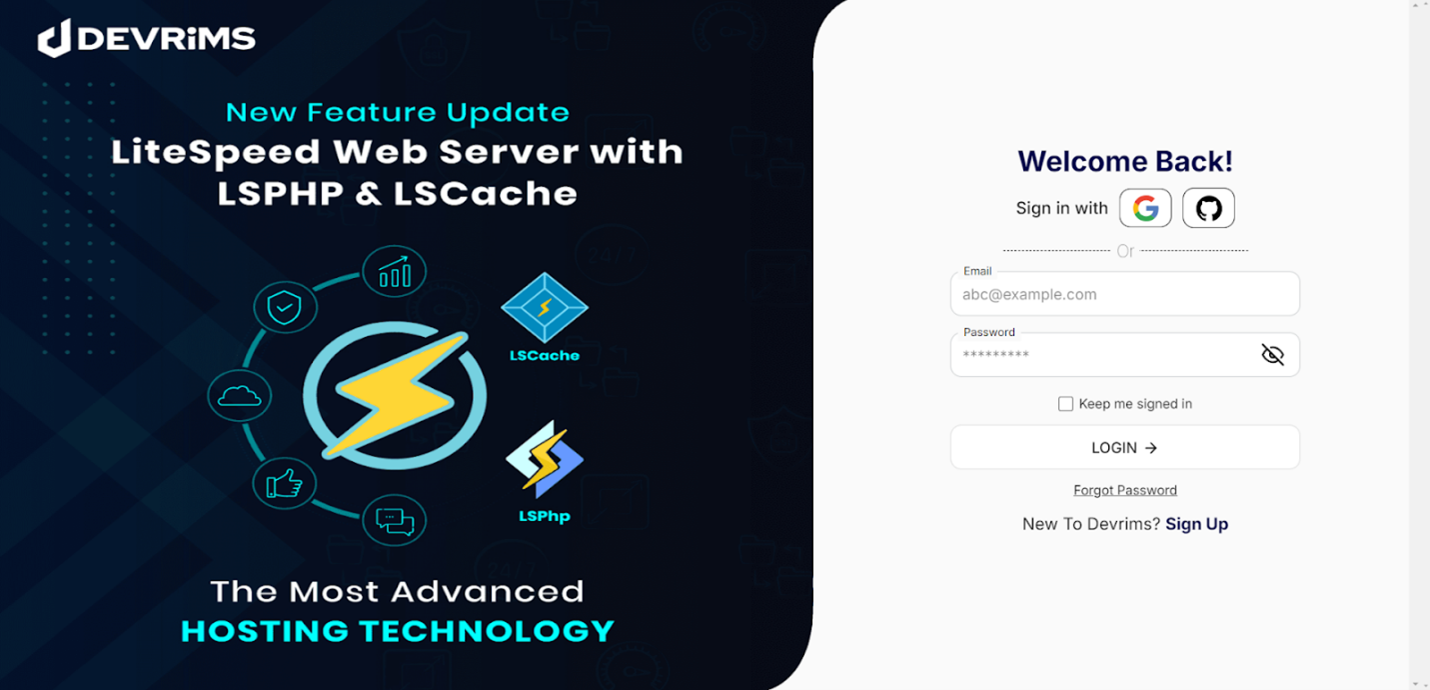
- Open your server, and if you haven’t already, create a new one and choose Magento as your application.
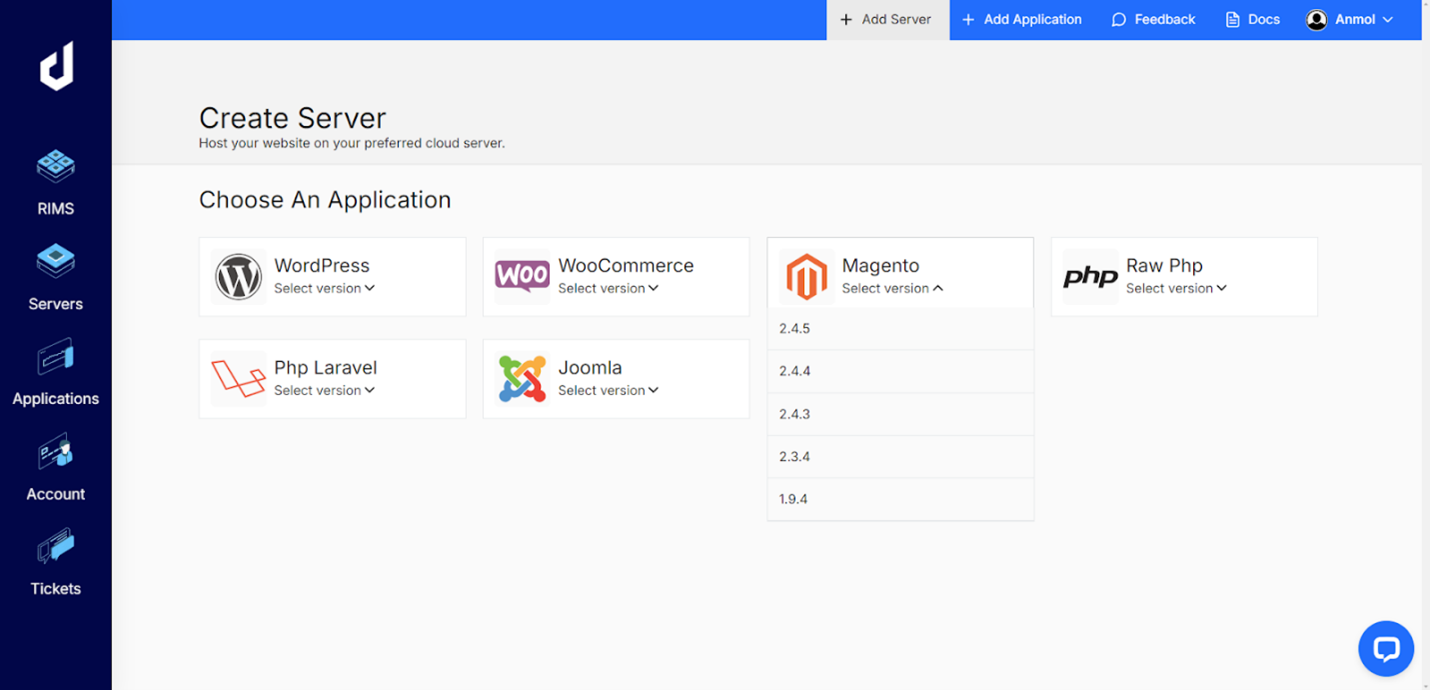
- Choose and configure the tech stack of your choice, then select AWS or DigitalOcean as your preferred cloud provider.
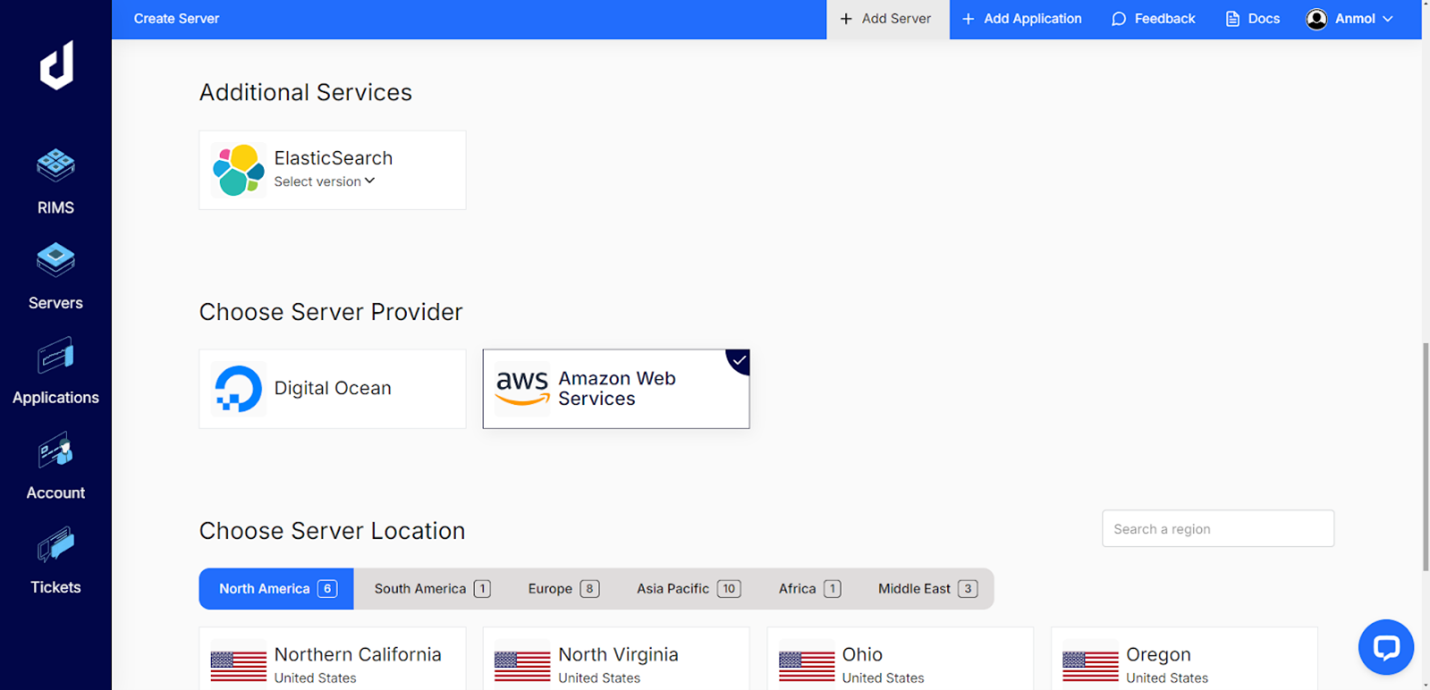
- Configure your server (location, size, etc.).
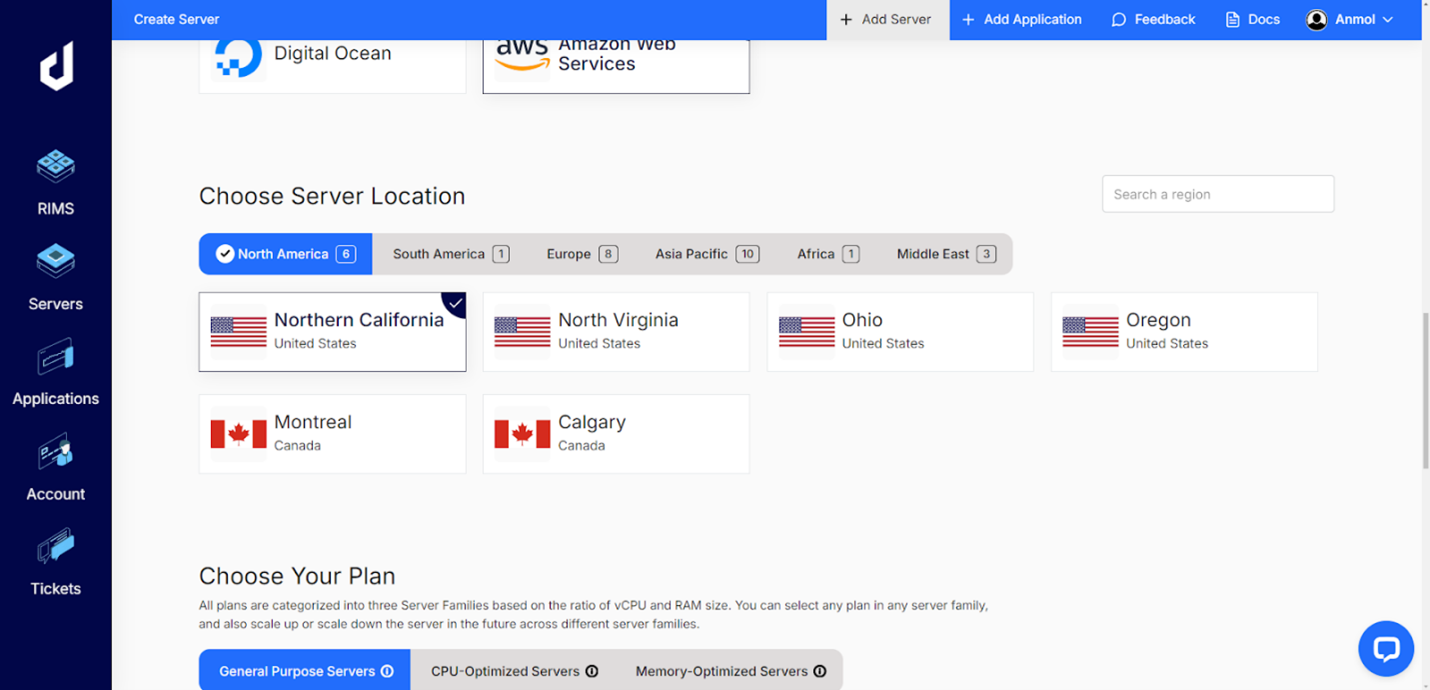
- Next, set credentials and click to deploy. Devrims handles server provisioning, database setup, and PHP configuration for you.
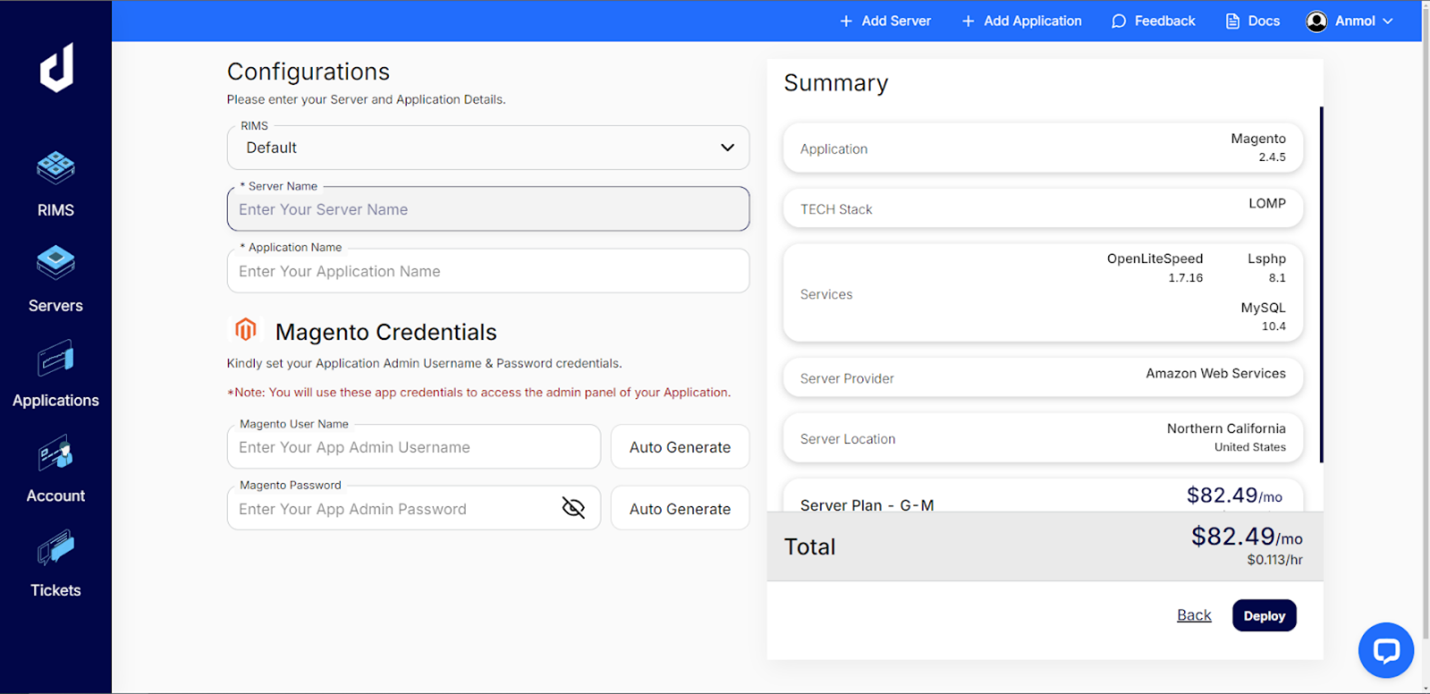
Once the setup is complete, you will have instant access to your Magento Admin Panel and storefront, ready to customize, manage, and launch.
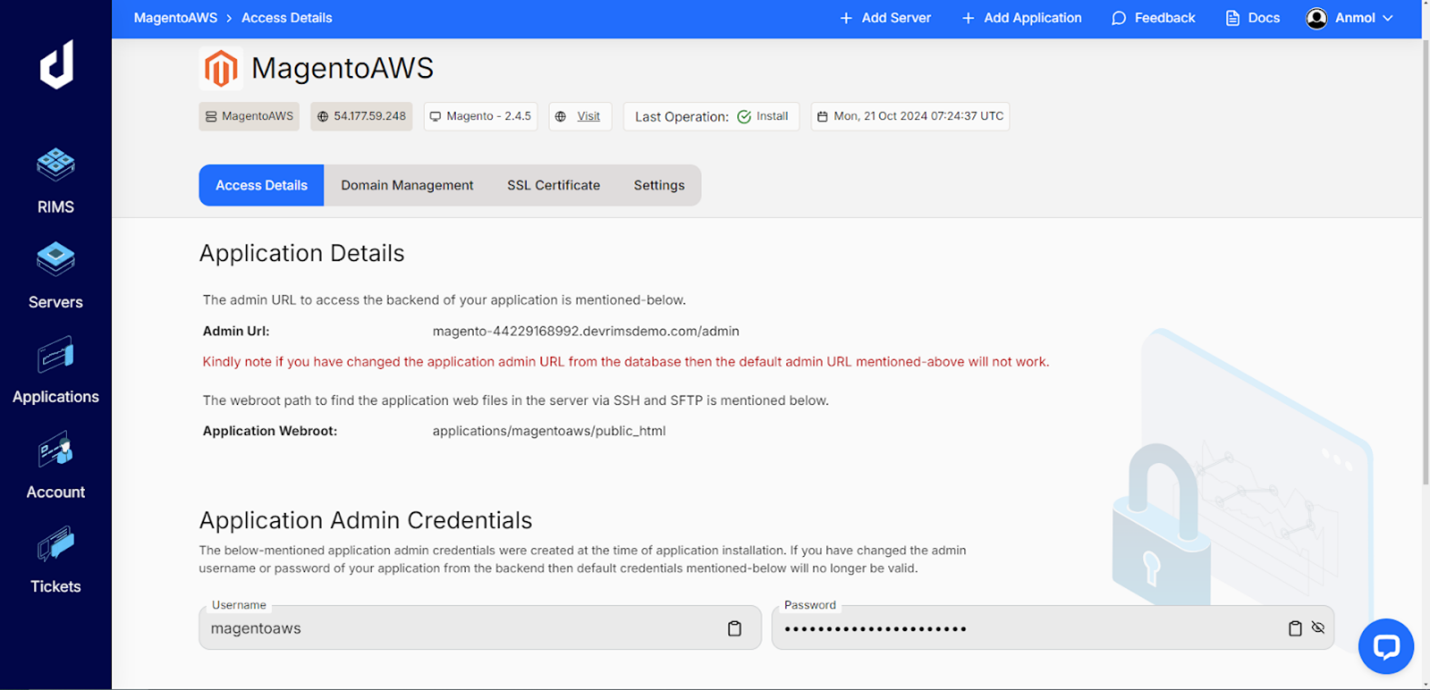
If you want to get started with local setup for testing or development, follow our detailed step-by-step guide on How to Install Magento on Localhost. This guide covers everything from system requirements to setting up your environment and configuring Magento for local use.
Admin Configurations
During the installation process, you’re asked to set up your admin username and password.
Log in to the Magento Admin Panel using those credentials and customize your store’s key settings:
- Admin credentials (username and password)
- Store URL
- Locale and currency preferences
- Email settings for transaction notifications
Additionally, ensure to configure your security settings, including installing an SSL certificate, to protect your store and provide a secure shopping experience for your customers.
Install a Theme
Magento offers a wide range of free and paid themes through the Magento Marketplace. Choose a theme that aligns with your brand identity and provides a seamless, user-friendly shopping experience. You can easily install your selected theme directly from the Magento Admin Panel.
Customize the Theme
After installing your theme, you can customize it directly from the Magento Admin Panel. Update key visual elements such as your store’s layout, logo, and color scheme to reflect your brand identity.
You can also modify text, images, and other design elements to create a unique and engaging shopping experience for your customers.
Extend Your Store with Magento Add-ons
One of the greatest strengths of Magento is its flexibility. It supports a wide range of add-ons and extensions that enhance your store’s functionality.
You can explore and install these tools from the Magento Marketplace to customize your store to your specific business needs.
Popular types of extensions include:
- SEO tools – Improve search engine rankings and drive more organic traffic.
- Payment gateways – Integrate popular options like PayPal, Stripe, and others to offer secure, flexible payment methods.
- Shipping calculators – Provide real-time, accurate shipping costs to customers at checkout.
- Analytics tools – Monitor customer behavior and track sales performance for data-driven decision-making.
Configure Store Settings
Before adding products, it’s important to set up your store’s core settings to ensure a smooth and consistent shopping experience. You can access these configurations from the Magento Admin Panel by navigating to Stores > Settings.
Key settings include:
- Store Locale – Set your store’s language, time zone, and default currency.
- Pricing and Taxes – Configure tax rules and currency options based on different regions.
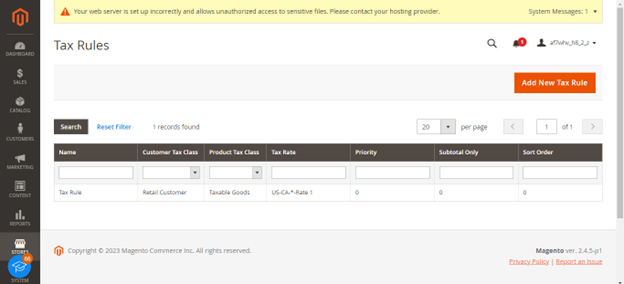
- Shipping and Payment Methods – Set up payment gateways (e.g., PayPal, credit cards) and shipping options (e.g., flat rate, table rate, or weight-based shipping).
Add Products to your Magento Store
Adding products in Magento is a simple process. Simply follow these steps to get started:
- Navigate to Catalog > Products in the Admin Panel.
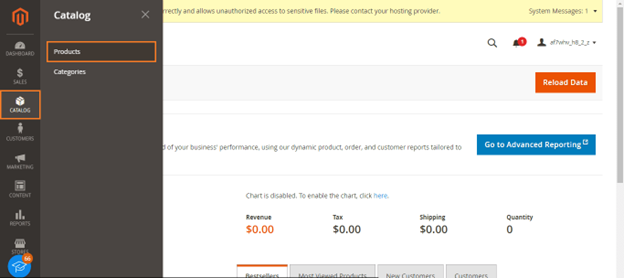
- Click Add Product, then select the product type (e.g., Simple, Configurable, Bundle, etc.).
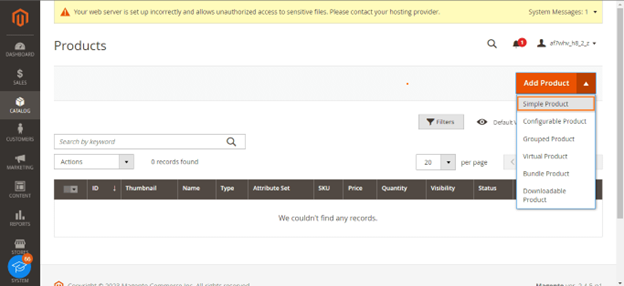
- Enter the product details, including the title, description, images, pricing, and inventory levels.
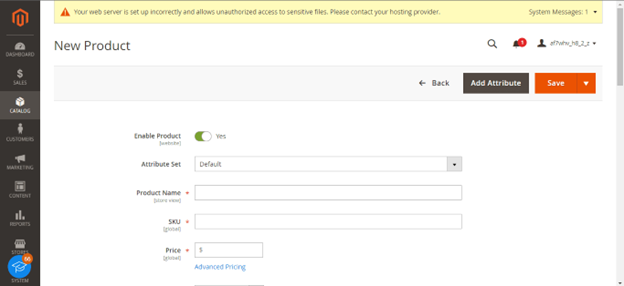
- Use Magento’s built-in SEO tools to optimize each product page for better visibility in search engine results.
For more detailed guidance on creating and managing different product types, check out our blog posts on Creating and Managing Products in Magento and Creating Configurable Products in Magento.
Add Payment and Shipping Options
Magento offers a variety of payment and shipping methods to meet your store’s needs:
- Payment Methods: Configure options like credit card payments, PayPal, and more by navigating to Stores > Configuration > Sales.
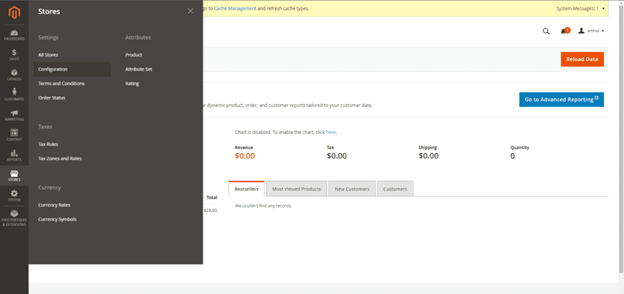
- Shipping Methods: Set up shipping options, including flat rate, free shipping, or table rates.
You can install additional payment and shipping extensions for more advanced functionality from the Magento Marketplace.
Preview Your Store Before Going Live
Before launching your store, it’s essential to preview it to ensure everything is working properly:
- Check the website layout on different devices to ensure it’s responsive.
- Test payment and shipping options to make sure they work seamlessly.
- Verify that product details (descriptions, images) are accurate.
- Check for broken links and confirm that the checkout process runs smoothly.
Once everything is set, it’s time to launch your store.
You can easily scale your hosting resources to handle traffic spikes during peak shopping periods with Devrims. After the launch, monitor your store’s performance and traffic to optimize both your server and store performance.
Conclusion
Building an ecommerce website with Magento offers the perfect combination of flexibility, scalability, and security, which are key ingredients for business growth.
Magento simplifies the entire process from setting up your server and domain to adding advanced features and payment options. It helps you build a secure, mobile-friendly, and high-performance store that stands out in the competitive online market with a strong community, rich features, and the ability to scale as you grow.
Start using Magento today and take your online store to the next level!
If you want to explore other platforms for creating an eCommerce store, you can consider creating ecommerce site using Laravel with its Bagisto module.
Frequently Asked Questions
Do I need coding knowledge to create a Magento eCommerce website?
You don’t need coding skills for basic store setup and product management in Magento. However, customizing the design, implementing advanced features, or integrating third-party services may require knowledge of PHP, HTML/CSS, or the help of a Magento developer.
How much does it cost to build a Magento eCommerce website?
The cost of building a Magento eCommerce website depends on several factors. It varies depending on whether you choose Magento Open Source (free) or Magento Commerce (paid), and also includes costs for hosting, theme customization, extensions, development costs, and ongoing maintenance.
How long does it take to launch a Magento eCommerce site?
The time required to launch a Magento eCommerce site depends on its complexity. Factors such as theme customization, the number of products, and required integrations can extend the timeline from a few days to several weeks.
Can I integrate Magento with other platforms or services (like CRMs, ERPs, or marketplaces)?
Yes, Magento integrates with popular CRMs, ERPs, payment gateways, shipping providers, and marketplaces like Amazon and eBay. These integrations are available either natively or through extensions from the Magento Marketplace.
Is Magento suitable for businesses with international customers?
Yes, Magento supports multiple languages, currencies, and tax settings, making it an excellent choice for businesses looking to expand globally. It allows you to create region-specific content, localize pricing, and provide a variety of international shipping options tailored to different markets.
How secure is Magento for online stores?
Magento includes built-in security features such as SSL certificates, two-factor authentication, and regular security patches to help safeguard your store against vulnerabilities. It also supports integrating third-party security extensions, providing additional layers of protection.
Can Magento handle high volumes of traffic?
Magento is highly scalable and designed to handle large volumes of traffic, especially during peak shopping periods like Black Friday or the holidays. Its robust architecture ensures that your store continues to perform well as your business grows and traffic increases.
How do I maintain and update my Magento store after launch?
Magento provides regular updates to enhance performance, security, and features. To ensure your store runs smoothly, it’s crucial to monitor it, apply patches, update extensions, and back up your data regularly.