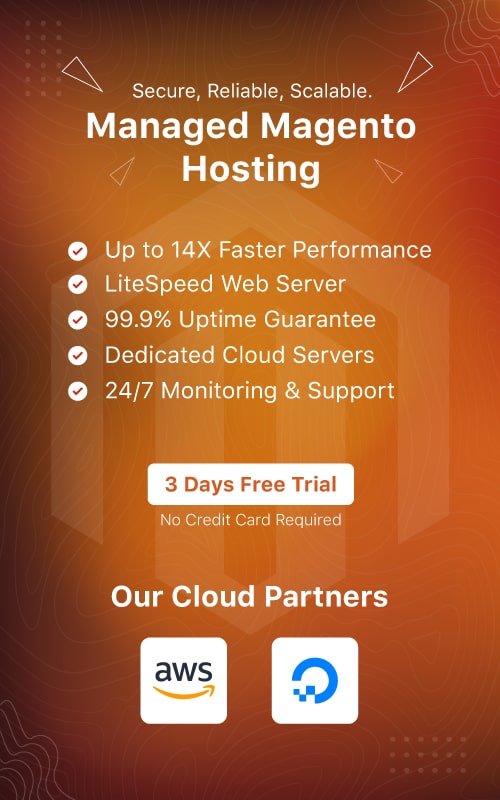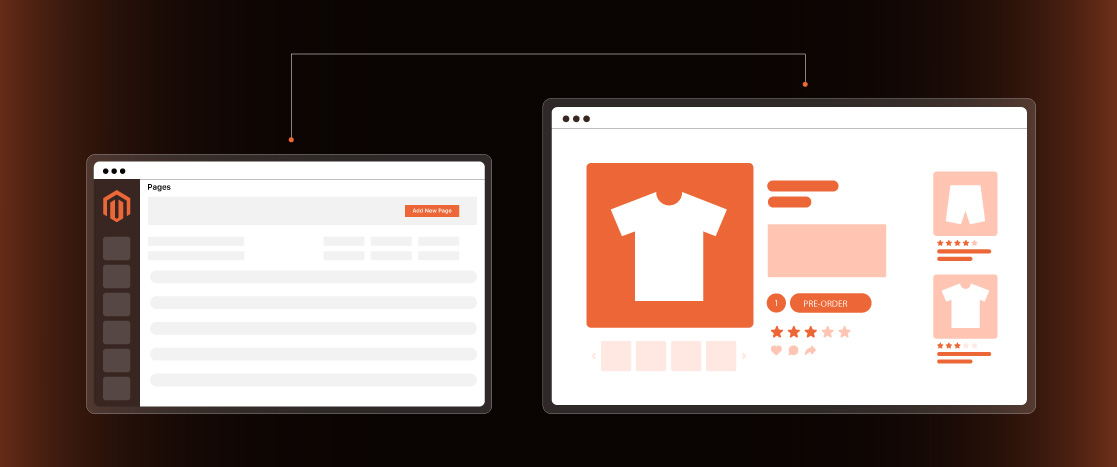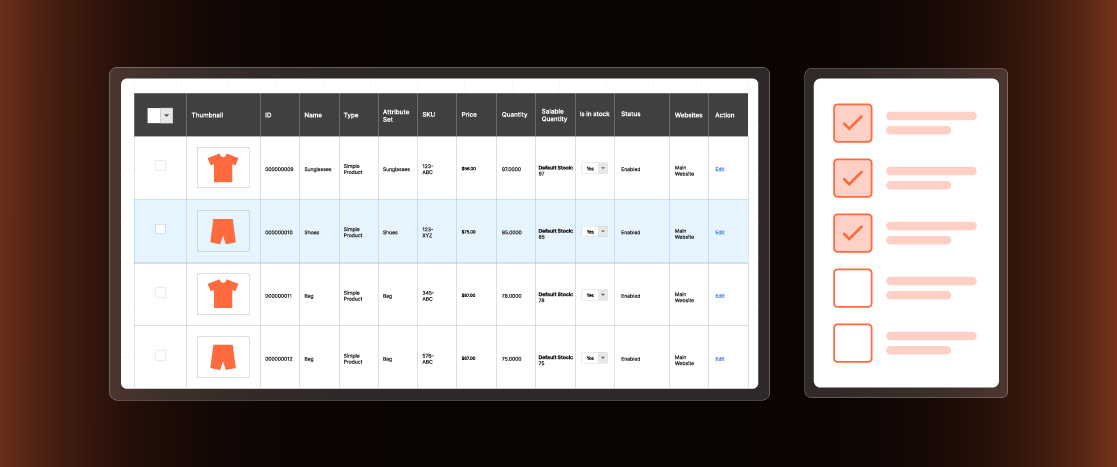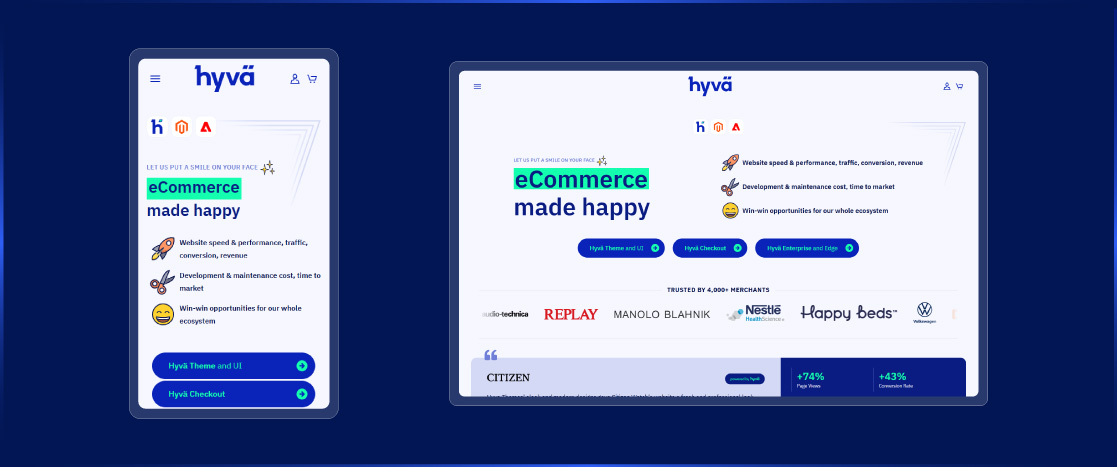
Magento Hyva Theme: Core Features, Integration, and Alternatives
Hyvä is an innovative frontend theme for Magento 2 designed to enhance the online shopping experience. It is a modern theme built on top of technologies like Alpine.js, Tailwind CSS, and Magento’s GraphQL. Hyva’s primary focus is on performance and user experience.
Hyva Theme aims to drastically reduce the amount of unnecessary JavaScript shipped to browsers, leading to faster load times and a smoother browsing experience for online shoppers. This approach can improve conversion rates and SEO for ecommerce businesses.
Its extension environment and toolset for Magento developers reduce the complexity. It uses the Magento templating system, layout XML, blocks, view models, and html, which are already familiar to Magento developers.
In short, Hyva Theme is a modern, high-performance frontend solution for Magento 2 that aims to improve the online shopping experience for users and ecommerce businesses while providing a familiar and streamlined development experience for Magento developers.
Core Features of Hyva Theme
The core features of the hyva theme are mentioned below.
- Hyva Theme simplifies frontend development for Magento by rebuilding the entire frontend from scratch, utilizing Magento’s native PHP-templating system. This approach eliminates the complexity associated with traditional Magento themes and PWA solutions, such as removing RequireJS, Knockout, and UIComponents.
- Hyva Checkout ensures a fast, smooth, and customizable checkout experience that boosts conversions. With Hyva Theme Development, merchants can easily provide the checkout flow to fit their brand and customer needs, enhancing usability and overall store performance.
- By drastically reducing the amount of code delivered to users, Hyva achieves exceptional performance, scoring high on Google PageSpeed and passing all Core Web Vitals metrics. This level of performance is often challenging to attain with standard Magento themes or PWA solutions.
- Hyva’s familiarity with PHP frameworks makes it accessible to existing Magento developers, reducing project development time by 30 to 50% compared to default Magento themes or PWA solutions. This efficiency allows businesses to launch their ecommerce projects faster, saving valuable time and resources.
- Hyva is compatible with various Magento extensions, enabling businesses to leverage the extensive Magento ecosystem and further enhance the platform’s capabilities.
- Hyva offers firm support and a growing community, with channels like Slack available to assist users. The trust gained from numerous agencies is a testament to Hyva’s performance-enhancing capabilities, solidifying its position as a compelling frontend solution for Magento 2 ecommerce platforms.
Pros and Cons of Hyva Theme
Here are the pros and cons of the Hyva theme.
| Pros | Cons |
|---|---|
| Improved Developer Experience: Hyva simplifies frontend development by removing complex dependencies, making the development process more exciting. | License Costs: Hyva requires a one-time payment of €1,000 per license, which may be a consideration for some merchants. |
| Enhanced SEO Performance: Hyva’s focus on faster websites results in improved user experiences and better search engine optimization. | Limited Magento Version Compatibility: Hyva requires Magento version 2.4 or higher, which may present challenges for users on older versions. |
| Ease of Adaptation: Hyva is well-suited for Magento 2 store owners who want to refresh their stores without extensive reinstallation. | Restricted Payment Method Integration: Hyva themes are currently unavailable in the new Magento checkout, though alternative solutions are in development. |
| Reduced Complexity: Hyva utilizes Magento’s built-in PHP templating system, streamlining the development process. | Compatibility Issues with Third-Party Extensions: Hyva’s removal of dependencies may make some third-party extensions incompatible. |
| Improved Resource Efficiency: Hyva streamlines the UI development process, leading to a faster and more cost-effective deployment. | Design Limitations: Hyva’s focus on performance optimization may limit the design options for stores with complex visual elements. |
| Supportive Community: Hyva has a growing community of users and a dedicated Slack channel for collaboration. | – |
| Cross-Device Compatibility: Hyva themes are designed to be responsive, ensuring a seamless user experience. | – |
Hyva theme integration into Magento
Follow these steps to integrate the Hyva theme into Magento.
1. Check for Prerequisites:
- Ensure you have a working Magento 2 installation.
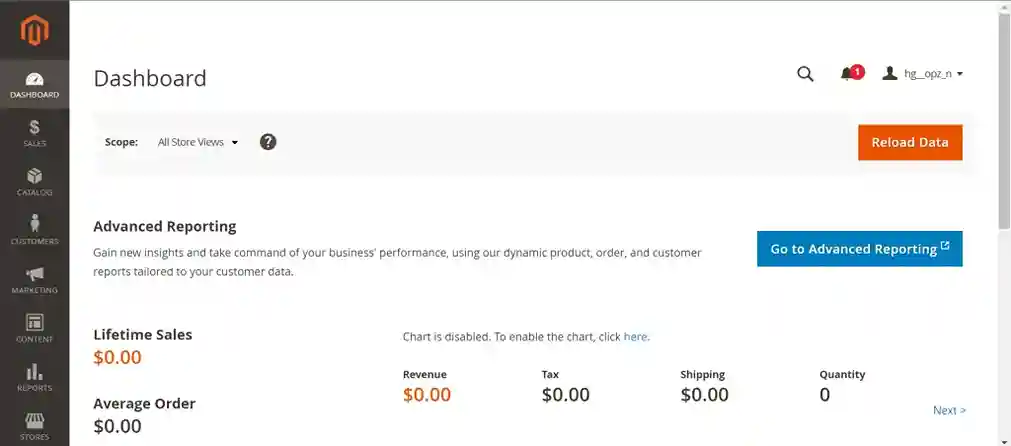
- Verify that Composer is installed on your system by running the composer command, as Magento uses it for dependency management.
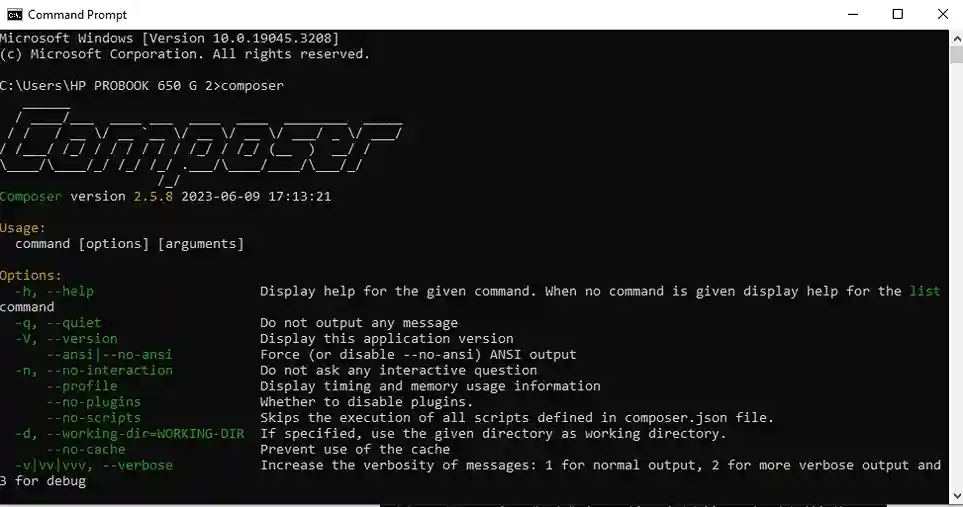
- If you don’t have it installed, you can follow the composer setup section of our blog about installing Magento on localhost.
- Ensure you have file system access (preferably SSH) to your Magento installation.
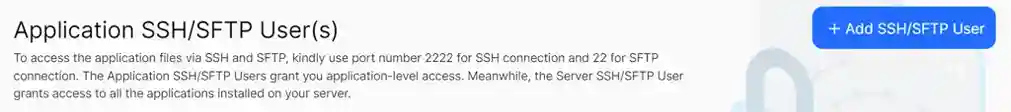
2. Purchase and Download the Hyva Theme:
- Visit the official Hyva theme website or a trusted marketplace to purchase and download the theme.
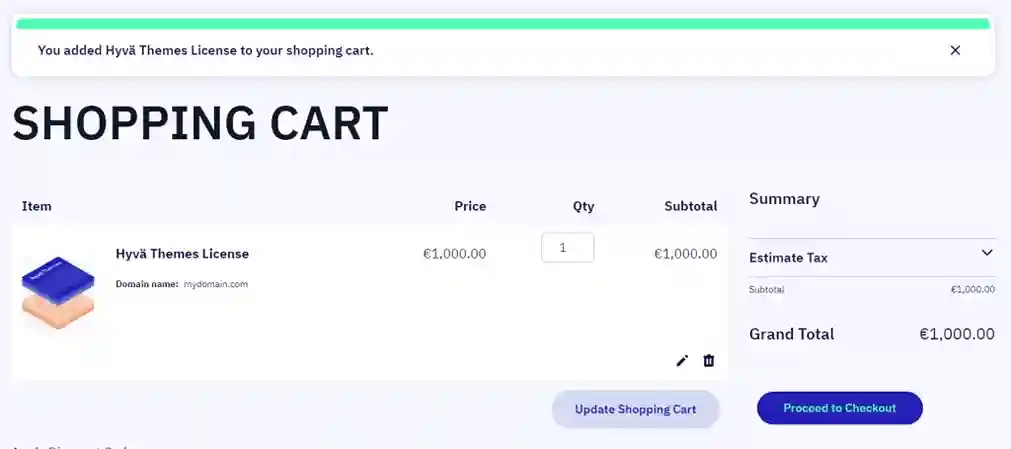
- You’ll receive a ZIP file containing the theme files and documentation.
3. Add Hyva Theme Repository:
- Connect to your Magento server using SSH.
- Navigate to the root directory of your Magento installation.
- Use Composer to add the Hyva theme repository by running the command `composer config repositories.hyva-theme vcs [Repository URL]`, where `[Repository URL]` is the URL provided after your purchase.
4. Require the Theme in Composer:
- Run the command ` Composer require hyva-themes/magento2-hyva-theme` to download the Hyva theme and its dependencies.
5. Enable the Theme:
- Run `bin/magento setup:upgrade` to upgrade the database schema and data.
- If you are in production mode, compile the code using `bin/magento setup:di:compile`.
- Deploy the static view files by running `bin/magento setup:static-content:deploy`.
- In the Magento Admin Panel, navigate to Content > Design > Configuration, select your store view, and set the Hyva theme as the default.
6. Configure the Theme:
- You can customize the Hyva theme settings by going to the Admin Panel under Content > Design.
- You can add custom CSS and JavaScript via the Magento Admin or in theme files under `app/design/frontend/Hyva/your theme`.
7. Testing and Finalization:
- Clear the Magento cache from the Admin Panel or run `bin/magento cache:clean` in the terminal.
- Visit your website’s frontend to ensure the theme is applied correctly.
- Test the website thoroughly, including navigation, product pages, and the checkout process.
8. Go Live:
- Once satisfied with the theme’s appearance and functionality, you can consider your site ready to go live with the new Hyva theme.
9. Post-Installation:
- Monitor the site’s performance and user experience.
- Regularly update the theme and Magento to maintain security and functionality.
The integration process involves several steps, but the information outlines a detailed, step-by-step guide to help you successfully integrate the Hyvä theme into your Magento 2 website.
Hyva Theme Alternatives
Here are the top two alternatives to the Hyva theme.
Luma Themes
The Luma Magento theme and the Hyva Theme are popular choices for Magento ecommerce stores, each offering distinct advantages. The Luma theme provides extensive design flexibility and customization options, appealing to businesses seeking a unique brand image. In comparison, the Hyva Theme is known for its minimalist design, exceptional performance, and solid mobile optimization, making it ideal for sellers prioritizing fast load times and a seamless mobile experience. Both themes are mobile-responsive, with Luma benefiting from a more extensive user base and community support. At the same time, Hyva offers features like multi-language, multi-currency, and a built-in blog module.
Progressive Web App (PWA) Themes
While the Hyva Theme focuses on simplifying Magento frontend development, optimizing performance, and providing a clean user experience, an alternative approach is to build a Progressive Web App (PWA). PWAs offer a comprehensive web development solution to deliver exceptional user experiences, enable offline functionality, and ensure cross-platform compatibility. They are pitched toward businesses seeking a cutting-edge, highly engaging web application that delivers a mobile app-like experience through the browser. The choice between Hyva and a PWA ultimately depends on the specific business needs, priorities, budget, and technical capabilities, with some organizations potentially combining aspects of both approaches.
Frequently Asked Questions
What is Hyva in Magento?
Hyva is a frontend theme that provides a modern, high-performance, and developer-friendly solution for Magento-based ecommerce websites. It simplifies frontend development, reduces complexity, and delivers faster loading times.
What is the use of Hyva?
The Hyva Theme enhances the front end of Magento 2 websites. Compared to the default Magento themes or Progressive Web App (PWA) solutions, it aims to improve performance, user experience, and development efficiency.
What is the meaning of hyva?
The word “hyva” is a Finnish word meaning “good” or “excellent.” The theme’s focus on delivering a high-quality, performant, and user-friendly Magento frontend experience reflects this choice.
Does the Hyva theme integrate with extensions?
The compatibility between the Hyva Theme and a merchant’s existing extensions can vary depending on the specific functionality of the extensions and the version of the Hyva Theme being used. To ensure compatibility, consult the official documentation for the Hyva Theme and the extensions. The Hyva Theme’s support community and forums can also be valuable resources for guidance on integrating the theme with third-party extensions.
Conclusion
In conclusion, the Hyva theme presents an innovative and compelling frontend solution for Magento 2 ecommerce stores. By prioritizing performance optimization, simplifying frontend development, and delivering an exceptional user experience, Hyva addresses some of the common challenges online merchants face. Its lightweight and streamlined approach and compatibility with a wide range of Magento extensions make it an attractive choice for businesses seeking to enhance their online presence.
While the Hyva theme may not be ideal for every ecommerce project, its unique value proposition of faster load times, improved SEO performance, and reduced complexity has garnered recognition from numerous agencies and developers. As the Hyva community grows, its support network and the development of new features will likely further strengthen its position as a viable alternative to traditional Magento themes and PWA solutions.
Adopting the Hyva theme should be based on a thorough evaluation of your business requirements, technical capabilities, and long-term goals. For merchants prioritizing performance, user experience, and streamlined development processes, the Hyva theme is undoubtedly worth considering to achieve a competitive edge in the ever-evolving ecommerce world.